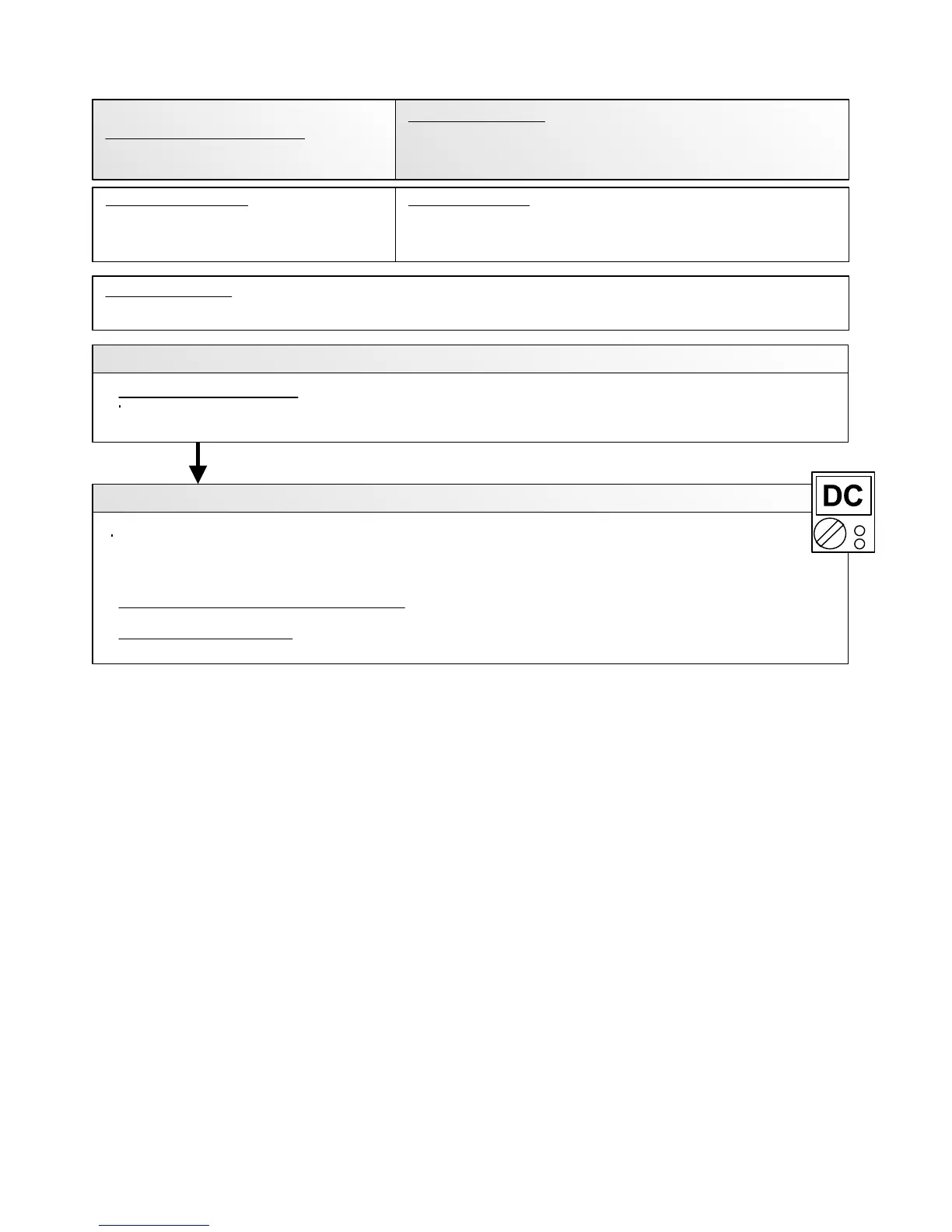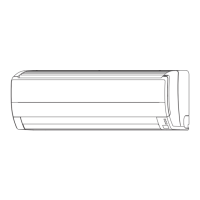Trouble shooting 3
INDOOR UNIT Error Method:
Detective Actuators: Detective details:
Forecast of Cause:
Check Point 2 : Check Wired Remote Controller and Controller PCB
Check Point 1 : Check the connection of terminal
OKOK
Indicate or Display:
Wired Remote Controller Error
Indoor unit Controller PCB
Wired Remote Controller(Option)
1. Connection failure 2. Wired Remote Controller failure 3. Controller PCB failure
Check & correct the followings.
Check the connection of terminal between Wired Remote Controller and indoor unit,
and check if there is a disconnection of the cable.
Check voltage at connector of Wired Remote Controller of Controller PCB. (Power supply to Wired Remote Controller)
>> CN8, 1 - 3 pin
If it is DC12V, Wired Remote Controller is failure. (Controller PCB is normal)
>> Replace Wired Remote Controller (Option)
If it is DC 0V, Controller PCB is failure.
>> Replace Controller PCB.
When the indoor unit cannot properly receive the signal from
Wired Remote Controller for 1 minute or more.
02-05
Refer to error code table.