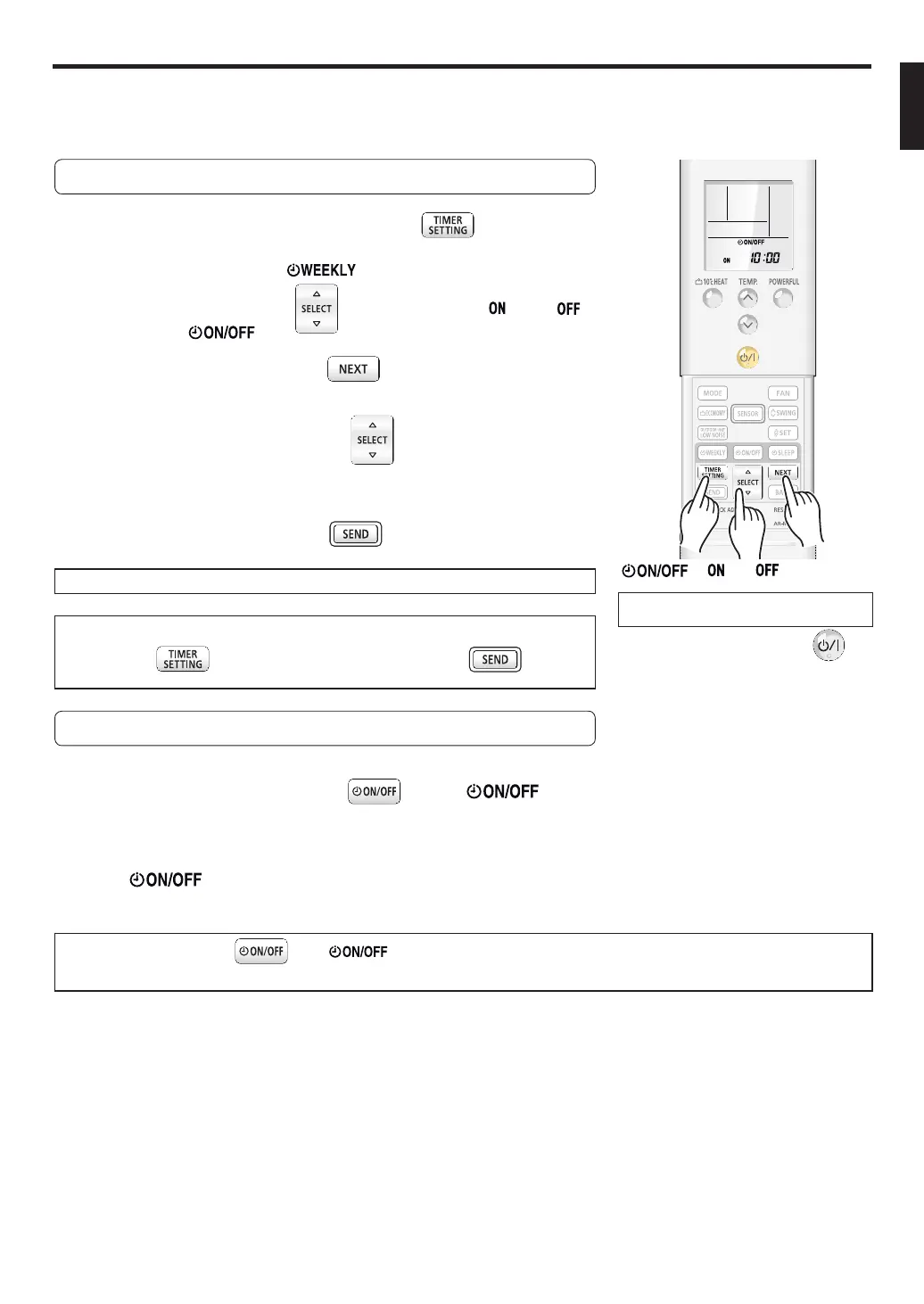12
ON/OFF TIMER OPERATION
1
Press the TIMER SETTING button
.
At the beginning, “ ” will be fl ashing, so press
the SELECT button to select either “ ” or “ ”
within “
”.
Press the NEXT button
.
2
Press the SELECT button to set the desired On
time or OFF timer.
3
Press the SEND button
.
In the case of the ON timer, the air conditioner will stop running.
1
Press the ON/OFF button while “ ” is
displayed.
2
“ ” will disappear from the display.
●
ON TIMER : The air conditioner will start at the time you set.
●
OFF TIMER : The air conditioner will stop at the time you set.
●
Before using the timer function, be sure that the Remote Controller is set to the cor-
rect current time.
●
Press the ON/OFF button while “ ” is not displayed to set the ON (OFF) TIMER again for the time you set last time.
●
You cannot combine WEEKLY TIMER, ON/OFF TIMER (PROGRAM TIMER), and SLEEP TIMER.
“ ” • “ ” or “ ” will be fl ashing
To cancel the ON timer or OFF timer
To use the ON timer or OFF timer
To Stop Air Conditioner Operation
while the Timer is Operating
Press the START/STOP button
.
If you want to cancel the setting midway, please press the TIMER SET-
TING button
instead of pressing the SEND button .
9319356020_OM_EN.indd 129319356020_OM_EN.indd 12 7/18/2011 1:39:11 PM7/18/2011 1:39:11 PM