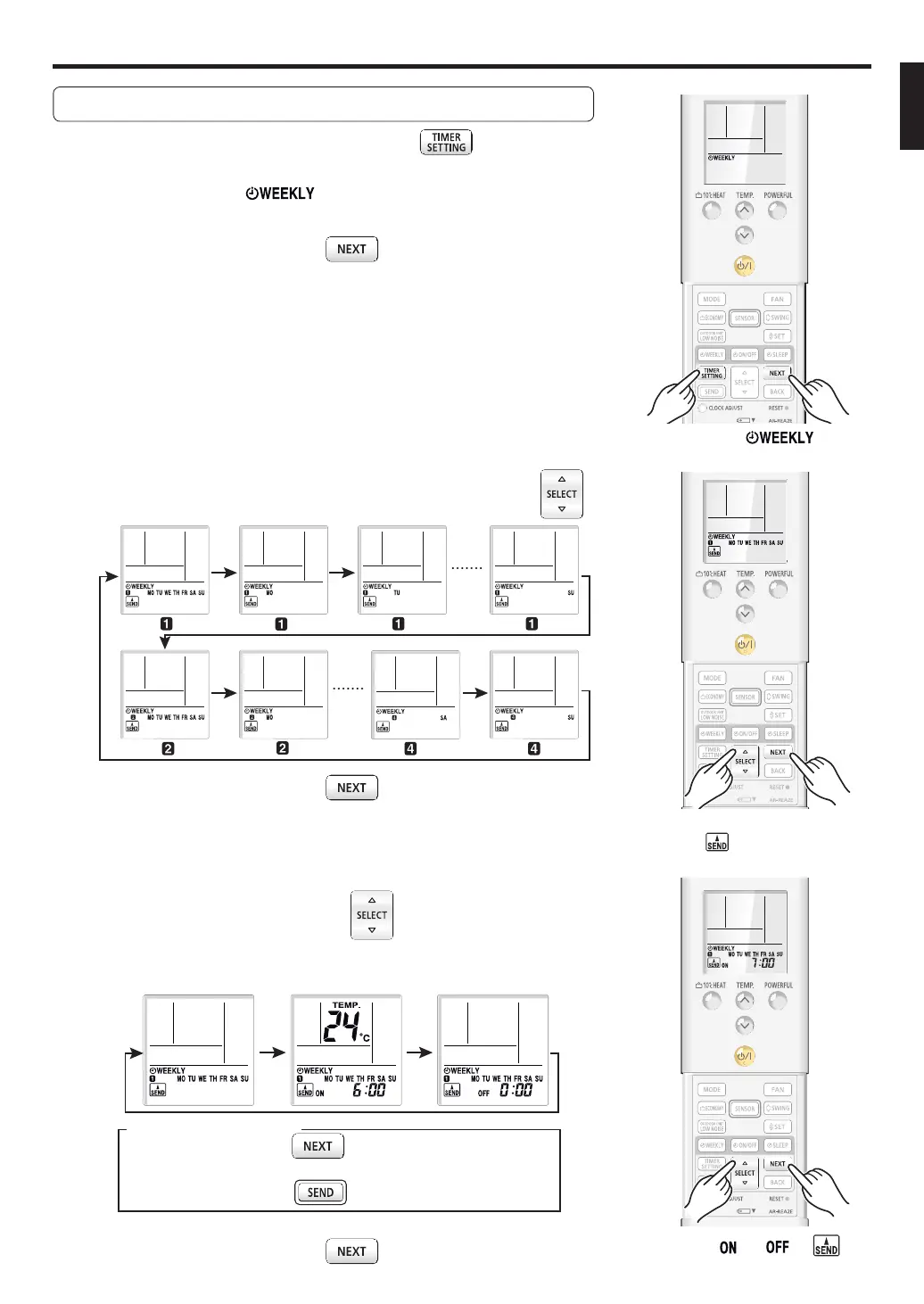16
To use WEEKLY timer operation
1
Press the TIMER SETTING button
.
Firstly, since “
” will be fl ashing.
Press the NEXT button
.
2
Select the program and the day using the SELECT button .
Press the NEXT button , when the program
number and day you want to set are fl ashing.
3
Using the SELECT button
select operation with
the ON Timer, OFF Timer, or without a timer.
To operate without a timer
1.
Press the NEXT button
to go back to step
2
and confi g-
ure the next setting.
2. Press the SEND button
to fi nish
Press the NEXT button
.
WEEKLY TIMER OPERATION
Flashing the “ ” .
The program and day of the
week
/ “ ” will be fl ashing
Flashing the “
”or “ ”
・
“ ” .
Program 1Week
Program
Monday
Program
Tuesday Program Sunday
Program
1Week
Program
Monday
Program
Saturday Program Sunday
9319356020_OM_EN.indd 169319356020_OM_EN.indd 16 7/18/2011 1:39:17 PM7/18/2011 1:39:17 PM