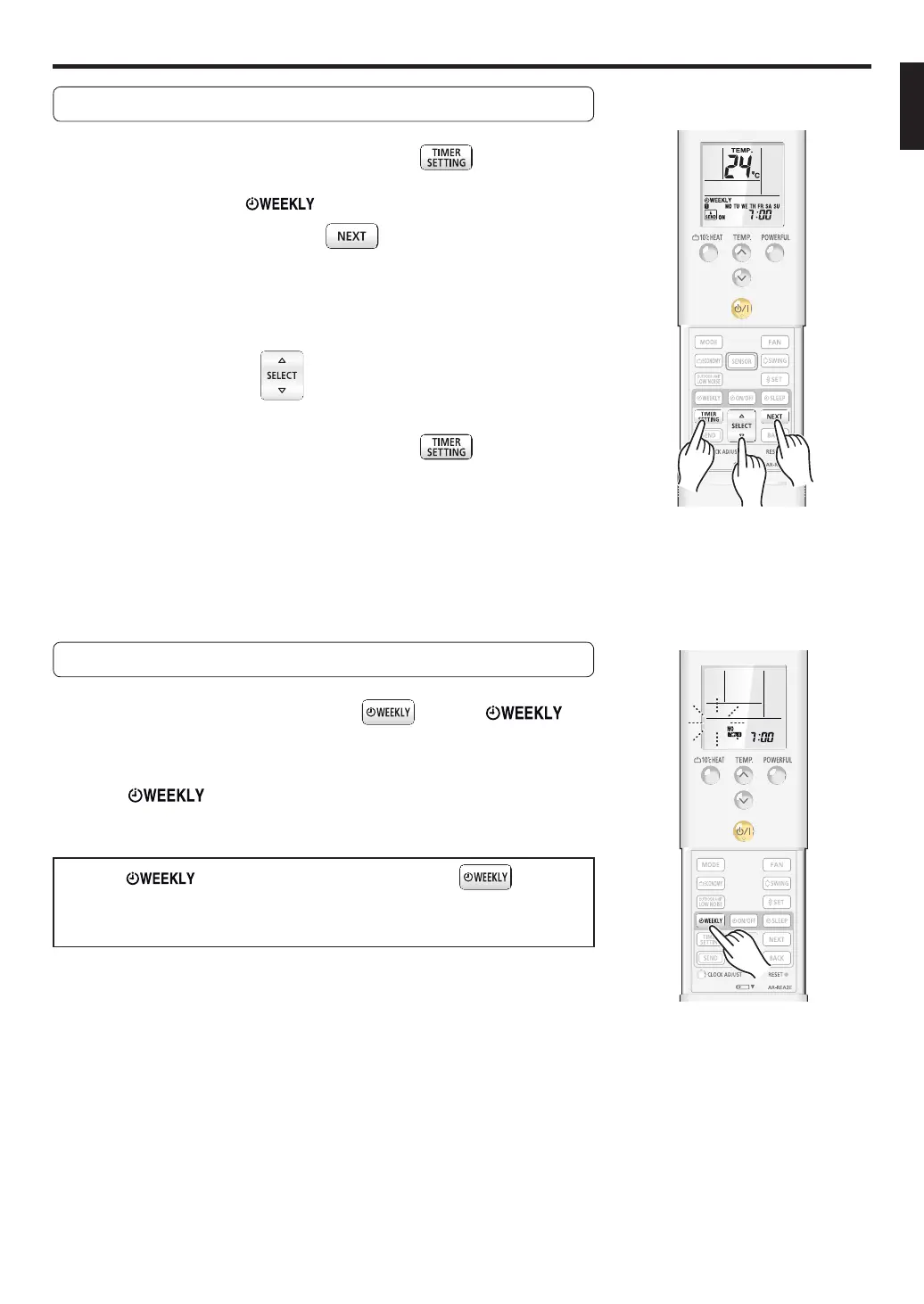18
1
Press the WEEKLY button when “ ” is
displayed.
2
“ ” will disappear from the display.
● When
“
” is not shown, press the WEEKLY button to set the
WEEKLY TIMER again.
● You cannot combine WEEKLY TIMER, ON/OFF TIMER (PROGRAM TIMER), and
SLEEP TIMER.
WEEKLY TIMER OPERATION
1
Press the TIMER SETTING button
.
Firstly, since “
” will be fl ashing.
Press the NEXT button
.
2
Check the program, the day, and the time with the
SELECT button
.
3
Press the TIMER SETTING button to return to
the regular screen.
To cancel the WEEKLY timer
Check the schedule
9319356020_OM_EN.indd 189319356020_OM_EN.indd 18 7/18/2011 1:39:22 PM7/18/2011 1:39:22 PM