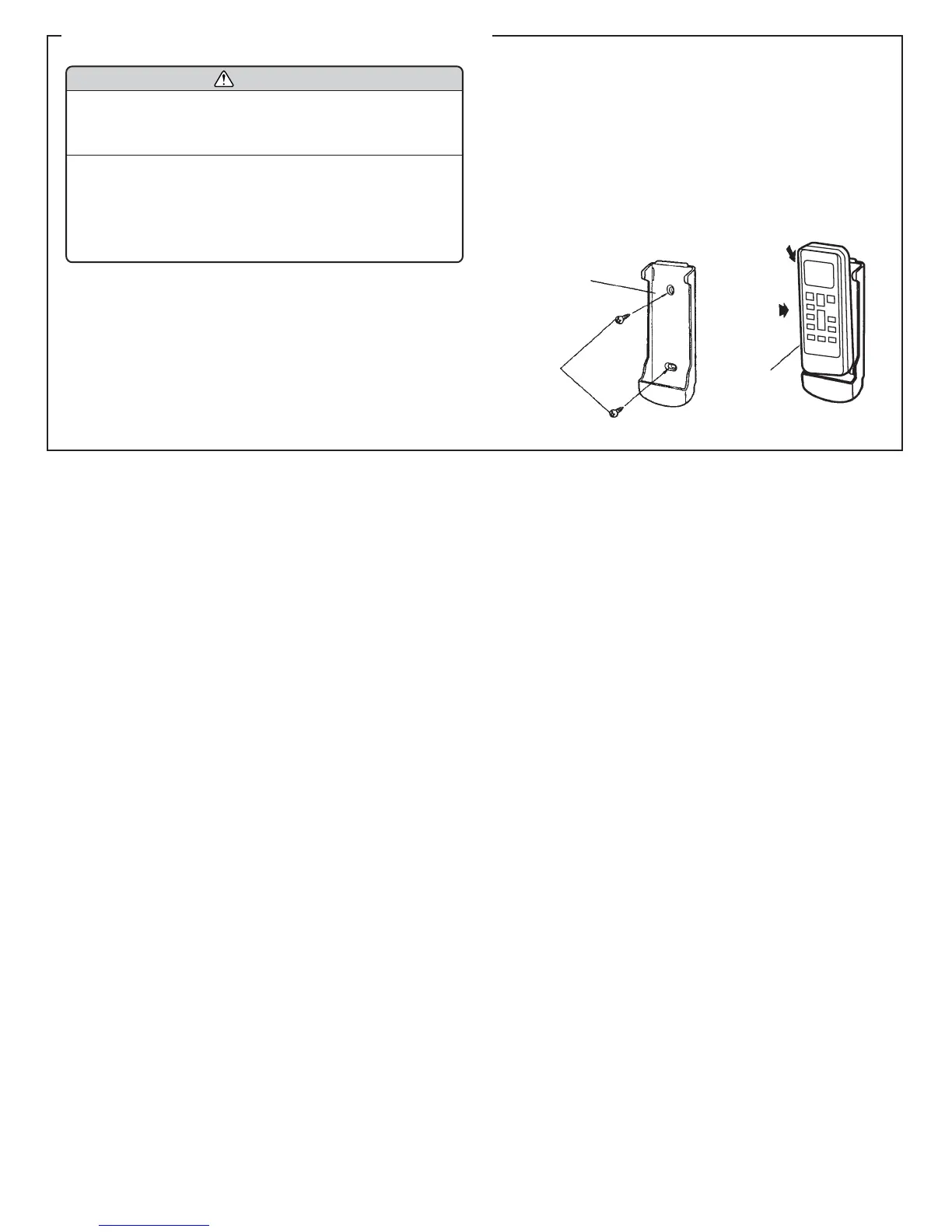REMOTE CONTROL UNIT INSTALLATION
CAUTION
(1) Check that the indoor unit correctly receives the
signal from the remote control unit, then install
the remote control unit holder.
(2) Select the remote control unit holder selection
site by paying careful attention to the following:
Avoid places in direct sunlight.
Select a place that will not be affected by the heat
from a stove, etc.
1. REMOTE CONTROL UNIT HOLDER INSTALLATION
• Install the remote control unit with a distance of 23 ft(7
m) between the remote control unit and the photocell
as the criteria. However, when installing the remote con-
trol unit, check that it operates positively.
• Install the remote control unit holder to a wall, pillar,
etc. with the tapping screw (Fig.20).
Remote control unit
holder fixing
Remote control
unit holder
Tapping
screw
(small)
Remote control
unit mounting
Remote
control unit
2 Push
1 Set
Fig. 20
