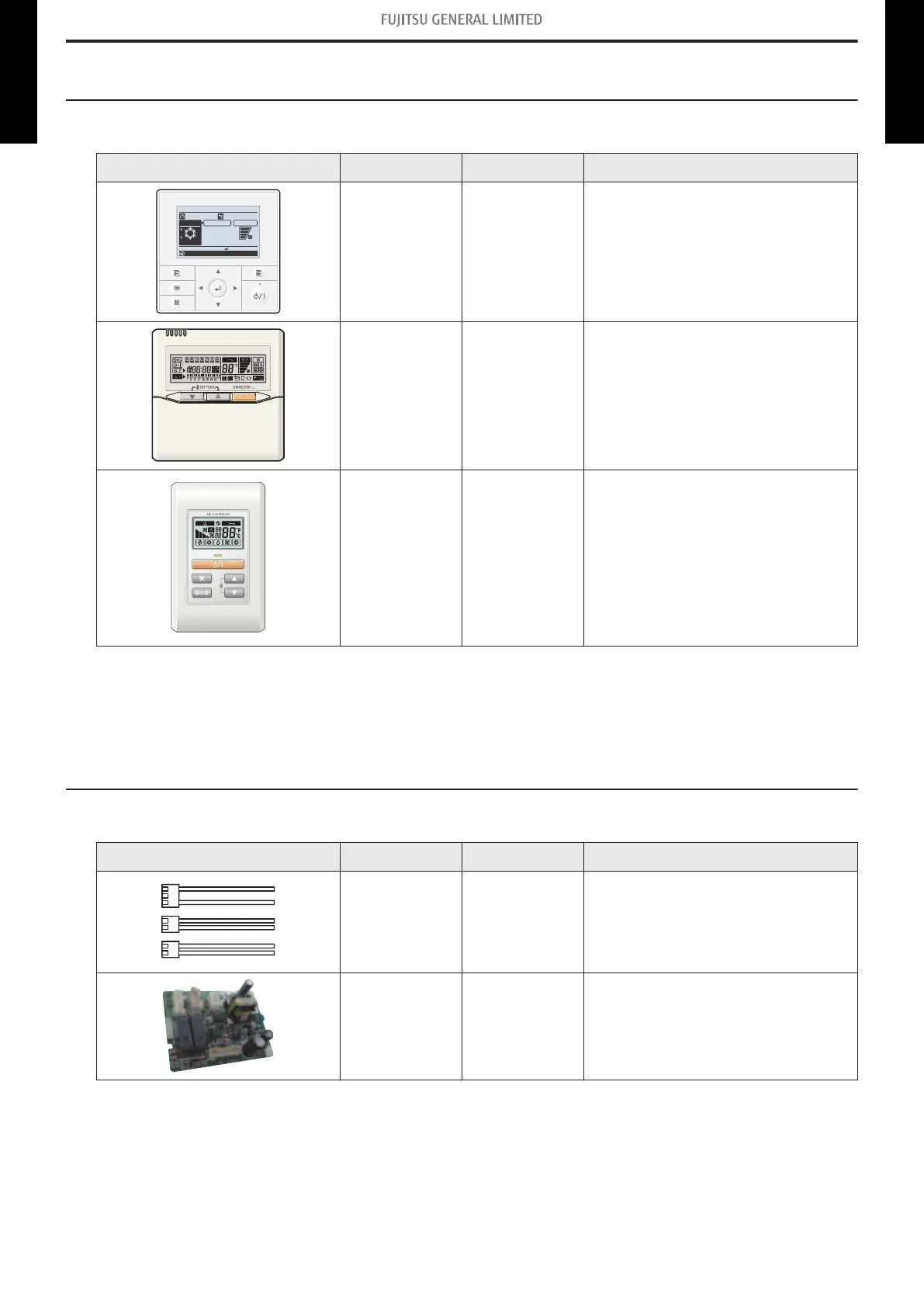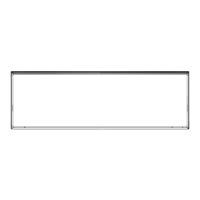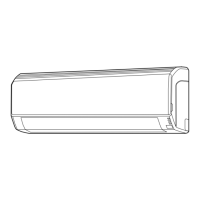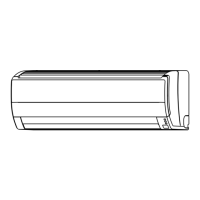13. Optional parts
13-1. Controllers
Exterior Part name Model name Summary
Mode
Menu
Cool
Monitor
Set temp.
Fan
High
°
F
80
Mo
10:00
AM
Icon check:
Wired remote
controller
UTY-RVNUM
Large and full-dot liquid crystal screen,
wide and large keys easy to press,
user-intuitive arrow key.
Wire type: Polar 3-wire
Optional communication kit is
necessary for installation.
Wired remote
controller
UTY-RNNUM
Room temperature can be controlled
by detecting the temperature
accurately with built-in thermo sensor.
Wire type: Polar 3-wire
Optional communication kit is
necessary for installation.
Simple remote
controller
UTY-RSNUM
Compact remote controller
concentrates on the basic functions
such as Start/Stop, fan control,
temperature setting, and operation
mode.
Wire type: Polar 3-wire
Optional communication kit is
necessary for installation.
NOTES:
• Available functions may differ by the remote controller. For details, refer to the operation manu-
al.
• In this product, group controlling system of the wired remote controller is prohibited.
13-2. Others
Exterior Part name Model name Summary
External
connect kit
UTY-XWZXZ5
Required when external device is
connected.
Optional communication kit is
necessary for installation.
Communication
kit
UTY-TWBXF1
Use to connect with optional devices
and air conditioner PCB.
- 37 -
13-1. Controllers 13. Optional parts
WALL MOUNTED
ASU9-15RLS3Y
WALL MOUNTED
ASU9-15RLS3Y