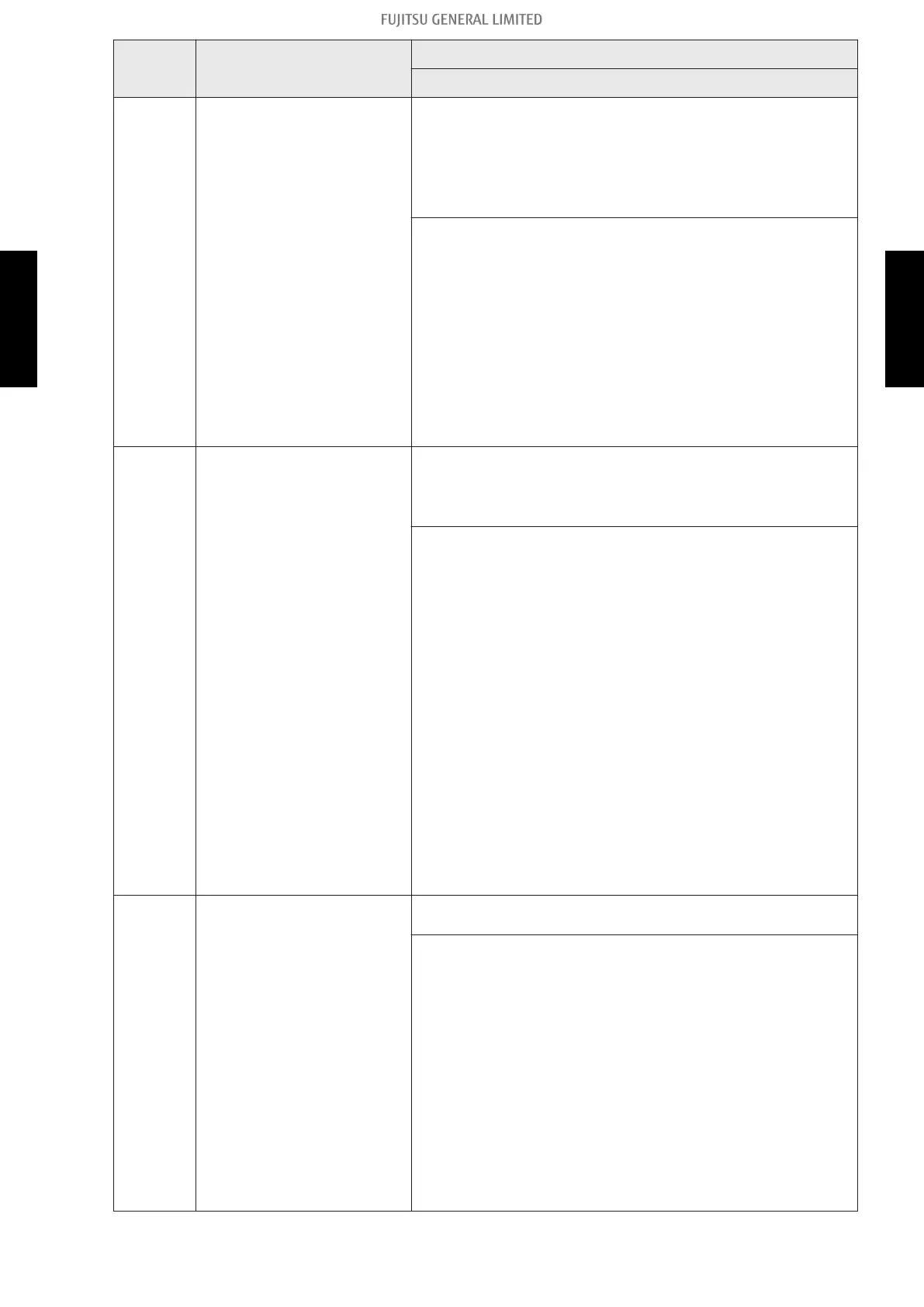Error
code
Error message
Cause
Solution
2936
2940
Air conditioner registration
failed. Tap “Re-register” and
conduct the registration
processing again.
If not successful after multiple
attempts, tap “From the
beginning” and then initialize
the WLAN and start over from
the beginning.
• The air conditioner you are trying to register is already
registered to another account.
• Registration failed because the air conditioner cannot
connect to the Internet.
• Immediately after turning on the power of the air
conditioner, wait for about 5 minutes before registering it.
Check the following contents and operate again.
1. Tap “Re-register” and conduct the registration processing
again.
2. Delete from another account or initialize the WLAN
Adapter.
3. Check that the wireless router is turned on.
4. Check that wireless router is connected to the Internet. If
not connected, reboot the wireless router. When rebooting
does not solve the problem, contact the manufacturer of
the wireless router.
5. Check that the MAC address filter and privacy separator
settings are not “enabled” on the wireless router.
2938
Registration failed because
the air conditioner could not
connect to the Internet.
Perform the WPS connection
procedure again and confirm
that the WLAN lamp on the
indoor unit or LED2 on the
WLAN adapter is lit before
registering.
When problems are not
resolved, there may be other
causes. Tap the link below to
check other solutions.
• Registration failed because the air conditioner cannot
connect to the Internet.
• Registration failed because the air conditioner is not
connected to the same wireless router as the smartphone.
Check the following contents depending on the status of indoor
unit wireless LAN indicator lamp or WLAN Adapter LED 2 and
operate again.
• When not lighting
1. Check that the Electrical panel (Switch breaker) to the
air conditioner is turned on.
2. Check that the power plug of the air conditioner main
unit is plugged in.
3. Check that the wireless router is turned on.
4. Retry the connection step procedure for the air
conditioner registration displayed in the application
and complete WPS connection with wireless router to
set the lamp to the blinking state.
• When lighting
1. Check that the air conditioner and the smartphone are
connected to the same wireless router.
2. Check that the local network setting of the smartphone
is “Enabled”. (Only for smartphones with iOS14 or
later)
2942
Your mobile device is not
connected to WiFi. Connect to
the target wireless router
through the OS WiFI setting
and restart the procedure.
1. Open the Wi-Fi setting
screen of your device.
2. Connect your mobile
device to the {ssid}.
3. Return to the application
screen and tap “Re-
register”.
When problems are not
resolved, there may be other
causes. Tap the link below to
check other solutions.
Registration failed because the air conditioner cannot connect
to the Internet.
Check the following contents and operate again.
1. Check that the wireless LAN setting of smartphone is set to
ON.
2. Check that the smartphone is connected to the Internet.
3. Set the connection setting with the wireless router to Auto
Connection in the smartphone settings.
4. Check that the wireless router is turned on.
1-7. Error message for wireless LAN control (Mobile app)
- (03-9) - 1. Error code
TROUBLESHOOTING
TROUBLESHOOTING
