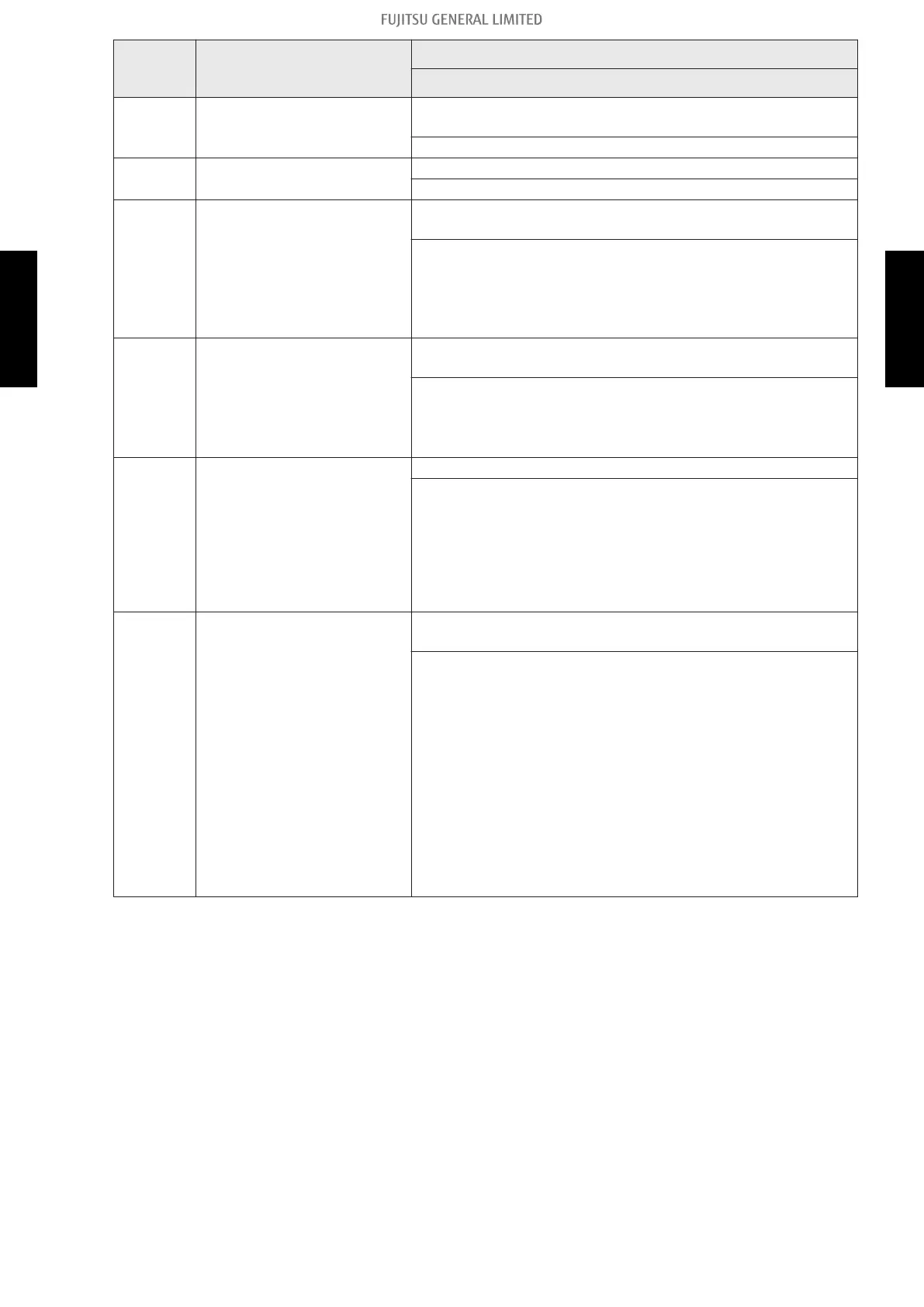Error
code
Error message
Cause
Solution
2944 Communication failed.
Registration may have failed because a problem occurred in
communication with the server (cloud).
Wait for a while and then operate again.
2946
The connected air conditioner
cannot use the Direct control.
Your air conditioner does not support Direct Control.
Operate the air conditioner with Cloud Control.
2947
Already reached the max
number of air conditioners per
user.
The number of air conditioners that can be registered on
AIRSTAGE Mobile has reached the maximum limit.
Check the number of air conditioners registered on AIRSTAGE
Mobile. (Maximum number of registered units: 50 units for
Cloud Control, 50 units for Direct Control)
Delete the unused air conditioners on the “Air conditioner
editing” screen before registration.
2949
The number of air
conditioners registered by the
entered user has reached the
upper limit, so registration is
not possible.
The number of sub users that can be registered has reached
the maximum limit.
Check the number of registered sub users. (Maximum number
of registered sub users: 4 sub users)
Delete the unused sub users on the “Sub User Registration”
screen.
2953
The specified air conditioner
is already registered.
To Reregister, delete the air
conditioner information on the
air conditioner edit screen and
initialize the wireless LAN
adapter with the remote
control.
The specified air conditioner was already registered.
Check that the specified air conditioner is displayed on the air
conditioner list screen.
To register again, delete the air conditioner on the air
conditioner editing screen.
2954
The wireless router to which
the mobile device and the
wireless LAN adapter are
connected must be the same.
Follow the steps below.
1. Please open the Wi-Fi
setting screen of the
mobile device.
2. Connect your mobile
device to the wireless
router that you pressed
the automatic connection
button.
3. Return to the app screen
and tap “OK”.
The air conditioner and the smartphone are not connected to
the same wireless router network.
Check the following contents and operate again.
1. Check that the wireless LAN setting of smartphone is set to
ON.
2. Check that the smartphone is connected to the Internet.
3. Check that the wireless router is turned on.
4. Check that the air conditioner and the smartphone are
connected to the same wireless router.
1-7. Error message for wireless LAN control (Mobile app)
- (03-10) - 1. Error code
TROUBLESHOOTING
TROUBLESHOOTING
