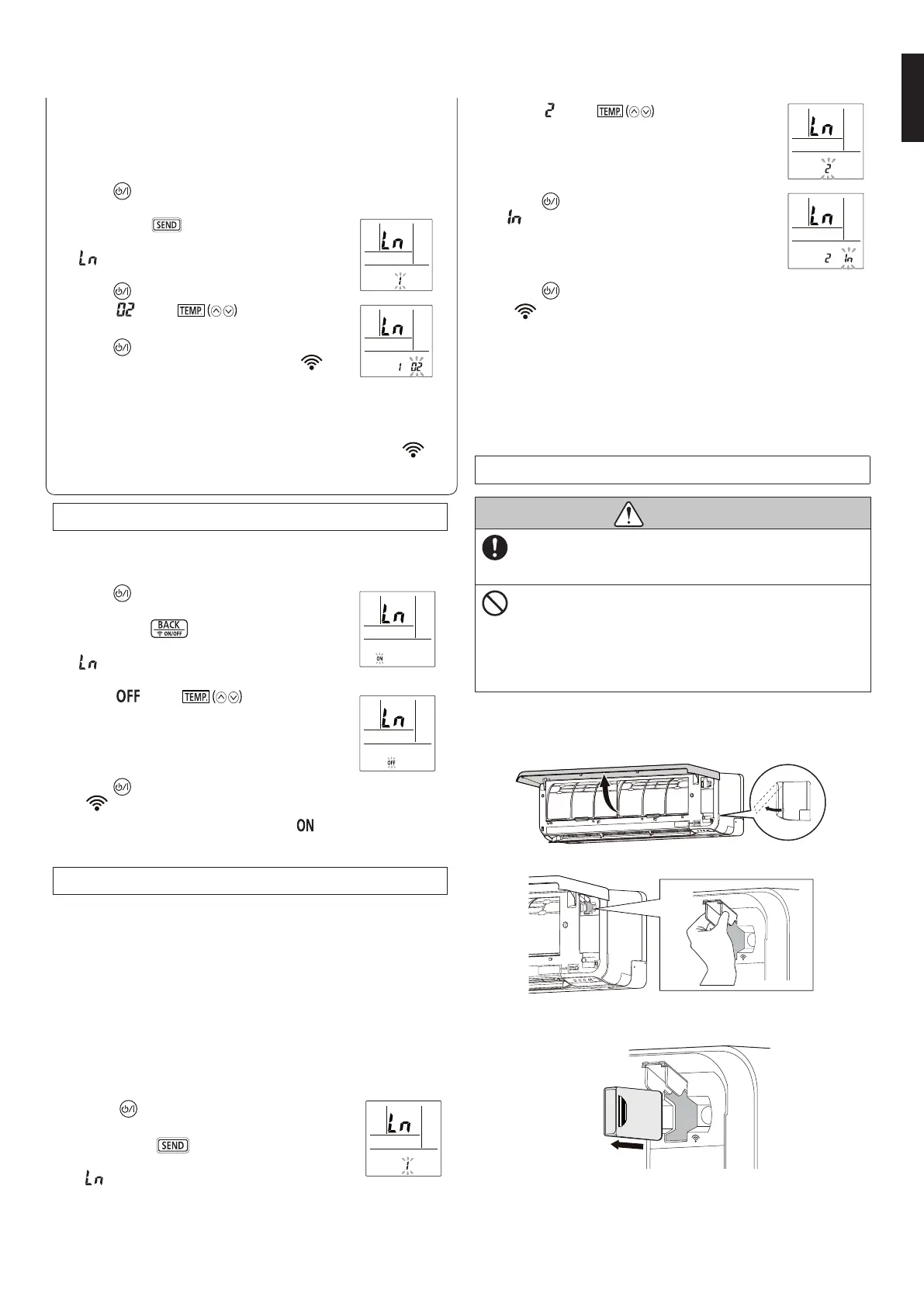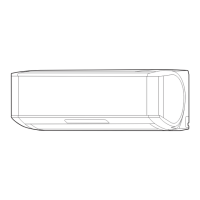En-10
<Button mode>
Setting procedure of the remote controller:
NOTES: If you do not press any buttons of the remote controller for
60 seconds, the remote controller display will return to the
original display.
1. Press
until only the clock is displayed
on the remote controller display.
2. Press down
on the remote controller
for more than 5 seconds.
will be displayed on the remote controller
display.
3. Press
.
4. Select
using on the remote
controller.
5. Press
.
The indoor unit enters Button mode and [ ]
indicator on the indoor unit will blink (on/o =
1sec/1sec).
When the WLAN adapter nd a connectable WLAN access point,
the blinking will become slowly (on/o = 2sec/0.5sec).
NOTES: If the connection to WLAN access point is not be nished
in several minutes, Button mode is canceled and
turns o .
In this case, please repeat the remote controller setting.
Temporary deactivation of WLAN
NOTES: If you do not press any buttons of the remote controller for 60
seconds, the remote controller display will return to the original
display.
1. Press
until only the clock is displayed on
the remote controller display.
2. Press down
on the remote controller
for more than 5 seconds.
will be displayed on the remote controller
display.
3. Select
using on the remote
controller. *
4. Press
.
[ ] indicator on the indoor unit will turn o .
* If you want to activate WLAN again, select in step 2.
Initialization (reset)
Initialize (reset) this product in the following situations:
• Changing the wireless router
• Disposing this product
• Transferring this product to a third party
Unregister the air conditioner
Unregister the air conditioner by using the mobile app. (Refer to the
operation manual of the mobile app for details.)
Initialization of the WLAN adapter
NOTES: If you do not press any buttons of the remote controller for 60
seconds, the remote controller display will return to the original
display.
1. Press
until only the clock is displayed
on the remote controller display.
2. Press down
on the remote controller
for more than 5 seconds.
will be displayed on the remote controller
display.
3. Select
using on the remote
controller.
4. Press
.
on the remote controller display will blink.
5. Press
.
[ ] indicator on the indoor unit will turn o after blinking fast.
To continue use
If you or third party wishes to continue use of the product, follow the
procedures in “Air conditioner registration (pairing of WLAN adapter)” to
reconnect to a di erent wireless router.
NOTES: WLAN setup is not possible if the previous owner did not
unregister or initialize this product. In this case, please contact
your authorized service personnel.
Removing WLAN adapter
CAUTION
• Be sure to turn o the power supply of the air
conditioner when installing or removing this product
to avoid the risk of electric shock.
• Do not put ngers, sticks etc. in the connection part of
this product and the connection slot of the indoor unit.
Otherwise, electric shock or damage to the product
may occur.
• Do not standing on an unstable platform when
installing or removing this product to avoid injury.
1. Be sure to turn air conditioner o and to disconnect all the
power supply.
2. Open the intake grille.
3. Open the WLAN adapter cover until it snaps.
4. Remove the WLAN adapter from the connection slot of the
indoor unit in the direction as shown in the gure.
5. Close the WLAN adapter cover and the intake grille.
9387858068-01_OM.indb 10 07-Oct-20 14:00:42
