Do you have a question about the Fujitsu ASYG09KGTE and is the answer not in the manual?
Explains symbols for warnings, cautions, prohibitions, and compulsions, and the flammable refrigerant alert.
Covers precautions for installation, operation, storage, and handling to prevent injury or property damage.
Details restrictions on usage, environmental factors, and safe maintenance practices to prevent hazards.
Provides safety guidelines for handling batteries and the procedure for inserting them into the remote.
Lists indoor unit accessories and instructions for installing the remote controller holder.
Warns about potential interference sources affecting remote signal transmission.
Identifies the various parts of the indoor unit.
Details the remote controller display, overview, and key operation buttons.
Covers proper handling of the remote and the process for replacing batteries.
Explains buttons for selecting operation modes and controlling airflow.
Details buttons for timer settings and special functions like Powerful, Economy, etc.
Step-by-step guide for inserting batteries and using the reset button.
Instructions for turning the unit on/off and selecting operation modes.
How to adjust temperature and switch between °C and °F.
Guides on adjusting fan speed and setting the up/down airflow direction.
Procedure for manually adjusting the horizontal louvers for airflow direction.
Explains setting weekly, on/off, program, and sleep timers for automated operation.
Details on Economy, Occupancy Sensor, and Fan Control for energy efficiency.
Information on Powerful, Outdoor Unit Low Noise, and 10 °C Heat operations.
Procedure to set custom codes for controlling specific indoor units.
Instructions for cleaning the main body of the indoor unit.
Guides on how to clean or replace the standard air filters.
Guides for cleaning special filters, grille maintenance, and unit care for extended periods.
Explains heating performance limitations and the automatic defrosting function.
Details the auto-restart function and how other electrical devices can affect operation.
Specifies the permissible indoor operating temperature and humidity ranges.
Information on using wired remote controllers, including compatibility.
Details the requirements and basic setup for wireless LAN control.
Steps for installing the mobile app, connecting the WLAN adapter, and registering the air conditioner.
Addresses issues like no power, tripped breaker, blown fuse, or active timer.
Solutions for poor cooling/heating, weak airflow, noise, smells, mist, or water emission.
Handles delayed restarts, operation differing from remote settings.
Explains the different states and meanings of the indicator lamps on the unit.
Describes how to perform manual auto operation and reset the filter indicator.
| Brand | Fujitsu |
|---|---|
| Model | ASYG09KGTE |
| Category | Air Conditioner |
| Language | English |











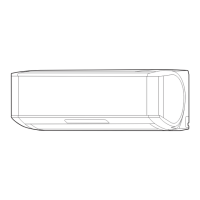
