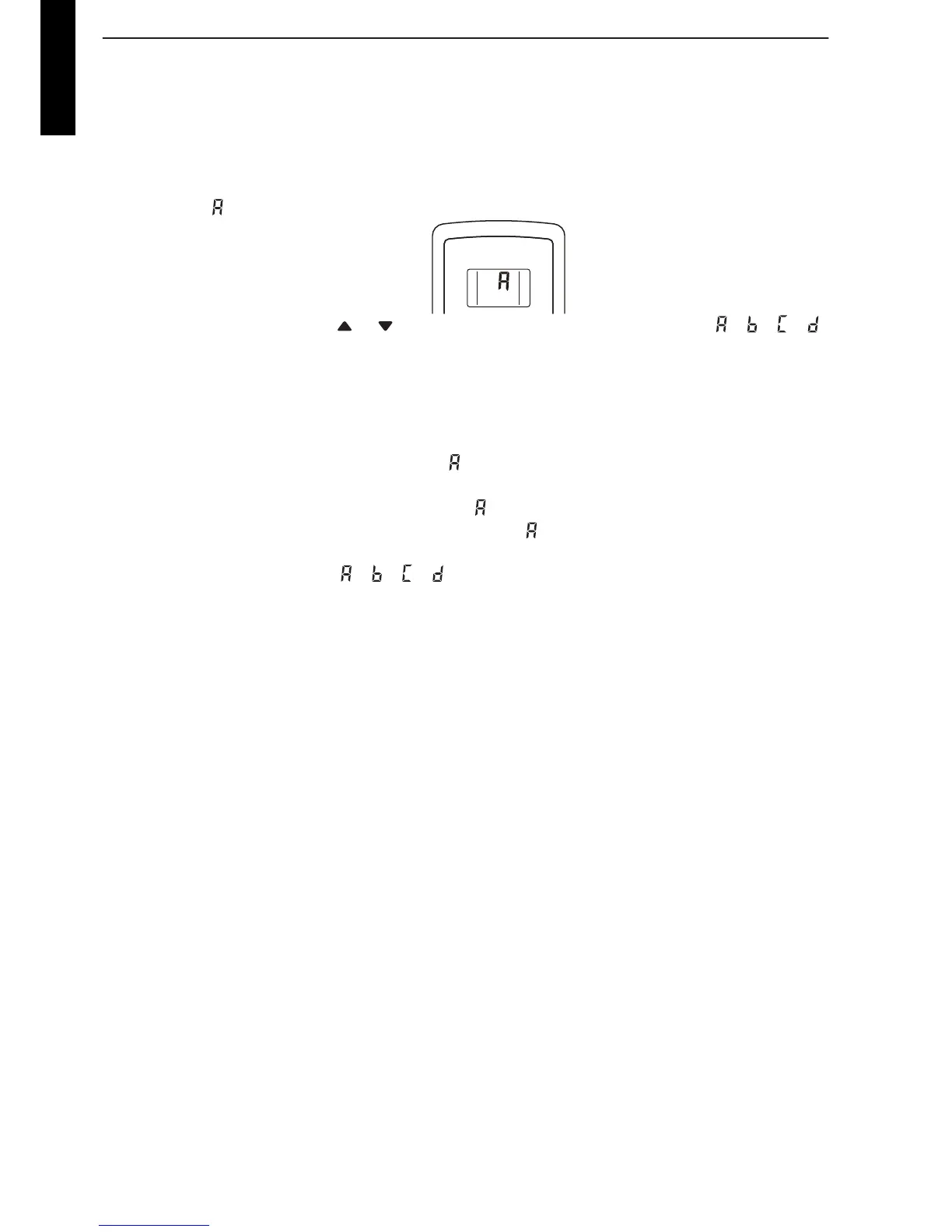9-2. Custom code setting for wireless remote controller
To interconnect the air conditioner and the wireless remote controller, assignment of the custom
code for the wireless remote controller is required.
NOTE: Air conditioner cannot receive a custom code if the air conditioner has not been set for
the custom code.
1. Press the MODE button for at least 5 seconds to display the current custom code. (Initially
set to .)
2. Press the SET TEMP. ( or ) button to change the custom code between → → → .
Match the code on the display to the air conditioner custom code.
3. Press the MODE button again. The custom code will be changed.
NOTES:
• If no button is pressed within 30 seconds after the custom code is displayed, the system re-
turns to the original clock indicator. In this case, start again from step 1.
• The air conditioner custom code is set to prior to shipment. To change the custom code,
contact your retailer.
• The remote controller resets to custom code
when the batteries in the remote controller are
replaced. If you use a custom code other than code , reset the appropriate custom code af-
ter replacing the batteries. If you do not know the assigned code for the air conditioner, try
each of the custom code ( → → → ) until you find the code which operates the air condi-
tioner.
DESIGN & TECHNICAL MANUAL
- 22 -
WALL MOUNTED
ASYG18, 24KLCA
