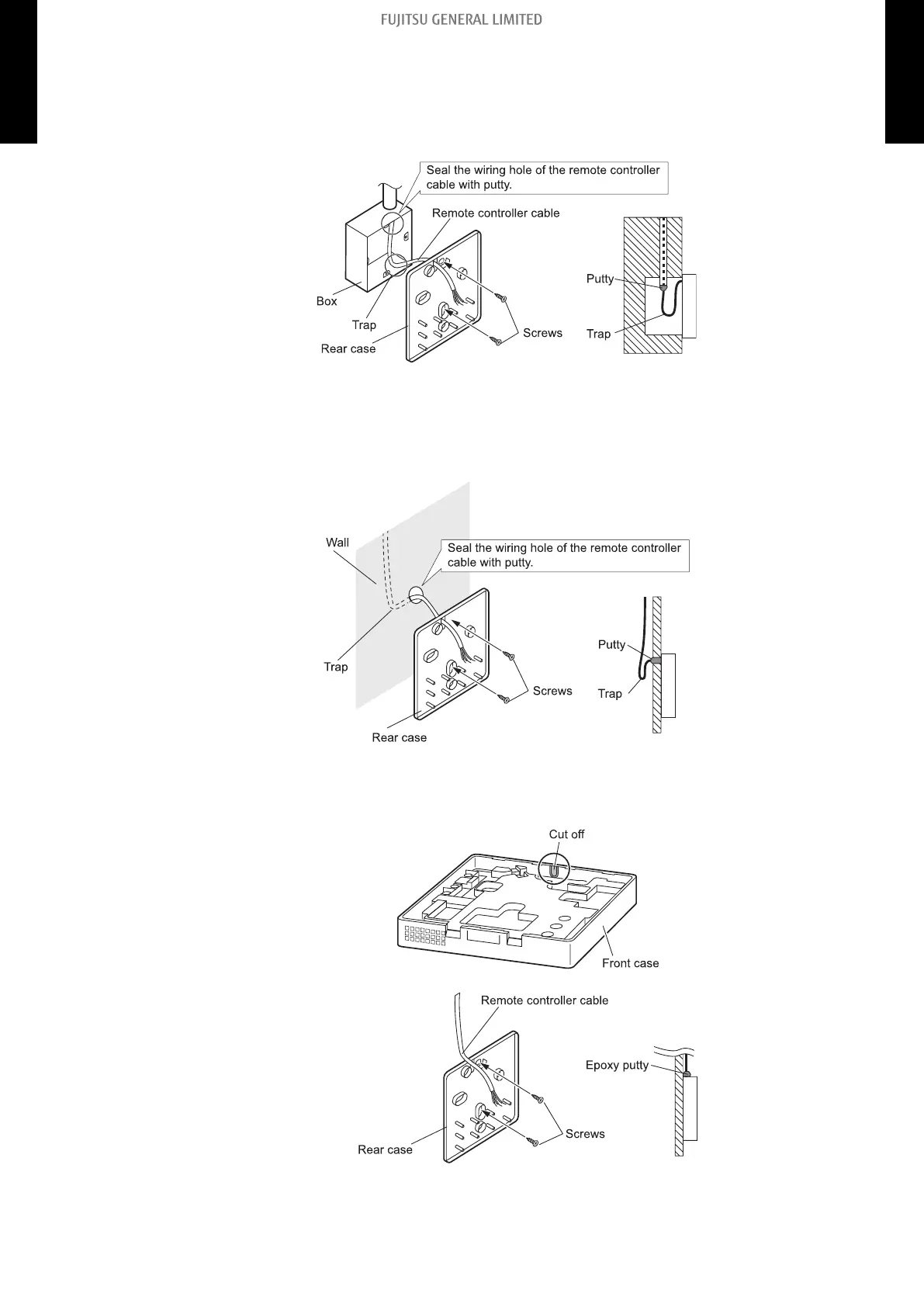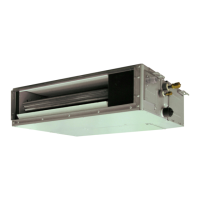3. Attach the remote controller.
• When attaching to switch box:
a. Seal the wiring hole of the remote controller cable.
b. Put a remote controller cable through the hole of the rear case.
c. Fix the rear case by securing it with attached screws (2 places).
• When attaching to the wall directly:
a. Seal the wiring hole of the remote controller cable.
b. Put a remote controller cable through the back hole of the rear case of the main body.
c. Fix the rear case by securing it with attached screws (2 places).
• When routing the cable on-wall:
a. Cut off the cable guide of the front case with using a knife or a nipper.
b. Deburr the edge of the cable guide.
c. Fix the rear case by securing it with attached screws (2 places).
- 253 -
13-10. Wired remote controller (UTY-RVNYM: Optional part) 13. Remote controller
4-5 UNIT
MULTI-SPLIT TYPE
4-5 UNIT
MULTI-SPLIT TYPE
