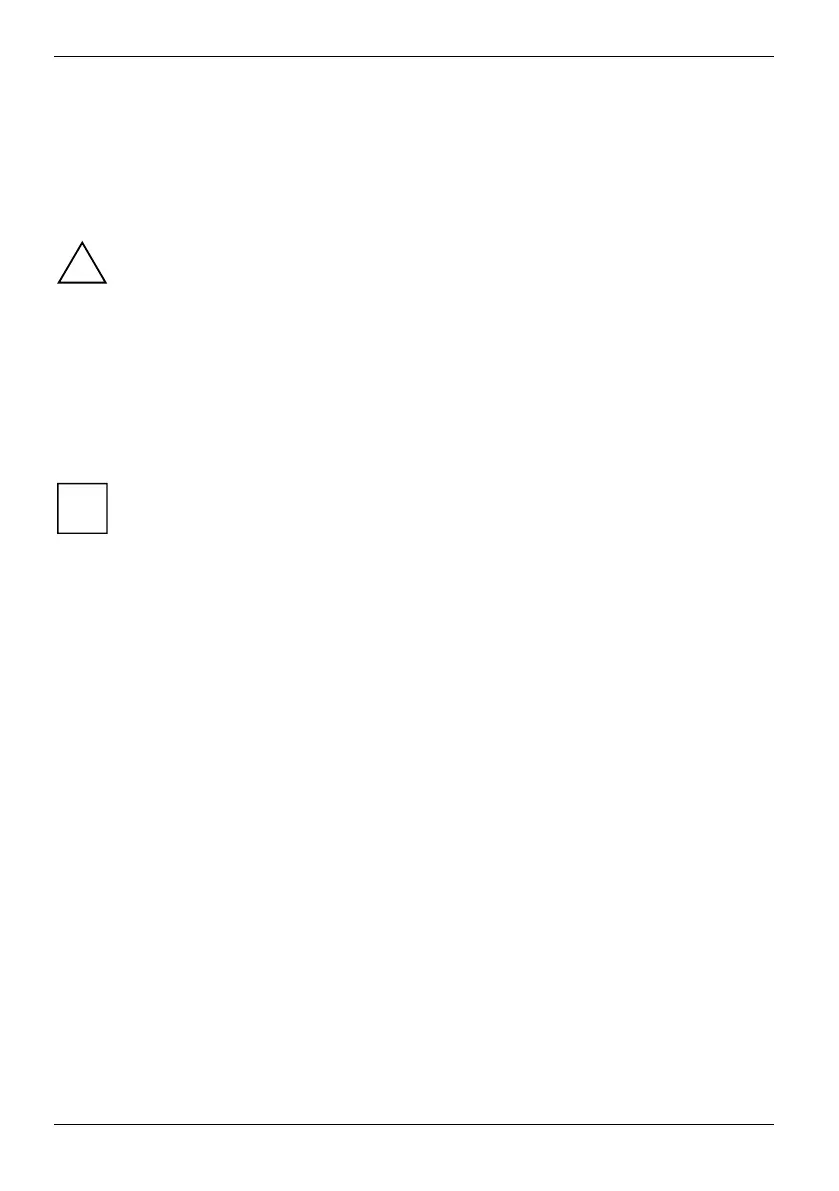Installation
8 Fujitsu
Installation
Installing the network adapter
!
Before installing the network adapter, ensure the system power is OFF and unplugged
from the power outlet and that proper electrical grounding procedures have been followed.
► Refer to the manuals that were supplied with your system for details about installing the
network adapter card on your particular system.
Installing the driver software
When installing the network adapter on your computer and start the system, the system detects a
new adapter and installs the native Broadcom driver.
i
You may need to download the latest driver software from the Fujitsu Support website:
"http://support.ts.fujitsu.com/download"
