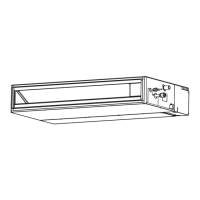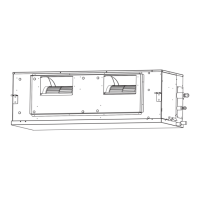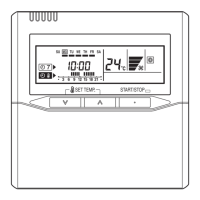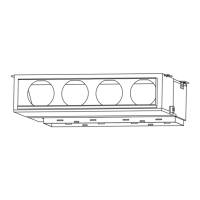En-18
CAUTION
●
When canceling the WEEKLY TIMER, select No Timer Operation in Step 3 in To use WEEKLY TIMER
Operation.
●
If you want to go back to the previous step will confi guring settings, press the BACK button to
return to the previous step.
●
Press the SEND button , when you are close to the main unit. If you do so when far from the
main unit, the signal may not get properly sent, and the settings may not get properly confi gured.
WEEKLY TIMER OPERATION
The time indicator / “ ” will be fl ashing
The temperature indicator / “
” will be
fl ashing
If you want to cancel the setting midway, please press the TIMER
SETTING button instead of pressing the SEND button .
4
Press the SELECT button to set the desired ON
time or OFF time.
If you selected OFF in step 3
1. Press the NEXT button
to go back to step
2
and confi gure
the next setting.
2. Press the SEND button
.
Press the NEXT button
.
5
Press the SELECT button to set the temperature.
If you want to move on to the next setting, press the
NEXT button , return to step
2
and confi gure the
next setting.
To complete the setting, Press the SEND button
.
9319356075_OM.indb 189319356075_OM.indb 18 8/7/2012 11:29:07 AM8/7/2012 11:29:07 AM
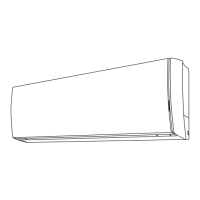
