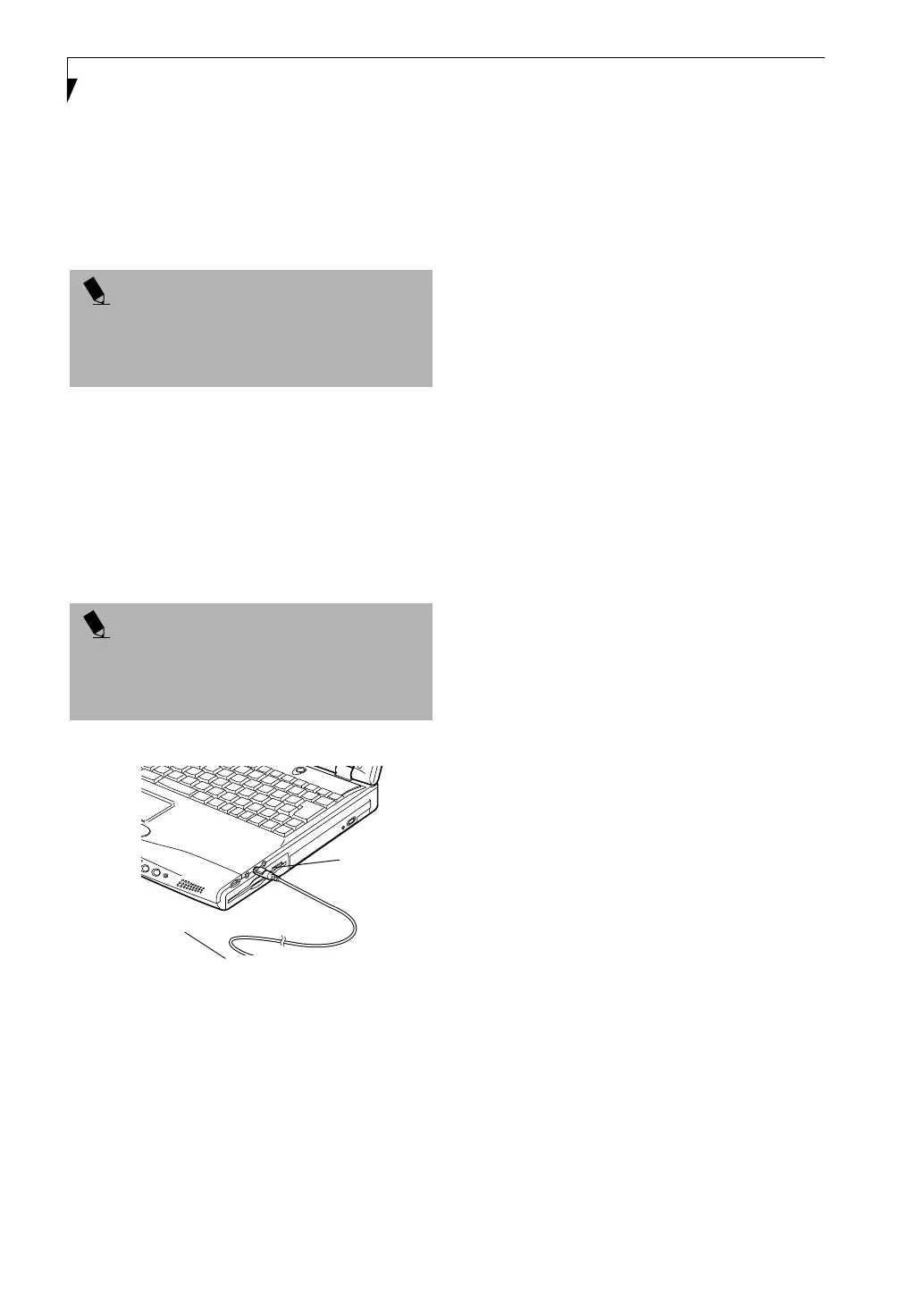42
LifeBook C Series – Section Four
MiniDisc Recorder
Your LifeBook notebook has an Optical Digital Audio
Out Port to which you can connect an optional Mini-
Disc recorder. The optical digital audio out port is
located on the right-hand side of your LifeBook note-
book.
CONNECTING AN OPTICAL DIGITAL CABLE
To connect a minidisc recorder, install the cable that
came with your recorder as illustrated. Install the
connector with the long plug into the player, as
instructed in the vendor’s user instructions. Connect the
other end of the optical digital cable to the Optical
Digital Audio Out port on your LifeBook notebook. The
Optical Digital Audio Out port is the middle round port
on the right-hand side of your LifeBook notebook.
Figure 4-6 Connecting Optical Digital Cable
POINT
MiniDisc recorder operation is dependent upon the
individual vendor’s instructions. Be sure to thoroughly
review any documentation that comes with your player
before using your device.
POINT
Certain minidisc recorder cable connectors are configured
differently from that illustrated. If your cable connector
does not fit properly, you will need to purchase an
adapter from a third-party electronics store.
LifeBook Digita
Audio Out Port
To MiniDisc
Recorder Port
B5FH-5021.book Page 42 Thursday, February 14, 2002 2:40 PM
