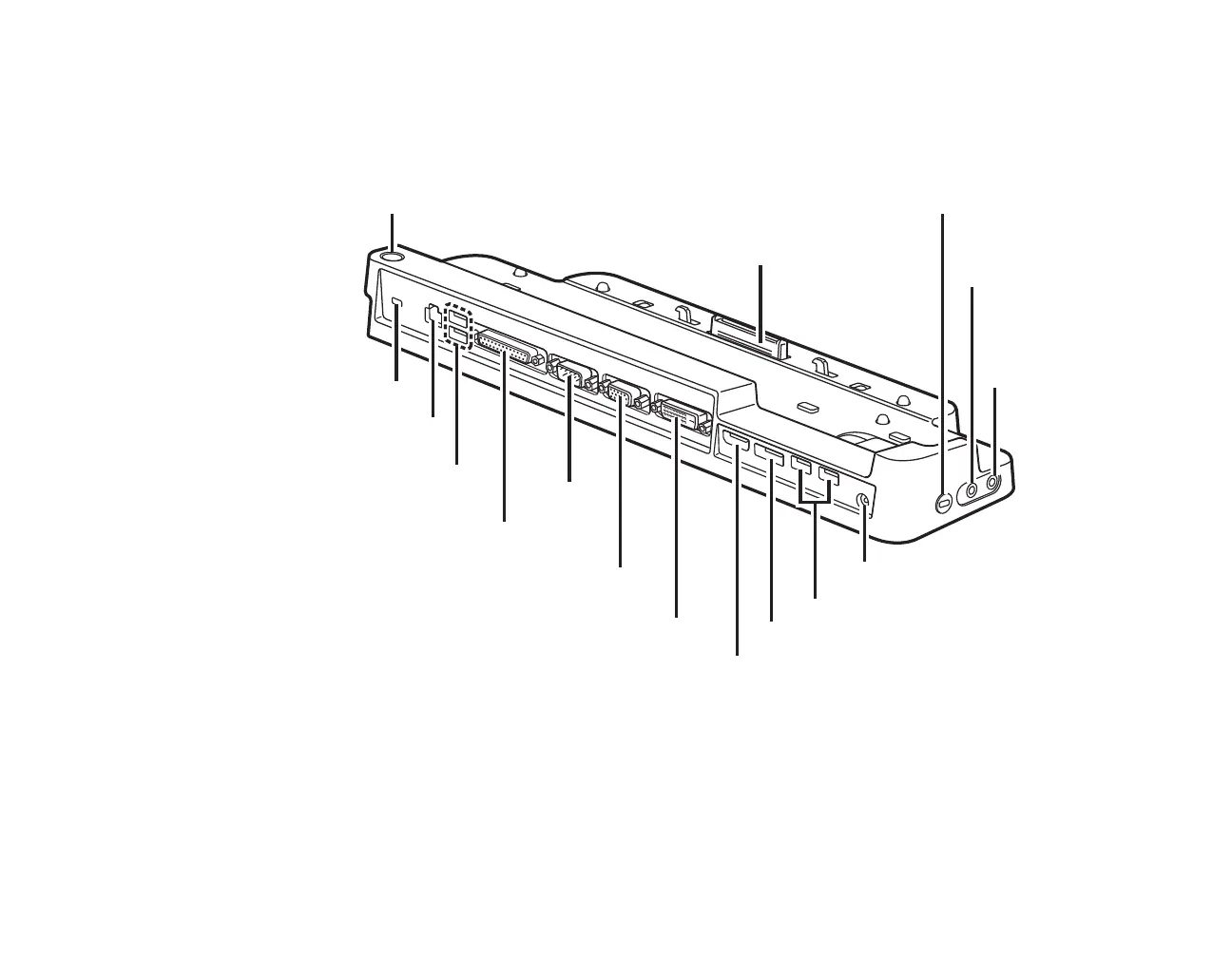85
- Port Replicator
Port Replicator
An optional Port Replicator is available from Fujitsu to extend the functionality of your LIFEBOOK®
notebook by providing ports to connect an external VGA monitor, a LAN (RJ-45) cable, four USB 2.0
devices, DC Power, and DVI and e-SATA devices.
Figure 31. Port Replicator rear panel
Port Replicator Components
Following is a description of the Port Replicator components. (Figure 31)
Power Button
The power button allows you to power the port replicator on and off.
Docking Connector
DC Power Jack
LAN (RJ-45) Jack
External Video Port
DVI-D Port
USB 2.0 Ports
Security Lock Slot
eSATA Port
Power Button
DisplayPort
USB 2.0 Ports
Serial Port
Parallel Port
Security Lock Slot
Line Out/
Headphone Jack
Line In/
Microphone
Jack