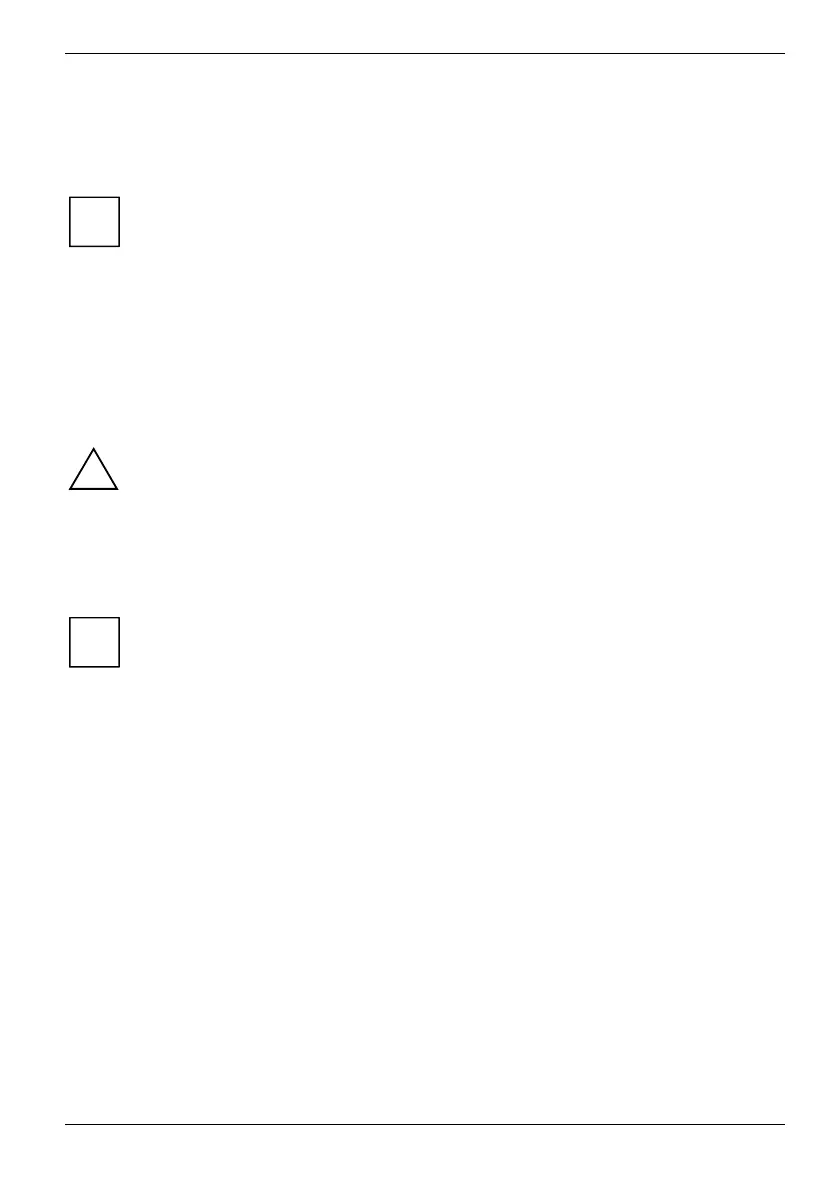Information on how to install the UMTS/LTE module English - 3
Fujitsu 27
Information on how to install the
UMTS/LTE module
i
The UMTS/LTE module can only be installed in LIFEBOOKs purchased with the
UMTS/LTE Ready option.
This manual shows you how to install the UMTS/LTE module in your LIFEBOOK.
Delivery scope:
● Screws (number varies according to device, 1 spare screw)
● UMTS/LTE module
● Installation instructions
● CE label
!
You will also need the operating manual of your LIFEBOOK as a further source of
information for the following instructions!
Performing the following tasks requires very good computer knowledge and the
components must be handled gently and carefully.
Defects caused by the disassembly or assembly of the system are excluded from any
warranty!
Observe the safety notes in the operating manual of your LIFEBOOK.
i
You can find an electronic copy of the operating manual on the "Drivers & Utilities" DVD.
You can access and view the required information using the Acrobat Reader program,
which is also included on the DVD. If necessary, you can also print out the manuals.