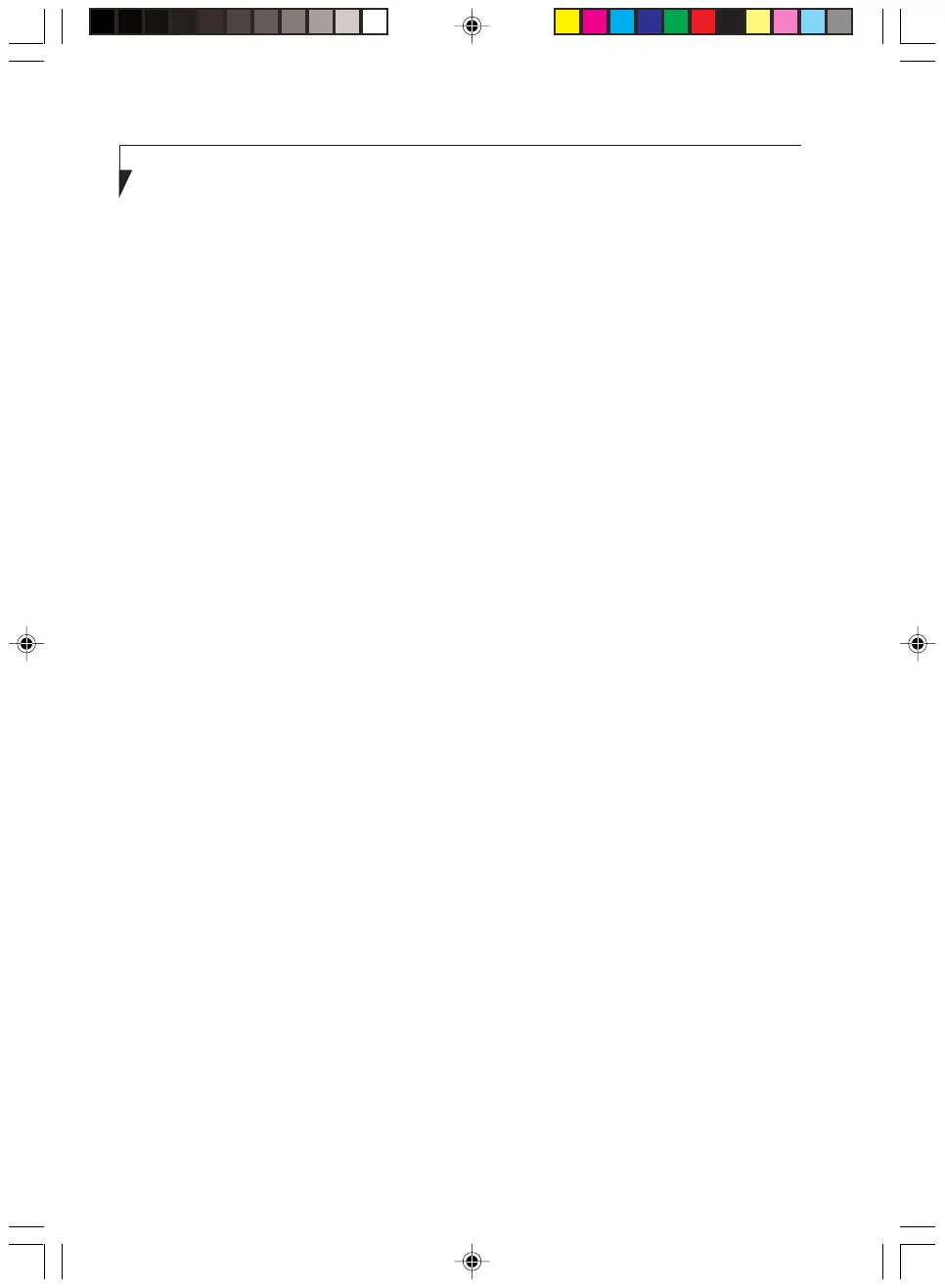x
LifeBook S Series
Starting Your LifeBook Notebook
POWER ON .................................................34
BOOT SEQUENCE ...................................... 34
BIOS SETUP UTILITY .................................34
Power Management
POWER/SUSPEND/RESUME BUTTON ..... 36
SUSPEND MODE ........................................36
HIBERNATION (SAVE-TO-DISK)
FEATURE ............................................... 37
DISPLAY TIMEOUT .....................................38
HARD DISK TIMEOUT ................................38
WINDOWS POWER MANAGEMENT .......... 38
RESTARTING THE SYSTEM.......................38
POWER OFF ............................................... 38
4
USER-INSTALLABLE
FEATURES
Lithium ion Battery
RECHARGING THE BATTERIES ................41
REPLACING THE BATTERY .......................42
Optical Drive
LOADING MEDIA ON YOUR DRIVE ........... 45
REMOVING MEDIA .....................................45
PC Cards
INSTALLING PC CARDS ............................. 46
REMOVING PC CARDS ..............................46
Memory Upgrade Module
INSTALLING MEMORY UPGRADE
MODULES ..............................................48
TO REMOVE A MEMORY UPGRADE
MODULE ................................................ 49
CHECKING THE MEMORY CAPACITY.......49
Port Replicator
BACK PANEL COMPONENTS .................... 50
FRONT PANEL COMPONENTS..................51
ATTACHING THE PORT .............................. 51
DETACHING THE PORT REPLICATOR ......51
Device Ports
MODEM (RJ-11) TELEPHONE JACK ..........52
INTERNAL LAN (RJ-45) JACK ....................52
PARALLEL PORT ........................................52
SERIAL PORT .............................................53
PS/2 PORT .................................................. 53
DOCKING PORT .........................................53
UNIVERSAL SERIAL BUS PORTS ............. 53
IEEE 1394 PORT (4-PIN TYPE) .................. 53
INFRARED PORT ........................................54
HEADPHONE JACK ....................................54
MICROPHONE JACK ..................................54
EXTERNAL MONITOR PORT .....................55
5
TROUBLESHOOTING
Troubleshooting
IDENTIFYING THE PROBLEM.................... 59
SPECIFIC PROBLEMS ............................... 59
TROUBLESHOOTING TABLE ..................... 60
POWER ON SELF TEST MESSAGES ........71
6
CARING FOR YOUR
LIFEBOOK NOTEBOOK
Care and Maintenance
BATTERIES .................................................78
MEDIA CARE............................................... 79
PC CARDS .................................................. 79
7
GLOSSARY
GLOSSARY ................................................. 83
REGULATORY INFORMATION ...................90
NOTICE........................................................90
LB_GARLICS 00 (TOC) 21/7/03, 6:06 PM10
