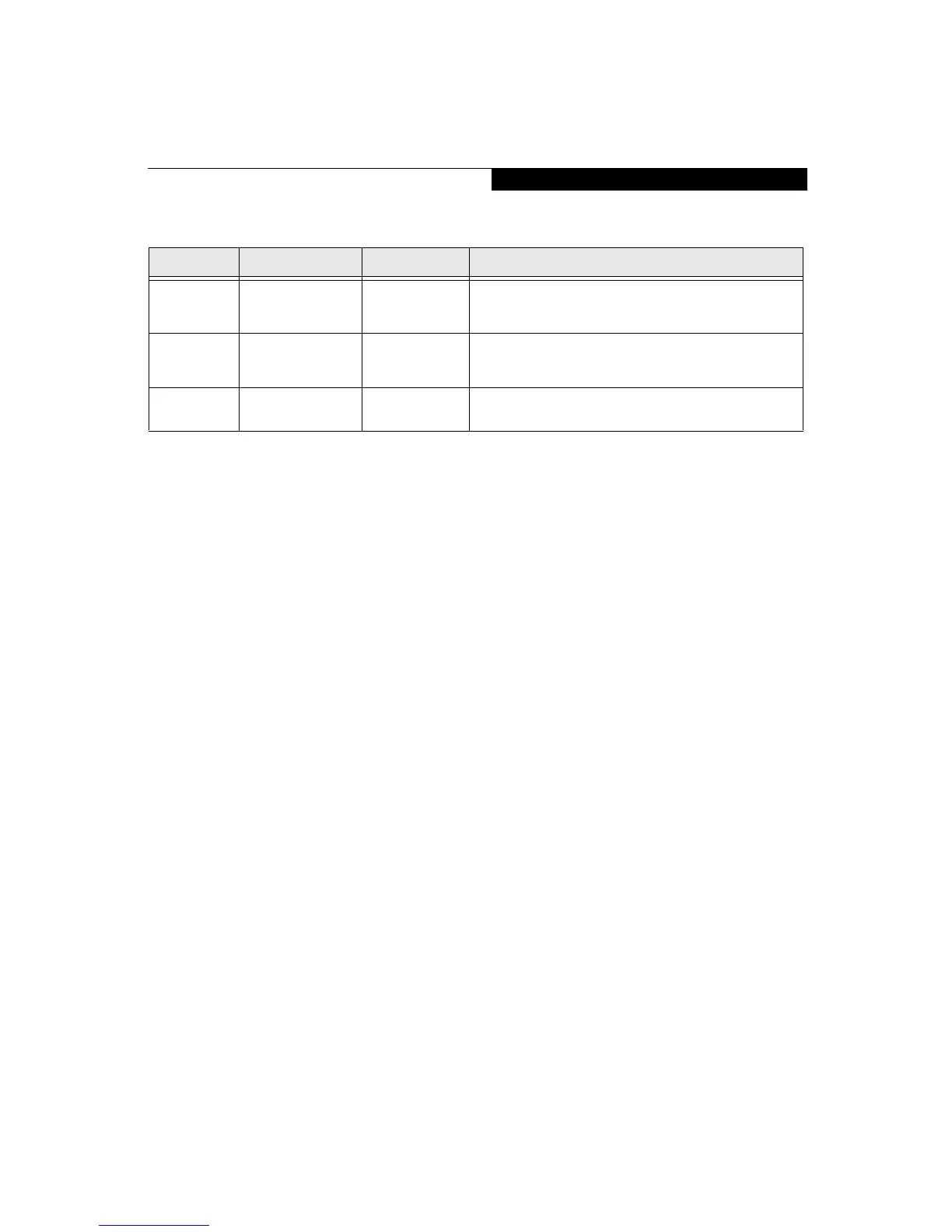5
Primary
Master:
Selects Primary
Master submenu
The product # of
the Hard Drive
Display the type of device on this ATA/ATAPI interface, if there is
one. Pressing the Enter key selects the Primary Master submenu
allowing additional device configuration options for this interface.
Secondary
Master:
Selects Secondary
Master submenu
The product # of
the CD drive
Display the type of device on this ATA/ATAPI interface, if there is
one. Pressing the Enter key selects the Secondary Master submenu
allowing additional device configuration options for this interface.
Language:
■
English (US)
■
Japanese (JP)
[English (US)] The default setting differs between the US/European and the
Japanese model. Selects the display language for the BIOS.
Table 1: Fields, Options and Defaults for the Main Menu
Menu Field Options Default Description
Main Menu
