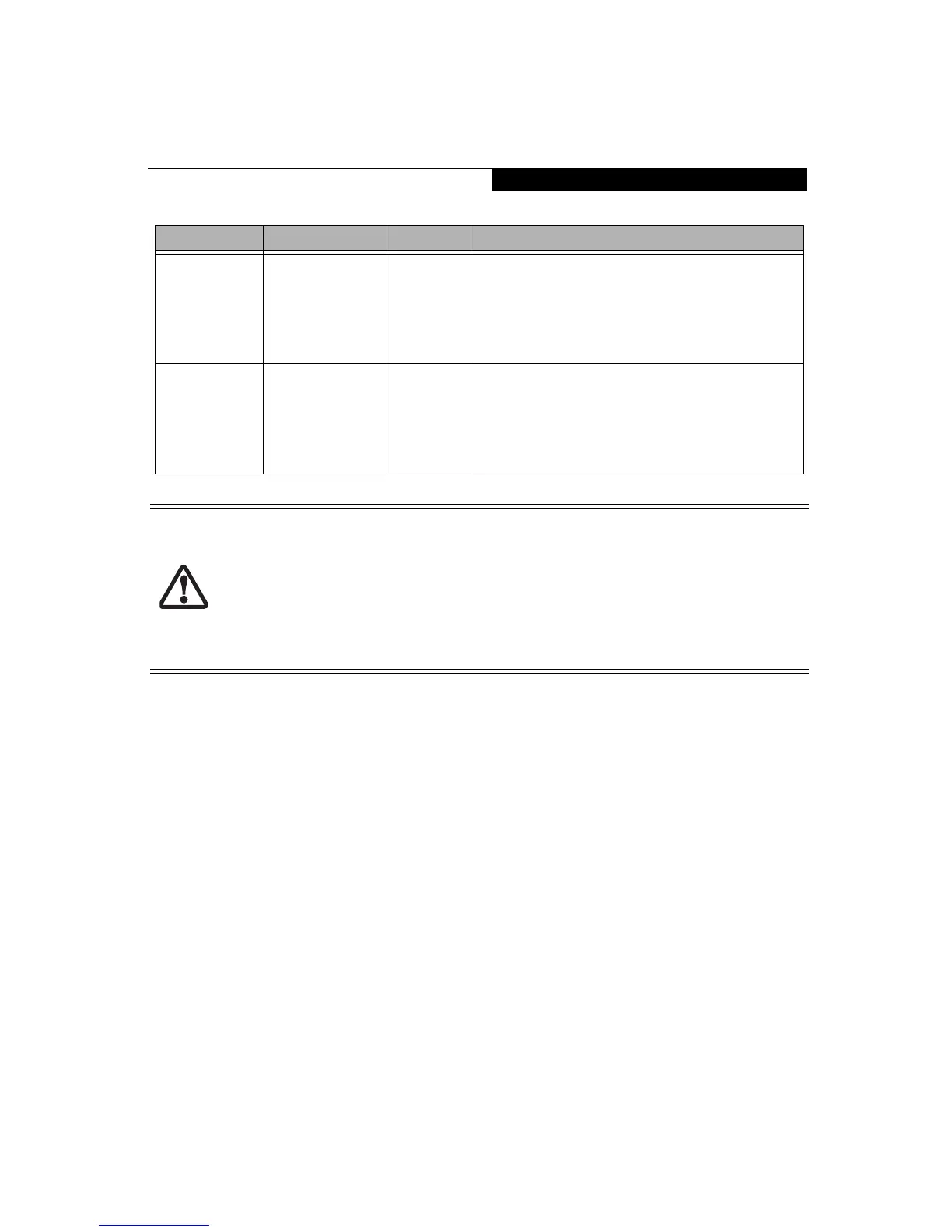7
Transfer Mode:
■
Standard
■
Fast PIO 1
■
Fast PIO 2
■
Fast PIO 3
■
Fast PIO 4
■
Multiword DMA 1
■
Multiword DMA 2
[Multiword
DMA 2]
Selects the method for moving data to/from the drive. Autotype the
drive to select the optimum transfer mode. This option cannot be
changed when Auto is selected.
Ultra DMA Mode:
■
Disabled
■
Mode 0
■
Mode 1
■
Mode 2
■
Mode 3
■
Mode 4
■
Mode 5
[Disabled] Selects the method for moving data to/from the drive. Autotype the
drive to select the optimum transfer mode. This option cannot be
changed when Auto is selected.
Menu Field Options Default Description
■
A bootable DVD/CD-ROM may have either a floppy disk or hard drive format. When the bootable DVD/
CD-ROM is used, the drive allocations change automatically without changing the BIOS setup. If a floppy
disk format DVD/CD-ROM is used, the DVD/CD-ROM becomes Drive A. The DVD/CD-ROM will only
take drive C: (hard drive format) if the internal hard drive is not present or is disabled. The bootable DVD/
CD-ROM can never use a C: designation if a formatted internal hard drive is present since the C: designa-
tor is always reserved for the internal hard drive.The boot sequence ignores the new drive designations,
however, your application software will use the new designations.
■
Be aware of the operating environment when booting from a DVD/CD-ROM or you may overwrite files
by mistake.
Main Menu
