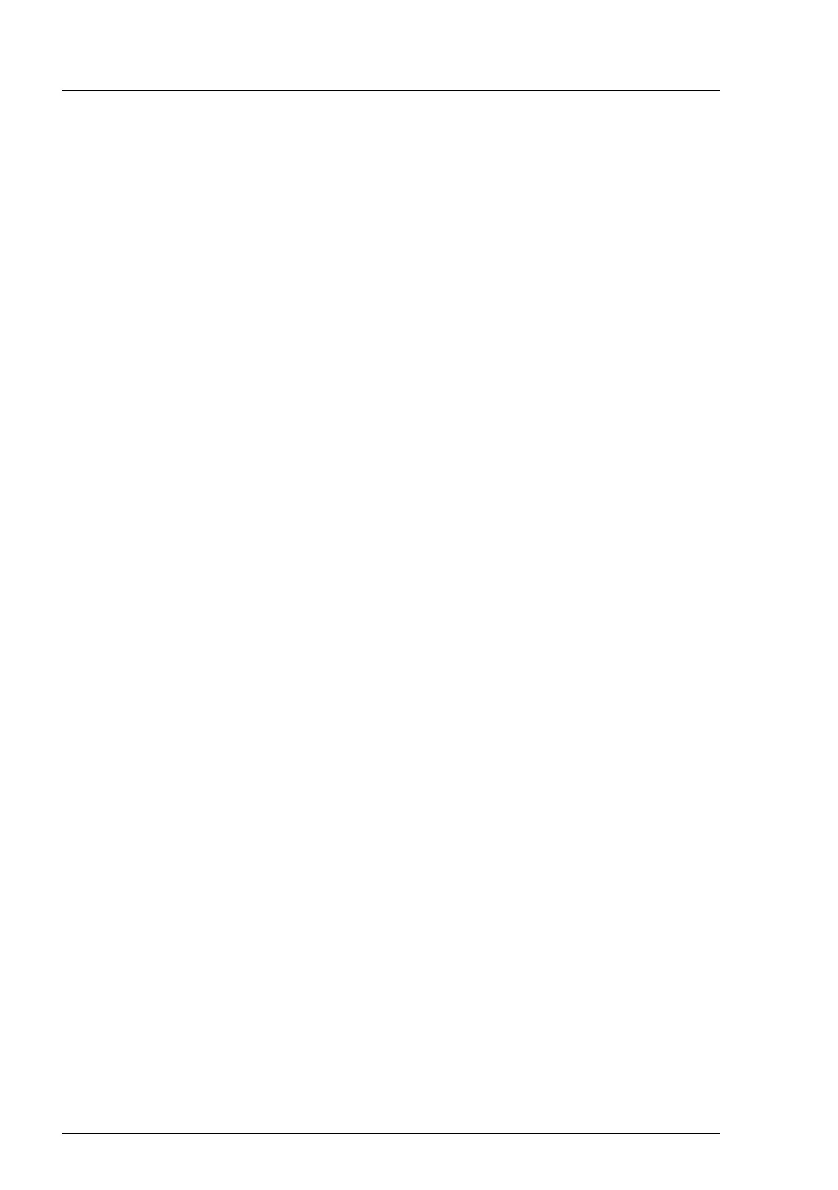26
Modular RAID Controllers
Modular RAID 3Gb/s (SAS1.0)
Step 4 Power-up the server
Replace the server cover and reconnect the power cable(s). Start up
the server. Ensure that the SAS and/or SATA II devices are properly
connected to the controller.
During booting, a message similar to the following is displayed:
LSI MegaRAID SAS-MFI BIOS Version NTxx (Build ..date..)
Copyright(c) 2007, LSI Logic Corporation
HA-x (Bus x Dev y) RAID 5/6 SAS based on LSI MegaRAID
FW package: xxxx
Step 5 Run the WebBIOS Configuration Utility
Run the WebBIOS Configuration Utility to configure the physical
arrays and logical drives. Press CTRL+H immediately to run the utility,
when the following message appears on the screen:
Press <Ctrl><H> for WebBIOS
Step 6 Install the operating system driver
The controller can operate under various operating systems. To use
these operating systems, you must install software drivers.
The ServerView Suite DVD 1 includes drivers for the supported
operating systems, along with documentation. You can view the
supported operating systems and download the latest drivers for RAID
adapters on the website at: http://ts.fujitsu.com/support/
For Japan please use the URL:
http://www.fujitsu.com/jp/products/computing/servers/primergy/downloads/