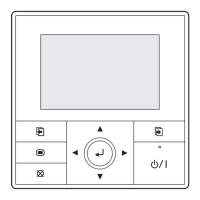EnglishDeutschFrançaisEspañolItalianoEλληvIkάPortuguêsРусскийTϋrkçe
REMOTE CONTROLLER (WIRED TYPE)
UTY-RVN
*
M
OPERATING MANUAL
KEEP THIS MANUAL FOR FUTURE REFERENCE
BEDIENUNGSANLEITUNG
BEWAHREN SIE DIESES HANDBUCH ZUM SPÄTEREN NACHSCHLAGEN AUF
MODE D’EMPLOI
CONSERVEZ CE MANUEL POUR RÉFÉRENCE ULTÉRIEURE
MANUAL DE FUNCIONAMIENTO
CONSERVE ESTE MANUAL PARA SU FUTURA CONSULTA
MANUALE DI ISTRUZIONI
CONSERVARE IL PRESENTE MANUALE PER FUTURE CONSULTAZIONI
ΕΓΧΕΙΡΙΔΙΟ ΛΕΙΤΟΥΡΓΙΑΣ
ΦΥΛΑΞΤΕ ΤΟ ΕΓΧΕΙΡΙΔΙΟ ΓΙΑ ΜΕΛΛΟΝΤΙΚΗ ΑΝΑΦΟΡΑ
MANUAL DE INSTRUÇÕES
GUARDE ESTE MANUAL PARA REFERÊNCIA FUTURA
РУКОВОДСТВО ПО ЭКСПЛУАТАЦИИ
РУКОВОДСТВО ДЛЯ СПРАВОК В БУДУЩЕМ
KULLANIM KILAVUZU
BU KILAVUZU, DAHA SONRA BAŞVURMAK ÜZERE SAKLAYIN
PART No. 9380221043