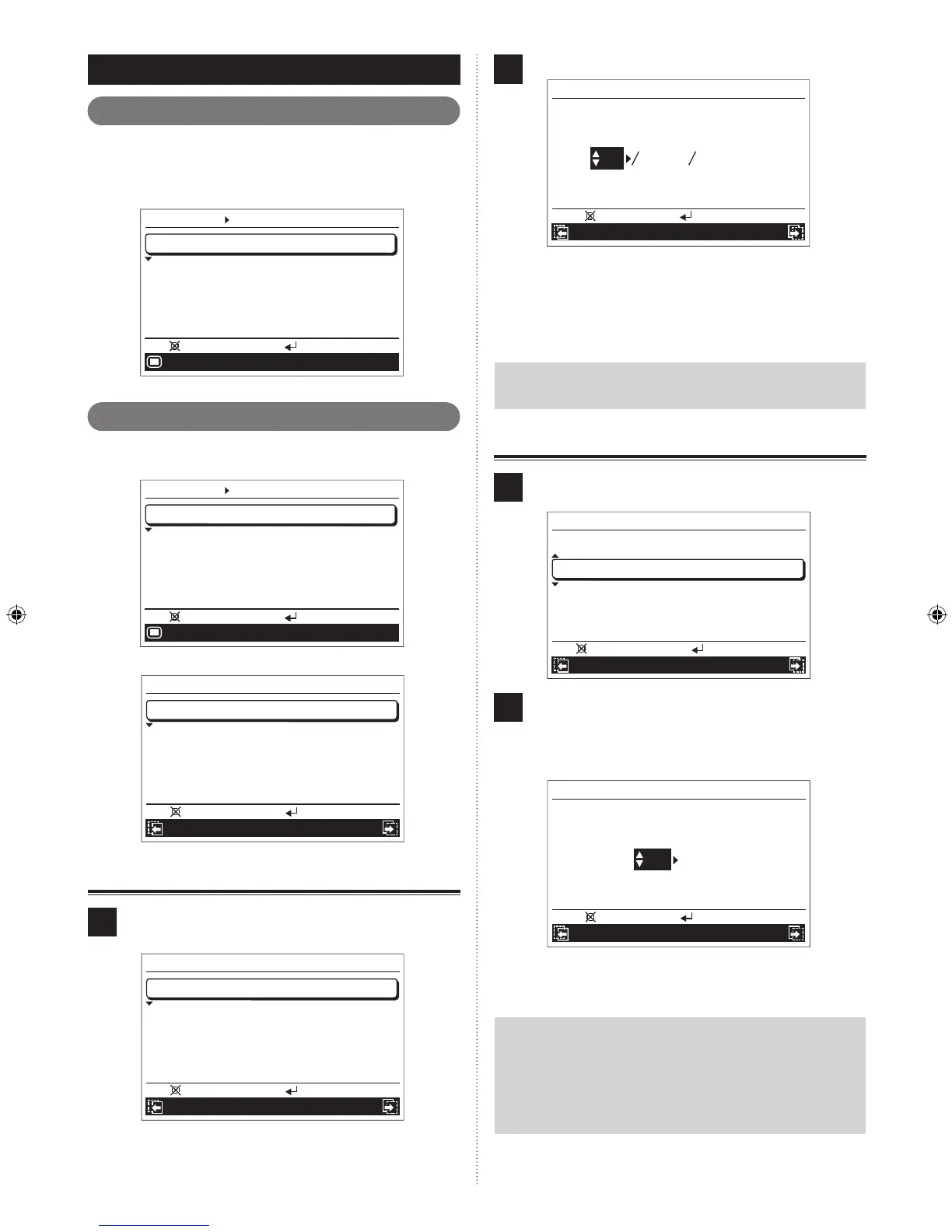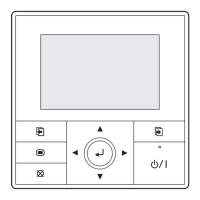En-17
5. SUBMENU SETTING
5-1. Switching to the “Submenu” screen
When [Menu button] is pressed twice while “Monitor” screen
is displayed, it switches to the “Submenu” screen. (If [Menu
button] is pressed while the “Submenu” screen is displayed,
the display returns to the “Monitor” screen.)
Date and time
Monitor
Screen
Filter sign
R.C. sensor control
Room temp. display
Off
Off
Mo
10:00
Setting:
Back:
Submenu
[
1/2
]
5-2. Date/Time setting
In “Submenu” screen, select [Date and time] with the [Cursor
button (Up/Down)], and press the [Enter button].
Date and time
Monitor
Screen
Filter sign
R.C. sensor control
Room temp. display
Off
Off
Mo
10:00
Setting:
Back:
Submenu
[
1/2
]
“Date and time” screen is displayed.
Date and time
Date
Mo, 20/08/2012
10:00
Time
Summer time
Daylight saving time
Change display format
On
Mo
10:00
Management
Screen
Back:
Setting:
5-2-1. Date setting
1
In “Date and time” screen, select [Date] with the [Cursor
button (Up/Down)], and press the [Enter button].
Date and time
Date
Mo, 20/08/2012
10:00
Time
Summer time
Daylight saving time
Change display format
On
Mo
10:00
Management
Screen
Back:
Setting:
2
“Date” screen is displayed.
Year
Day
Monday
08 2012
Month
Date
20
Mo
10:00
Change display format
Time
OK:
Cancel:
Select the setting items (Day, Month, or Year) with the
[Cursor button (Left/Right)] and set the value with the
[Cursor button (Up/Down)].
To complete the setting, press the [Enter button]. The
screen returns to the “Date and Time” screen.
Note
Display format of date depends on the setting. Refer to
“5-2-4. Change display format setting”.
5-2-2. Time setting
1
In “Date and time” screen, select [Time] with the [Cursor
button (Up/Down)], and press the [Enter button].
Date and time
Date
Mo, 20/08/2012
10:00
Time
Summer time
Daylight saving time
Change display format
On
Mo
10:00
Management
Screen
Back:
Setting:
2
“Time“ screen is displayed. Select the setting items
(hour, min., or AM/PM) with the [Cursor button (Left/
Right)] and set with the [Cursor button (Up/Down)].
When setting the minutes, setting can be completed
quickly if the button is pressed continuously.
min
hour
Time
0010:
Mo
10:00
OK:
Cancel:
Change display format
Date
To complete the setting, press the [Enter button]. The
screen returns to the “Date and Time” screen.
Notes
• Display format of time depends on the setting. Refer
to “5-2-4. Change display format setting”.
• Even when summer time (daylight saving time) is
applied, set the standard time here.
Set On/Off with “5-2-3. Summer time (Daylight
saving time) setting”.
9380221043_OM.indb 17 8/22/2012 3:55:01 PM
