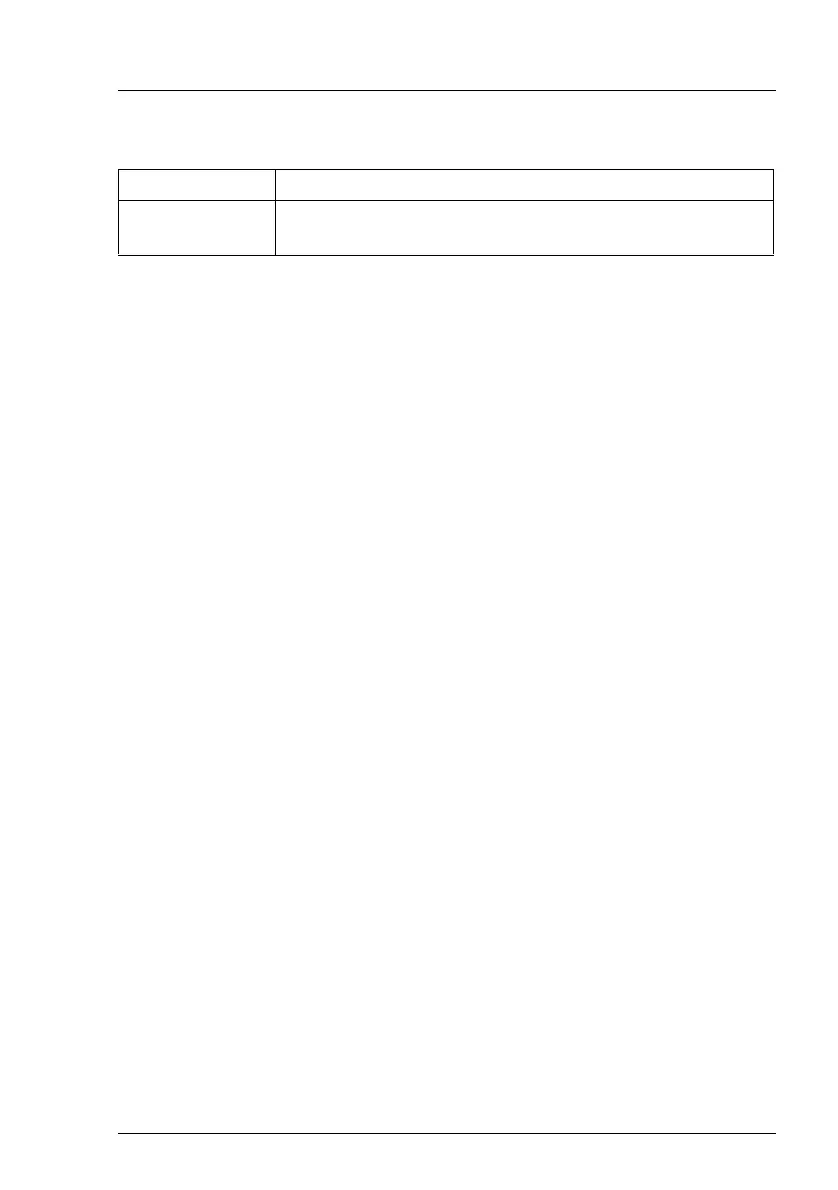Modular RAID Controllers
93
Modular RAID 12Gb/s (SAS3.0)
Indicators
5.3.4 Installation
This section describes how to install the SAS RAID controller in a server.
V CAUTION!
To safeguard against data loss, remember to back up your data before
you change your system configuration.
To install the new controller, proceed as follows:
LED Description
H322
(green blinking)
Heart Beat
Step 1 Unpack the controller
Unpack the new controller in a static-free environment. Remove
it from the anti-static bag and inspect it for damage.
If the controller appears to be damaged, contact the Fujitsu
support service.
Step 2 Prepare the server
Shut down and power off the server.
Step 3 Install the new SAS RAID controller
Refer to your server specific Upgrade and Maintenance Manual
for information on the PCIe slot and installing the controller.
Step 4 Power-up the server
Start up the server. Ensure that the SAS and/or SATA II devices
are properly connected to the controller.
During booting, a message similar to the following is displayed:
LSI MegaRAID SAS-MFI BIOS Version NTxx (Build
..date..)
Copyright(c) 2014, LSI Corporation
HA-x (Bus x Dev y) PRAID CM400i (D2937)
FW package: xxxx