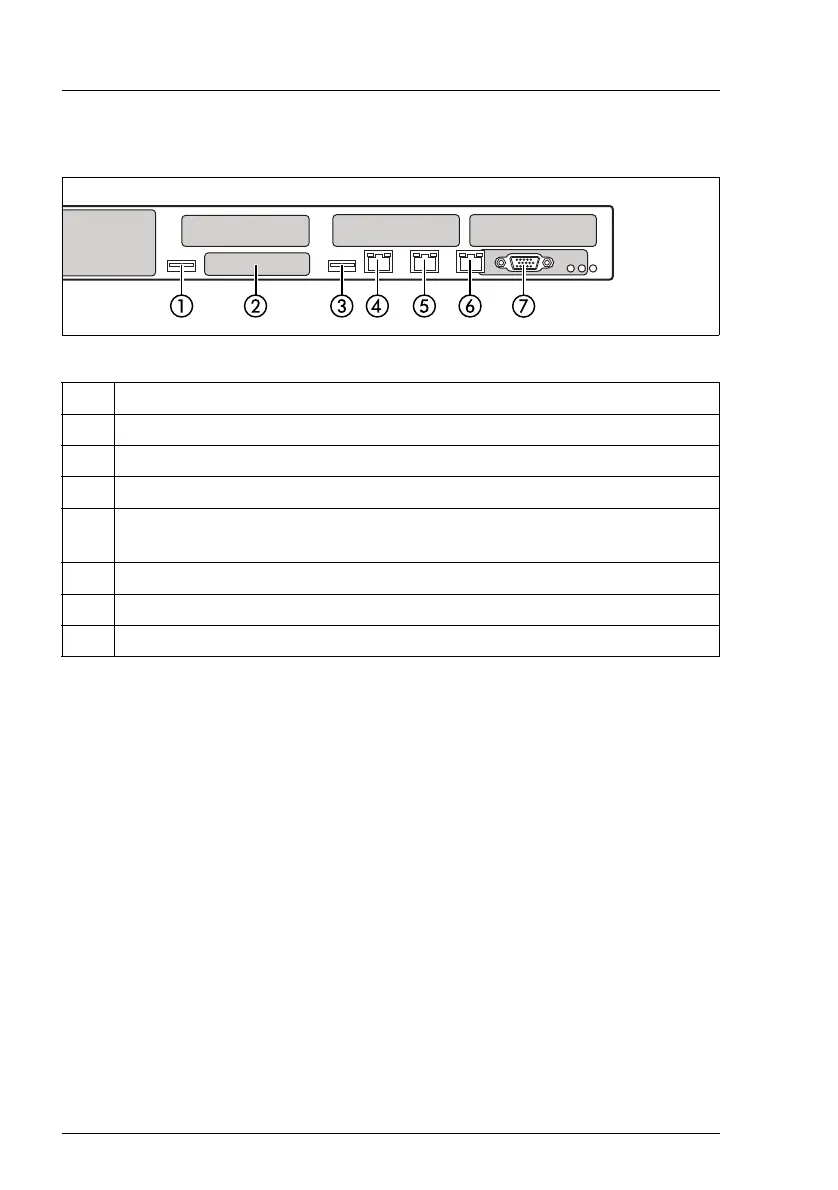50 Operating Manual
RX2530 M4
Some standard connectors are color-coded.
Figure 4: Connectors on the rear
I Some of the devices that can be connected may require the installation
and setting up of special software (e.g. drivers) (see the documentation
for the connected device).
I Shared LAN connector is displayed in the BIOS Setup Utility and on the
MAC address label as LAN2. Standard LAN connector is displayed in the
BIOS Setup Utility and on the MAC address label as LAN1.
Note for LAN connectors on OCP modules
The LAN connectors on the OCP modules are numbered in ascending order
from right to left beginning with “0”.
Ê Connect the desired devices to the server.
Pos. Description
1 USB 3.0 connector
2 OCP module (optional, different variants)
3 USB 3.0 connector
4 Management LAN connector (for iRMC S5 server management
function)
5 Shared LAN connector (LAN1)
6 LAN connector (LAN2)
7 Video connector (VGA)
