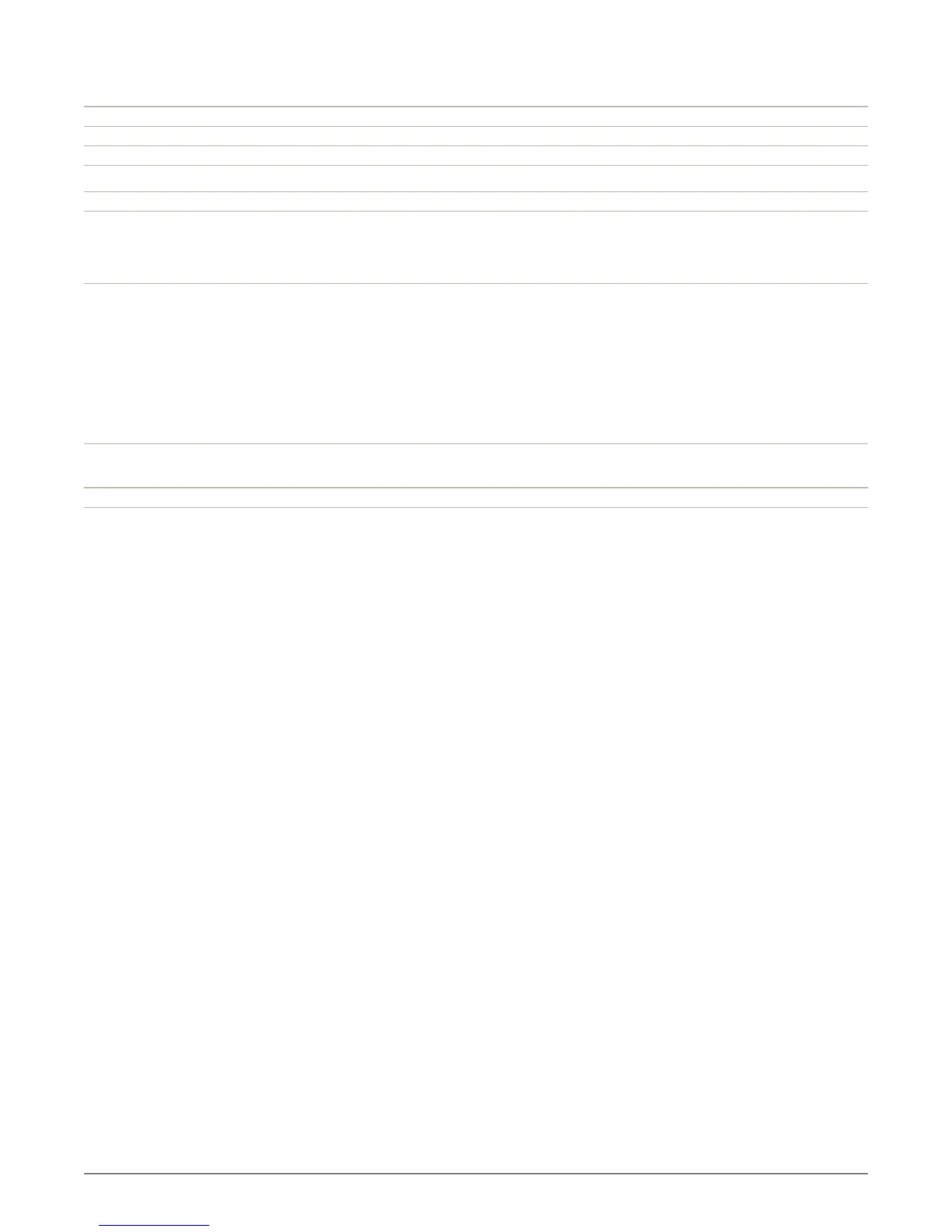Data Sheet FUJITSU Server PRIMERGY RX300 S7 Dual socket 2U rack server
Page 5 / 11 www.fujitsu.com/fts
General system information
Number of fans 5
Fan conguration redundant / hot-plug
Fan notes 4+1 redundant
Operating panel
Operating buttons On/off switch
Reset button
NMI button
ID button
Status LEDs System status (orange / yellow)
Identication (blue)
Hard disks access (green)
Power (amber / green)
At system rear side:
System status (orange / yellow)
Identication (blue)
LAN connection (green)
LAN speed (green / yellow)
Service display Optional:
ServerView Local Service Display (LSD)
BIOS
BIOS features ROM based setup utility
Recovery BIOS
BIOS settings save and restore
Local BIOS update from USB device
Online update tools for main Windows and Linux versions
Local and remote update via ServerView Update Manager
SMBIOS V2.4
Remote PXE boot support
Remote iSCSI boot support
