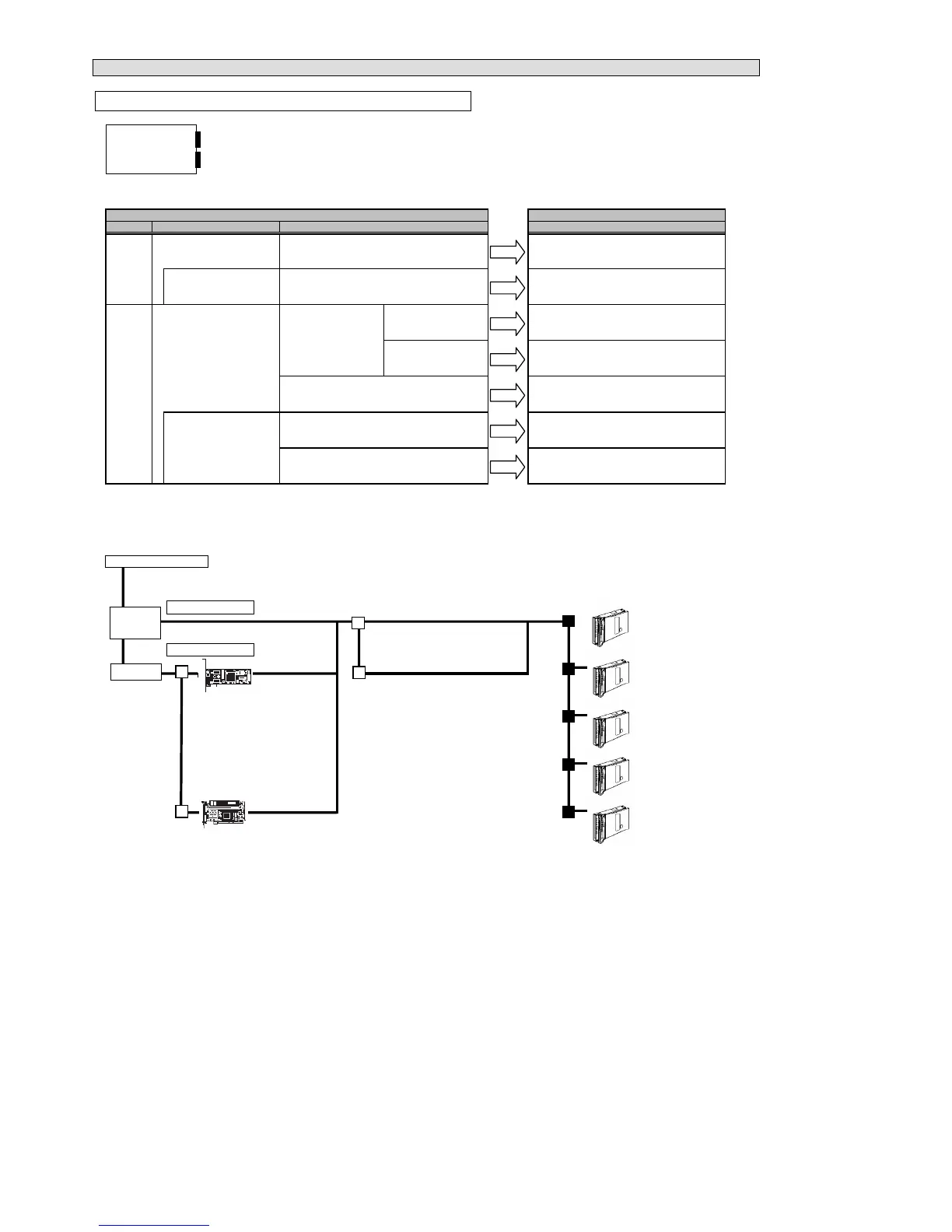If you would like to order internal HDDs and internal backup devices, please order optional cards/cables according to the following table.
Standard Drive Cage
(6bays/1ch)
When Internal HDD Unit Bay
Coversion kit (PG-BC102) is
applied. (+3bays/1ch)
Standard Drive Cage
(6bays/1ch)
When Internal HDD Unit Bay
Coversion kit (PG-BC102) is
applied. (+3bays/1ch)
(''1) Wide Backup Devices: PG-DT501/PG-LT201/PG-VX201
(''2) Narrow Backup Devices: None
(''3) Backup Devices which occupies 2 bays: None
Max: 9 HDDs (when Internal HDD Unit Bay Conversion kit applied)
(HDD 1ch) HDD U320 10k 73GB hot plug 1"
PG-HDH71K
(HDD 2ch) HDD U320 10k 147GB hot plug 1"
PG-HDH41K
Internal HDD Unit Bay Coversion kit
RAID Ctrl 0-Channel 128MB PG-BC102 HDD U320 10k 300GB hot plug 1"
PG-140D1 PG-HDH31K
*Internal HDDs are connected
to on board SCSI. HDD U320 15k 73GB hot plug 1"
*More than 2 HDDs with same PG-HDH75K
capacity and same rpm are required.
HDD U320 15k 147GB hot plug 1"
PG-HDH45V
RAID Ctrl 2-Channel 128MB w/BBU
PG-142E3
*More than 2 HDDs with same capacity
and same rpm are required.
Type of HDD connection
Interface
Onboard SCSI (ChA)
Onboard SCSI (ChA/B)
When Tape Drv LTO2 Ultrium2
200GB (PG-LT201) is
mounted.
When Tape Drv LTO2 Ultrium2
200GB (PG-LT201) is not
mounted.
SCSI Card (PG-128)
SCSI Cable (PG-CBLS023)
Onboard SCSI (ChB)
SCSI Cable (PG-CBLS023)
RAID Ctrl 2-Channel 128MB w/ BBU
(PG-142E3)
(Ch0)
RAID Ctrl 0-Channel 128MB (PG-
140D1)
(Onboard SCSI (ChA/B) )
RAID Ctrl 2-Channel 128MB w/ BBU
(PG-142E3)
(Ch0/1)
SCSI
RAID
RAID Ctrl 0-Channel 128MB
(PG-140D1)
(Onboard SCSI (ChA) )
Internal Backup Devices PRIMERGY TX200 S2
Onboard SCSI (ChB)
SCSI Cable (PG-CBLS023)
Onboard SCSI (ChB)
SCSI Cable (PG-CBLS023)
-
(not connect)
-
(not connect)
-
(not connect)
Drive Cage Wide (''1) / Narrow (''2) Connection (''3) Connection
Connecting Internal HDD and Internal Backup Devices
Ultra320 A
Onboard
SCSI
HDD
Ultra320 B
HDD, Backup Device (Wide/Narrow)
PRIMERGY TX200 S2
SCSI Configuration
Internal HDD
on board
SCSI
controller
PCI Bus
RAID Configuration
