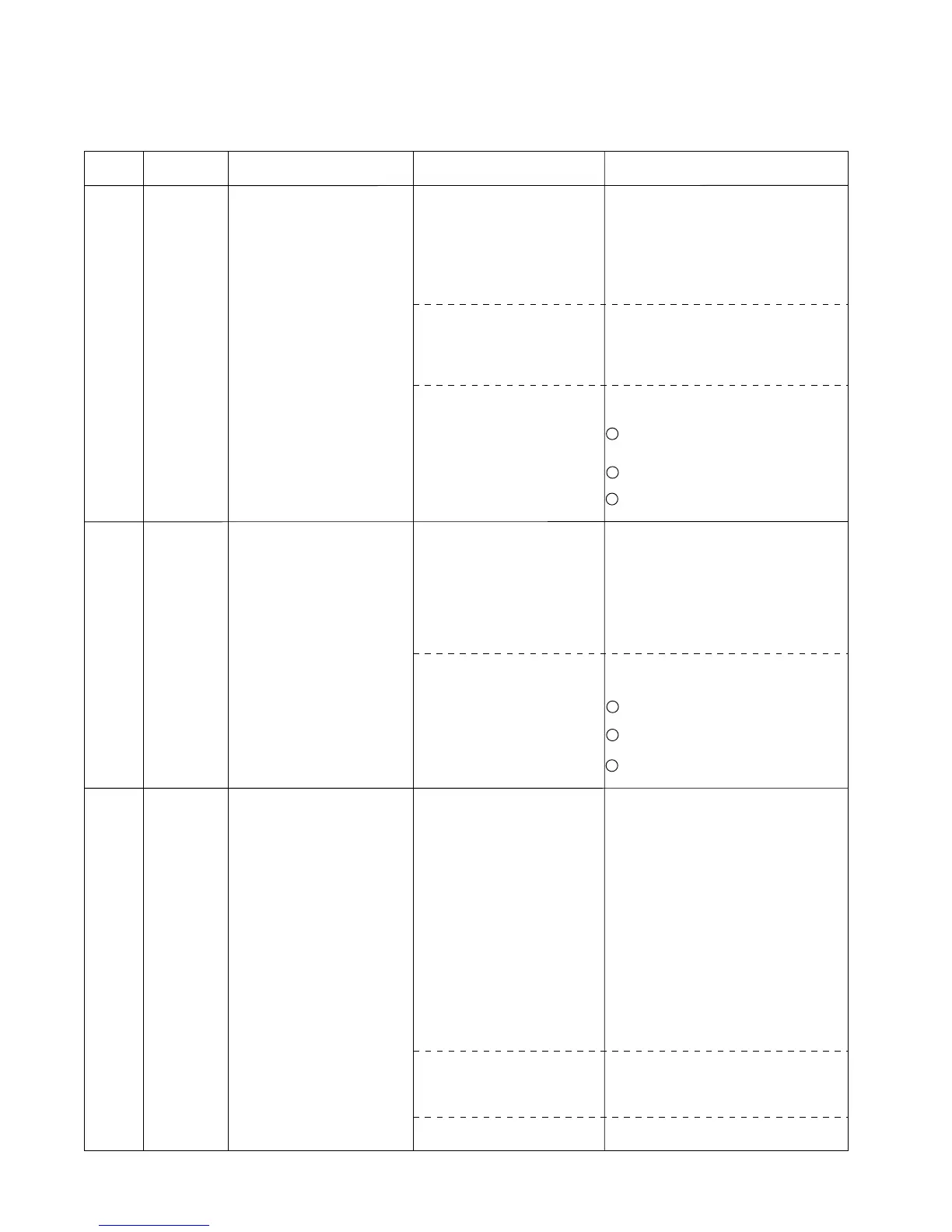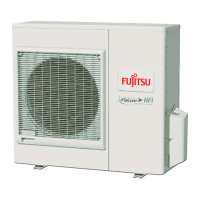ERROR
ERROR CONTENTS
1D
Initial setting
error
CAUSE
1. Effect of extraneous noise
COUNTERMEASURE
1. Initialize the setting again.
1) If error doesn't occur, printed circuit
board is normal.Then, remove
noise sources near control panel.
If error occurs again, remove noise
sources and take measure with the
following countermeasure No.2,3.
2. Other remote controller
(Standard wired remote
controller, wireless remote
controller, Central remote
controller) is operated.
1E
Manual
storing 2
error
1. Error occurrence condition
Manual store 2 is not
performed normally.
2. Relevant operation
Error display.
Central remote controller
operation can be performed.
3. Clearance
Storing (automatic
allocation, manual storing 1,
manual storing 2) is
performed from key
operation, or initial setting
menu mode is cancelled.
1. Perform allocation again.
After manual storing 2 setting:
1) If error doesn't occur, printed circuit
board is normal.Then, remove noise
sources near control panel.
If error occurs again, remove noise
sources and take measure with the
following countermeasure No.2.
2. Printed circuit board is
faulty.
1
2
3
3. Printed circuit board is faulty.
1
2
3
1F
1. Effect of extraneous noise 1-1. After indoor unit power is turned on
again:
1) If error doesn't occur, printed circuit
board is normal.Then, remove noise
sources near indoor unit. If error
occurs again, remove noise sources
and take measure with the following
countermeasure 1-2.
1-2. After ACL key is pressed, or power
is turned on again:
1) If error doesn't occur, printed circuit
board is normal. Then, remove noise
sources near control panel. If error
occurs again, remove noise sources
and take measure with the following
countermeasure No.2-6.
2. Communication line is not
connected, connection
fault, or disconnection.
2. Check if communication line is
wired to each indoor unit.
3. Indoor unit power off.
3. Check power supply for indoor unit.
2. Stop operation of other remote
controller, and initialize again.
3. Check the power supply, wiring,
address set-up of Indoor / Outdoor
unit.
Replace Transmission adaptor
communication printed circuit
board.
Replace Transmission adaptor
control printed circuit board
Replace Control panel printed
circuit board
1. Effect of extraneous noise
2. Replace printed circuit boards with
following procedures, and confirm
the operation.
Replace Transmission adaptor
commutation board.
Replace Transmission adaptor
control board.
Replace Control panel printed
circuit board.
1. Error occurrence condition
Communication between
indoor unit and central
remote controller is cut off
for a certain time.
2. Relevant operation
1) Error Indication. Central
Remote can be operated.
2) If parallel communication
error occurs and
communication error occurs
after a certain time,
error is displayed.
Central remote control can
be operated.
ERROR
CODE
1. Error occurrence condition
Initialization is not
performed normally.
When recognized as only
indoor or outdoor unit in
the same refrigerant
system, or when not
recognizing In / Out at all.
2. Relevant operation
Error display. Central
remote controller operation
can be performed.
3. Clearance
Initialization is performed
again from key operation.
Transmission
error
05-31
