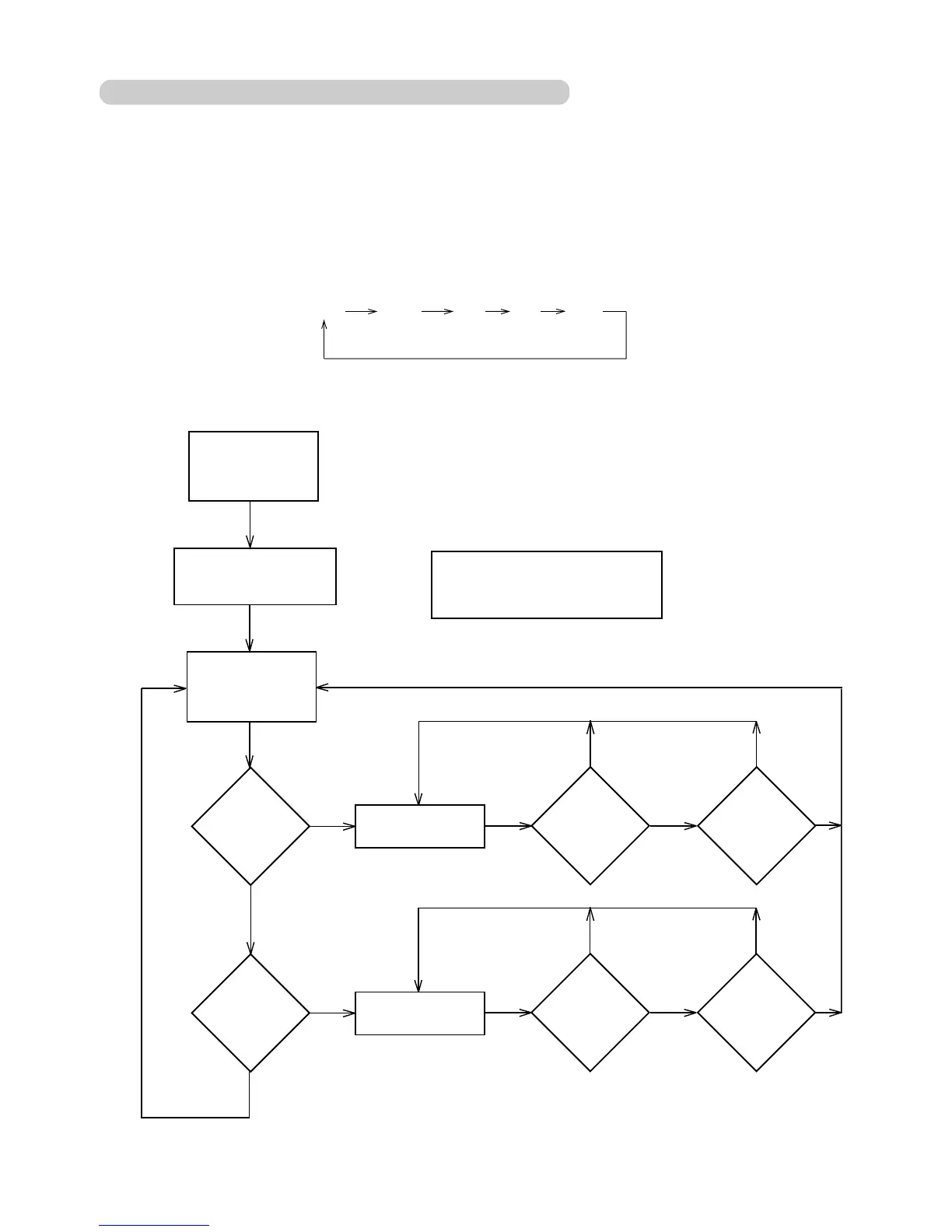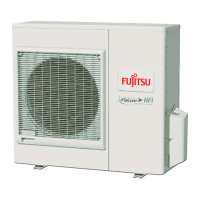(1) When AUTO CHANGEOVER is selected, the air conditioner selects the appropriate operating mode (Cooling or Heating)
according to your room's present temperature.
(2) When AUTO CHANGEOVER is first selected, the fan will operate at very low speed for about one minute while the unit
determines the current conditions of the room and accordingly selects the proper operating mode.
(3) When the air conditioner has adjusted your room
's temperature to near the set temperature, it will begin monitor opera-
tion. In the monitor operating mode, the fan will operate at low speed. If the room temperature subsequently changes, the
air conditioner will once again select the appropriat
e operation (Heating, Cooling) to adjust the temperature to the set temperature.
(4) If the mode automatically selected by the unit is not satisfactor, you can change the operating mode by press the MASTER
CONTROL button to select the desired mode.
AUTO COOL
DRY
FAN HEAT
4-3-2 "AUTO" (Auto changeover) POSITION
During operation
or
Start of operation
Operating mode : AUTO
is selected
Detecting the room
temperature (TR)
TR
<
=
TS-2DEG.
TR
>
=
TS+2DEG.
Heating operation
Refrigerant
Circulating stopped?
(due to temp.)
Refrigerant
Circulating stopped?
for more than
Is
6min.
Cooling operation
Refrigerant
Circulating stopped?
(due to temp.)
Refrigerant
Circulating stopped?
for more than
Is
6min.
NO
NO
YES
YES
YES
YES
YES
YES
NO
NONO
NO
TS: Corrected setting temperatured
TR: Corrected room temperatured
04-08