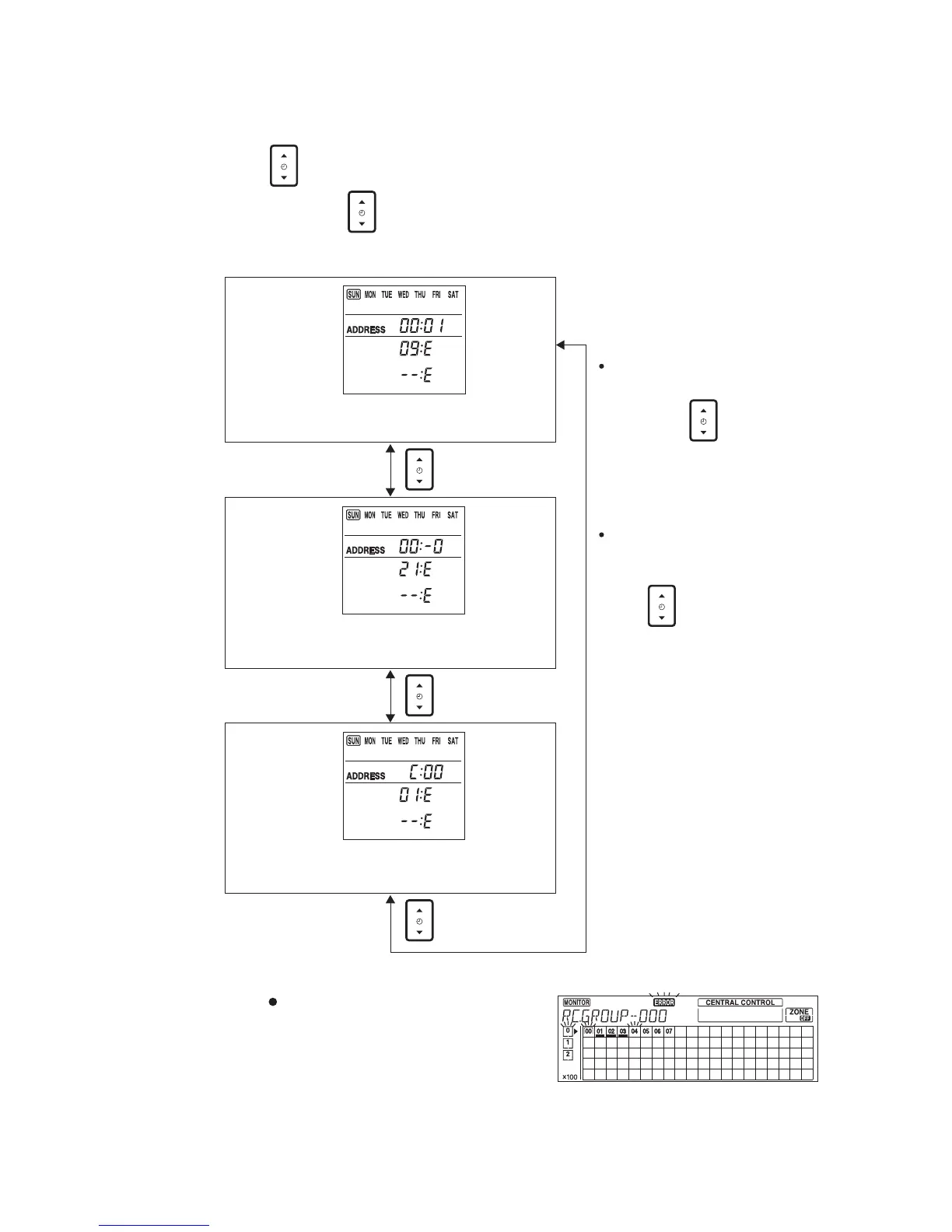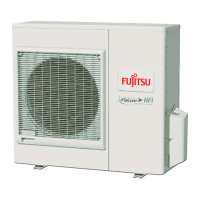(4) Press to select the indoor units in the remote control group selected in 3.
TIME
Continue pressing , the error codes for the outdoor unit and the central re-
TIME
mote controller are displayed. Each of the displays is shown below.
(5) Press
CHECK
again to end the error monitor.
If there have been multiple
errors for one unit, continually
pressing will display the
TIME
error codes in sequence.
When all the error codes have
been displayed, the display
will switch to the next unit.
If there is no error in the
central control number selected
in 3, the display will not change
when is pressed. "00"
TIME
displayed means "no errors".
"The refrigerant system address and indoor unit
address are displayed."
"Refrigerant system address" and "-0" are displayed.
The "C" code and the central remote controller
address are displayed.
TIME
TIME
TIME
Indoor unit
error display
Outdoor unit
error display
Central remote
control error
display
05-07