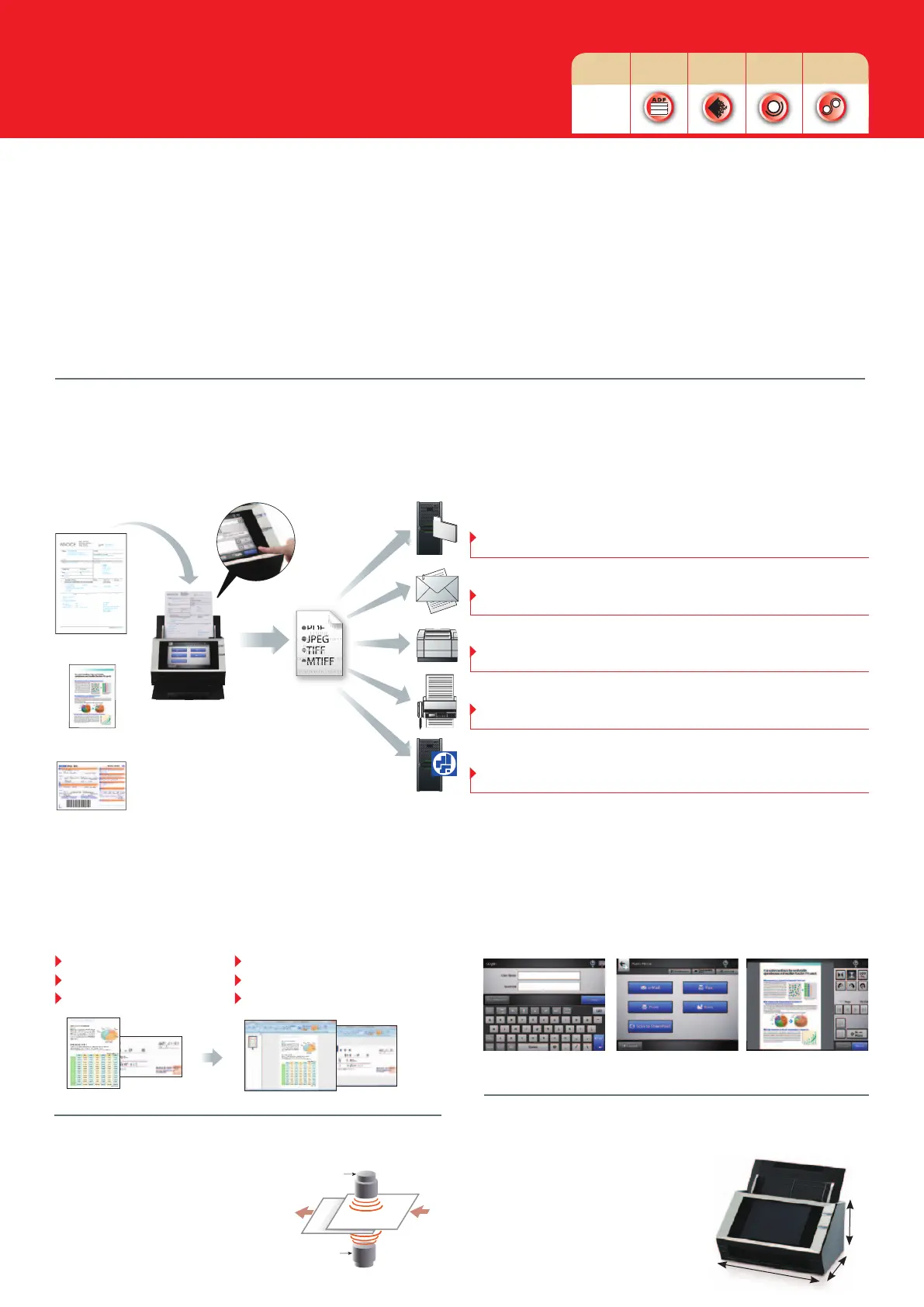Business Slip
A5 Size
A4 Size
1
1
Directly link ScanSnap to a network and digitize documents into processed data for e-mails, faxes, network storage and much more
– all with remarkable ease in a compact footprint and with intelligent functions to minimise operator involvement.
ScanSnap N1800
N1800
Introducing a network imaging scanner designed to speedily digitize documents
and facilitate the paperwork of everyone in the oce whether directly into a
company’s business processes, local network or into the cloud.
Easily digitize and share document with just ‘One Push’
Whether your documents are monochrome or colour, large or small, or a combination of those, just press the Scan button on the
N1800 touch panel to convert them into digital data. With the scanner connected to a network, you can directly save and share the
digital data through a network resource, including a cloud service.
Advanced automated functions ensure the N1800 digitizes
your documents with remarkable precision and eciency.
Produce beautiful scans quickly without barely lifting a nger.
The N1800 features a large, intuitive touch panel, which
utilizes ‘One Push’ interface, so anyone can operate the
imaging device with ease.
The N1800 has a compact design,
making it easy to place around the
oce. Setting it up is as easy as
following the Installation Wizard on
the touch panel, which helps you
congure system settings, network
settings and more.
The N1800 delivers scanning speeds
of up to 20 ppm / 40 ipm (Colour,
A4 size at 200 and 300 dpi). Very
accurate ultrasonic sensors detect
when overlapping pages (multifeed)
enter the imaging device.
*
This function detects words marked with a highlighter and embeds them as keywords in PDF les.
Marker Index
*
Paper Size Detection
Colour Detection
Blank Page Removal
Auto Deskew
Auto Orientation
Automated functions
take the work out of
scanning from start
to nish
Automated functions take the work out of scanning from
start to nish
Fast and accurate scanning
On-board touch panel makes operating ScanSnap truly easy
Easy to set up at the oce
Ultrasonic
Sensor
Documents
Ultrasonic
Sensor
300 mm
226 mm
172 mm
Save directly to a network folder. Improve information sharing
within the company.
Send as a fax
*
. Preview and edit the scanned data before sending.
Save directly to a SharePoint folder or to a cloud service.
Send to a network colour printer. ScanSnap can be used as an
alternative to colour copiers.
Attach to an e-mail and send to many people quickly at one time.
*Requires a fax server
Login screen Preview screen
(Scan viewer)
Main Menu screen
50 Sheets 600 dpi
Simplex
20 ppm
Duplex
40 ipm
