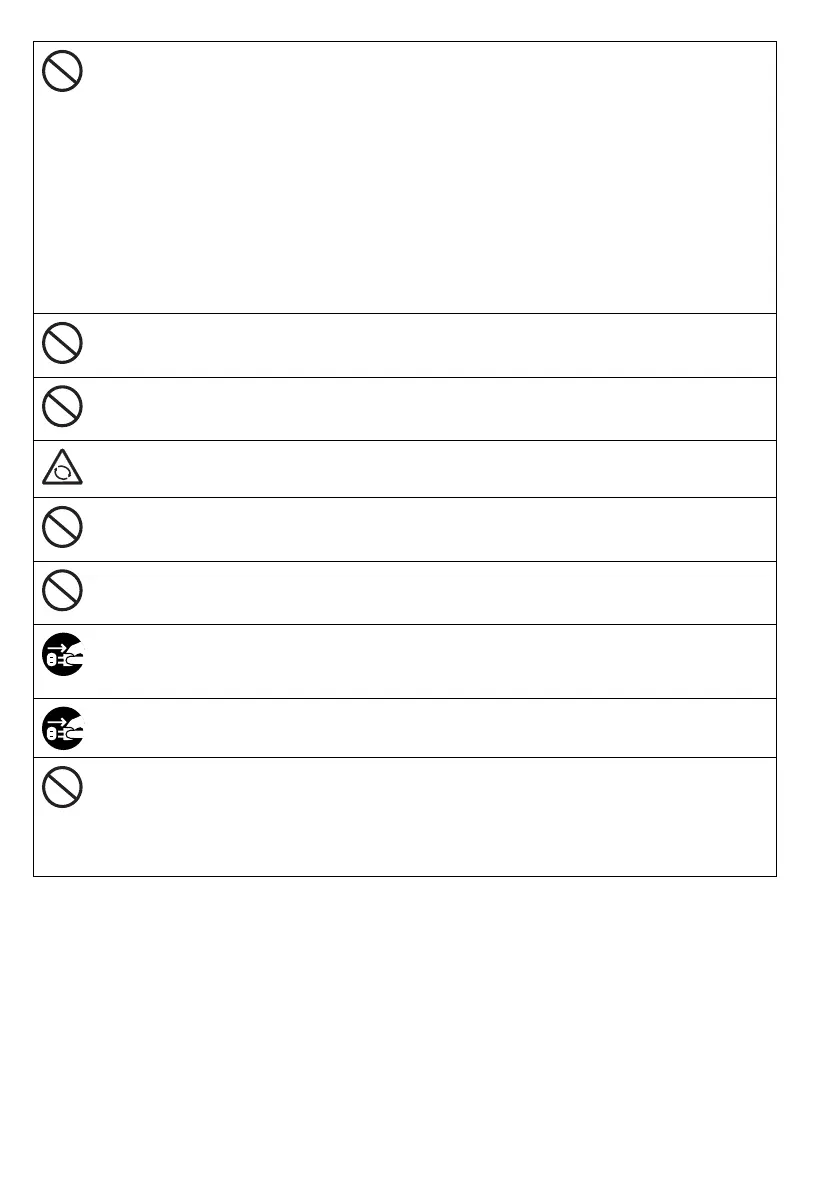4
Do not use the power cable or the USB bus power cable if it is damaged. Also, do not
insert any cables or power plugs into loose sockets. Doing so may cause a fire or
electric shock.
Be careful of the following when handling the power cable or the USB bus power
cable:
Do not moisten, modify, tie, bundle, or wind the cable.
Do not place heavy objects on the cable, trap the cable in a doorway, drop or
damage the cable in any other way.
Do not pull or forcibly bend or twist the cable.
Do not place any metal near to the plug of the power cable.
If the power cable or the USB bus power cable is damaged, contact your FUJITSU
scanner dealer or an authorized FUJITSU scanner service provider.
Do not place heavy objects on the ScanSnap or perform other work on top of the
ScanSnap. Doing so might cause injuries or an equipment failure.
Do not use the ScanSnap or AC adapter while covered with a blanket, etc. Doing so
may raise the temperature inside and cause a fire.
To avoid injuries, be careful not to get your clothing (e.g., ties, necklaces) or hair
caught inside the ScanSnap.
Do not use the ScanSnap while driving a car. Doing so may prevent you from driving
carefully, which can cause an accident.
Do not touch the heated section such as the bottom of the ScanSnap or AC adapter
for a long time. Doing so may cause a low-temperature burn on your skin.
When the ScanSnap is not going to be used for a long period of time, be sure to
disconnect the power cable from the AC outlet or the USB bus power cable from the
computer. Not doing so may cause a fire or electric shock.
Before you perform cleaning, you must turn off the ScanSnap and unplug the power
cable or the USB bus power cable to avoid the risk of fire or electric shock.
Do not use any aerosol sprays or alcohol based sprays to clean the ScanSnap. Dust
blown up by strong air from the spray may enter the inside of the ScanSnap. This
may cause the ScanSnap to fail or malfunction. Sparks, caused by static electricity,
generated when blowing off dust and dirt from the outside of the ScanSnap may
cause a fire.
