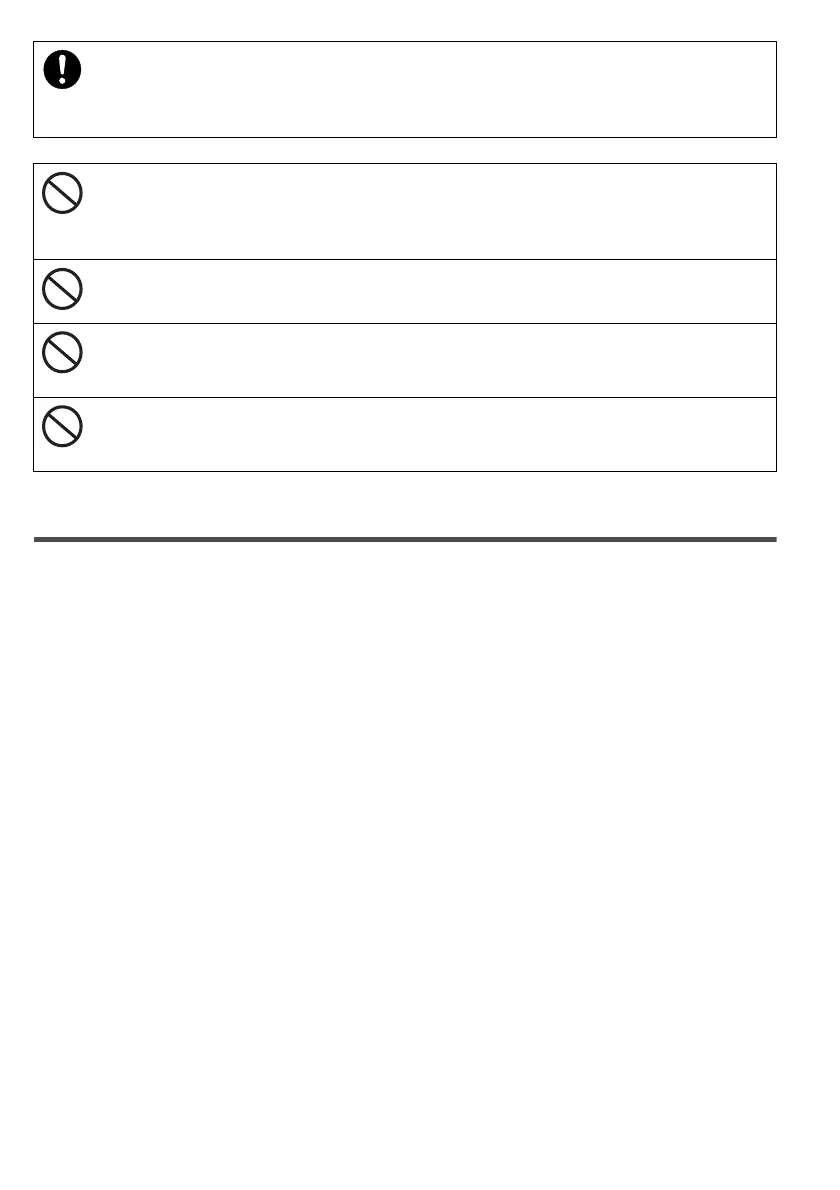6
For ScanSnap iX500 Users
Precautions
■ Liability Note
READ THE DOCUMENTS SUPPLIED WITH THIS PRODUCT CAREFULLY BEFORE
USING THIS SCANNER. IF THIS SCANNER IS NOT USED CORRECTLY,
UNEXPECTED INJURY MAY BE CAUSED TO USERS OR BYSTANDERS.
Also, keep this document in a safe place so that it can be easily referred to during use of
this scanner.
While all efforts have been made to ensure the accuracy of all information in this document,
PFU assumes no liability to any party for any damage caused by errors or omissions or by
statements of any kind in this document, its updates or supplements, whether such errors
are omissions or statements resulting from negligence, accidents, or any other cause. PFU
further assumes no liability arising from the application or use of any scanner or system
described herein; nor any liability for incidental or consequential damages arising from the
use of this document. PFU disclaims all warranties regarding the information contained
herein, whether expressed, implied, or statutory.
LED light source of this product is not exposed in normal use, and the intensity of
LED light emission does not pose any risk of eye damage. Do not disassemble,
repair, or customize the ScanSnap. Direct exposure to the LED light source may
cause problems with visual acuity.
It is recommended to install the ScanSnap and wireless access points/routers in the
most open place possible. If there are obstacles (e.g., walls, metal plates) that block
the radio waves, data transmission may not be possible, or the transmission speed
may slow down.
Do not block the ventilation ports. Blocking the ventilation ports generates heat inside
of the ScanSnap, which may result in a fire or ScanSnap failure.
When handling the Carrier Sheet, be careful not to cut your fingers with it. Do not use
a damaged Carrier Sheet because it may damage or cause the scanner to
malfunction.
Parts of the ScanSnap use magnets. Magnetic and IC cards should not come into
contact with these parts. Otherwise, the magnetic part of the card may be damaged.
For more details about the parts that use magnets, refer to the "Getting Started".
