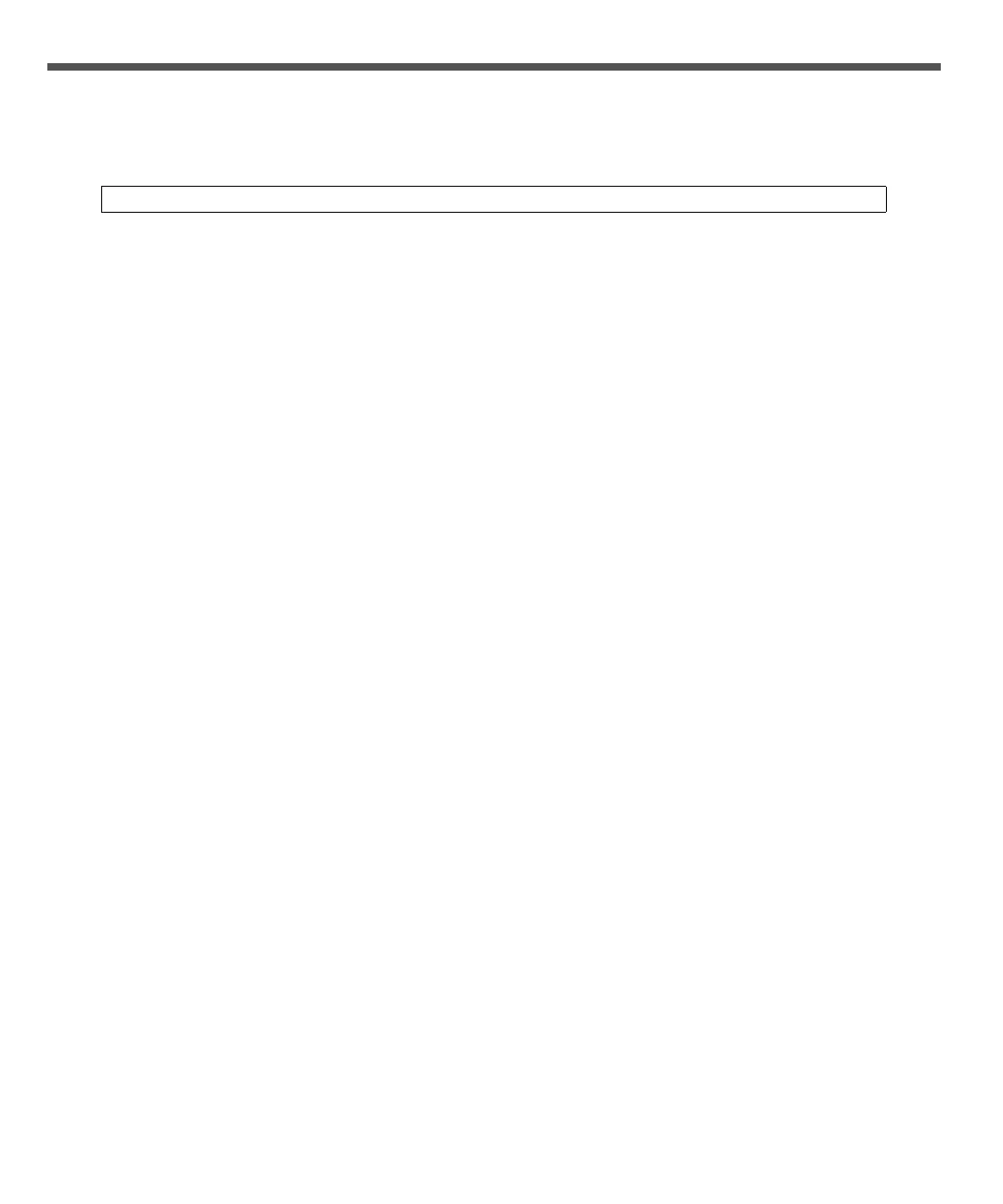7
14. The following steps will boot the Oracle Solaris Operating System.
The Oracle Solaris OS is preinstalled in the slot 0 of the hard disk drives.
a. From the ok prompt of the domain console, execute the boot command.
b. After the login prompt is displayed, log in with root account.
15. Confirm hardware operations and device connection statuses by using the Oracle VTS software.
The Oracle VTS software is included in the Oracle Solaris OS. For details, see the Oracle VTS User’s Guide.
16. Make the initial settings for the domain.
For details, see the SPARC Enterprise M3000/M4000/M5000/M8000/M9000 Servers Administration Guide.
ok boot
