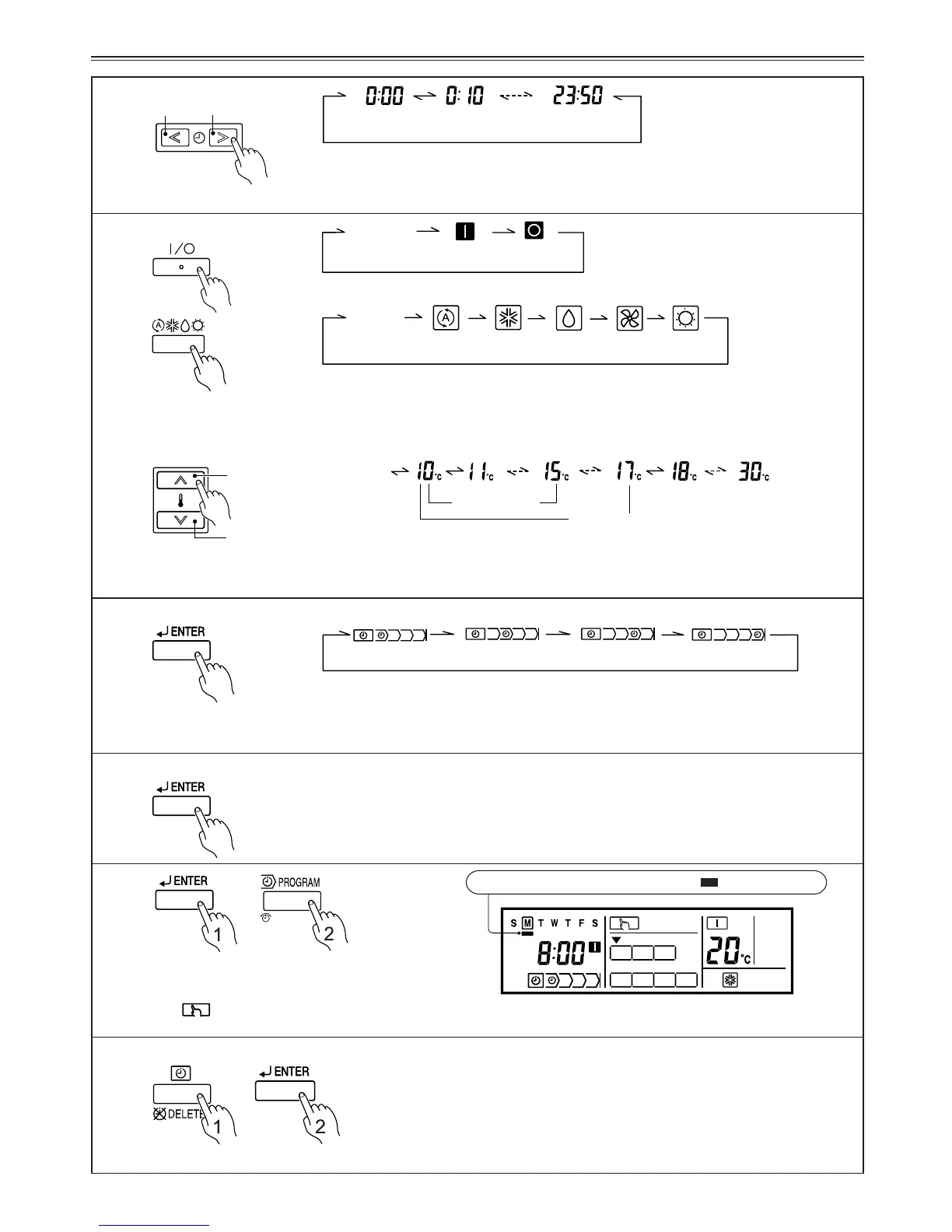En-5
4
Press the Set Time buttons to set the time in 10-minute increments.
5
Reverse Advance
ex. 24-hour display
● Operating setting
Raise
Lower
*
**
**
No display
ON OFF
No setting
No display
No setting AUTO COOL DRY FAN HEAT
* If all of the selected indoor units are COOLING ONLY MODELS, there is a possibility
that HEAT cannot be selected.
** If all of the selected indoor units are HEAT PUMP MODELS or if HEAT PUMP MOD-
ELS are selected with COOLING ONLY MODELS, there is a possibility that AUTO or
FAN cannot be selected.
No display
No setting
Depend on
initial setting
HEAT only
* The temperature setting ranges vary according to the operation mode and initial
setting. In addition, the temperature range from 10 to 15 °C is invalid depending on
the model even if it can be set.
Press the Start/Stop button or the Master Control button or the Set Temperature button to set the operation.
6
● Setting the next timer for the same day:
TIMER-1 TIMER-2 TIMER-3 TIMER-4
Then press the ENTER button to proceed to the time setting, and repeat steps from
4
to
5
.
● Repeat steps
3
to
5
to set the timer for another day of the week.
● To delete the operating time
WEEKLY TIMER
● Timer setting
8
When the operating time is set, the mark appears.
ex. TIMER-1 will start operation at 8:00 on COOL with a set-
ting of 20 °C.
1. Press the ENTER button to confirm the set timer.
2. Press again the PROGRAM (CLOCK ADJUST)
button to complete the weekly timer setting.
*
flashes for two seconds.
CLOCK ADJUST
7
● Setting the timer for the other indoor units:
Before setting the timer for other indoor units, press the ENTER button to confirm the
settings.
* The display switches to the next timer.
● Repeat steps
2
to
6
to set the timer for other indoor units.
1. If the Timer Mode (DELETE) button is pressed during steps
3
to
7
, the operat-
ing time for the selected day will be deleted.
* If all the days are selected, the operating times for all of the days of the se-
lected timer will be deleted.
2. Press the ENTER button to confirm the deletion.