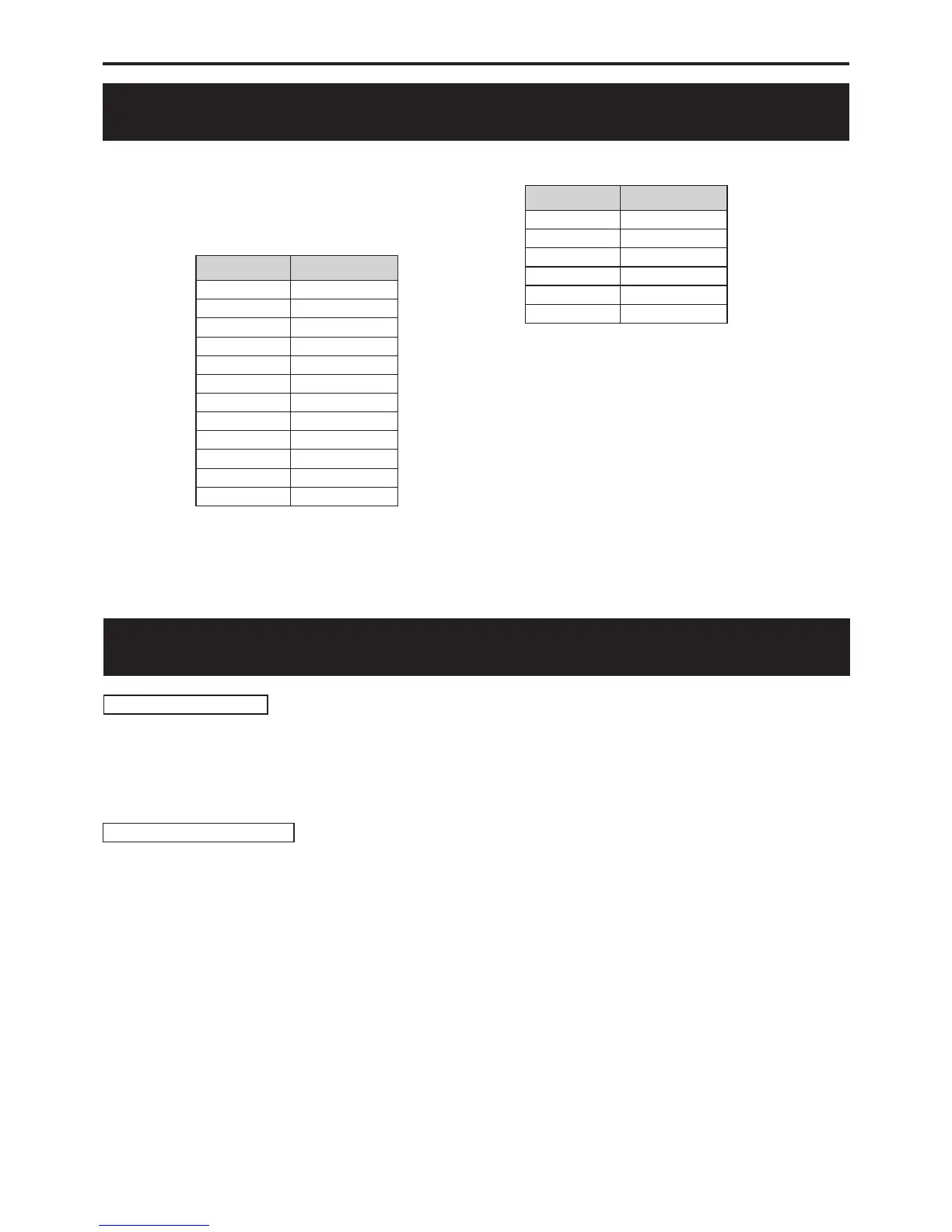– 9 –
TROUBLESHOOTING GUIDE
ELECTRIC CHARACTER
[table 1] Sensor, temp. defrost
Sensor, temp. outdoor
Sensor, temp. suction
Sensor, temp. outgoing
and return circulating water
Temp.(°C) Resistance(kΩ)
0 31
5 24
10 19
15 15
20 12
25 10
30 8
35 6.7
40 5.5
45 4.6
50 3.8
55 3.2
[table 2] Sensor, temp. discharge
Temp.(°C) Resistance(kΩ)
10 1,000
20 600
35 300
40 250
50 160
80 50
DISPLAY OF ERRORS IN THE PAST
For a unit display board •
Press and hold the PUMP SW. and RESET SW. at the same time for 5 seconds to display a past error code and its
sequence number.
The PUMP SW. can then be used to select between a maximum of 8 past error codes to display. (If there are no er-
ror codes, “ - - ” is displayed.)
1. Display method
2. Display cancellation
For a unit display board •
While an error code is being displayed, press and hold the PUMP SW. and RESET SW. at the same time for 5 sec-
onds to cancel the error code display and turn o the display.
Alternatively, if no operations are performed for 5 minutes, the error code display is automatically cancelled and
the display turned o.
While an error code is being displayed, press and hold the reset switch for 10 seconds or more to delete all past
error codes. The display turns to “ - - ”.