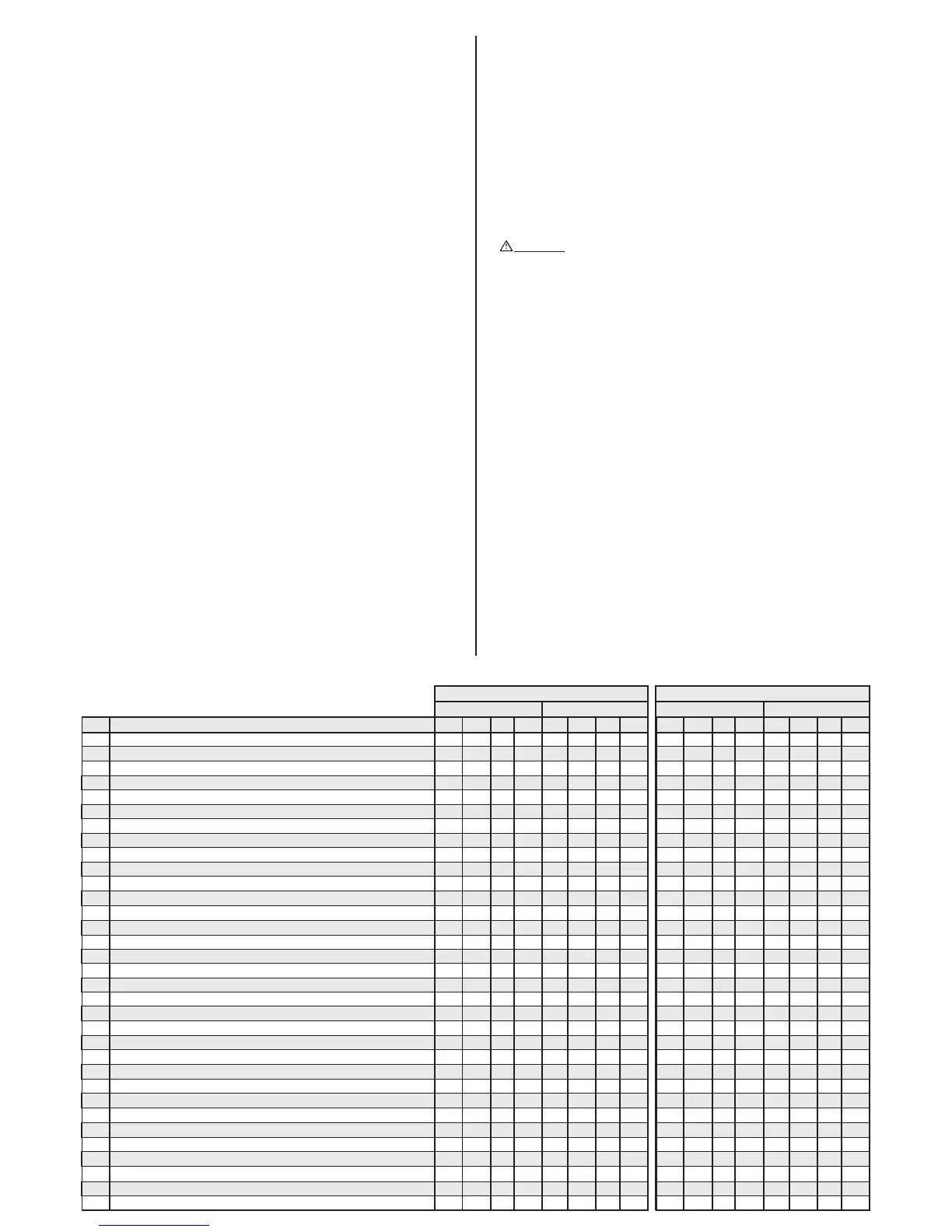In the soak mode, the controller operates in the configured setpoint for the chosen permanence time.
The permanence time count is only started when the temperature reaches the soak setpoint for the first
time. Upon finishing the permanence time count, the controller will operate with the next soak setpoint. If
this is the last soak setpoint, the controller switches off output OUT1 and waits for the process to be
restarted through the menu [SOAH] option [,,On]. The stage operating mode (refrigeration or
heating) must be selected in function F03, as well as the control differential (hysteresis) in F06.
6.3.10.1 Soak Menu
The soak control mode is off by default. Follow the steps below to start the process:
a) Access the quick access (;), navigate through the menu pressing ; until reaching the option
[SOAH] and press / or press the ; and/ keys simultaneously to enter the menu [SOAH].
b) Use the <or>keys to navigate to the option [,,On] and press/.
c) Use the<or>keys to select the soak setpoint (SSP) 1, 2, 3, 4, or 5, in which the control will be
started and press/. The message [SOAH][,,On]will be displayed.
If required, follow the steps below to cancel the soak process:
a) Access the quick access (;), navigate through the menu pressing ;until reaching the option
[SOAH] and press/, or press the ;and / keys simultaneously to enter the menu [SOAH].
b) Use the<or>keys to navigate to the option [,Off] and press /. The
message[SOAH][,OFF]will be displayed.
Follow the steps below to view the soak mode control information , such as functions configured for the
current soak point (setpoint and permanence time):
a) Access the quick access (;), navigate through the menu pressing ;until reaching the option
[SOAH] and press/, or press the ; and/keys simultaneously to enter the menu [SOAH].
b) Use the<or>keys to navigate to the option[info]and press/. Depending on the current
soak point, the messages [SSP1],[SsP2],[SSP3],[SSP4]or[SSP5]will be displayed in
sequence, followed by the configured temperature and the permanence time [ttot][00:00]
configured for this soak point.
To erase all the soak point configurations, i.e. reconfigure functions F46 to F55 with the default values,
thus resetting the time of all soak points, follow the steps below:
a) Access the quick access (;), navigate through the menu pressing ; until reaching the option
[SOAH] and press/, or press the ; and/ keys simultaneously to enter the menu [SOAH].
b) Use the <or> keys to navigate to the option [rSet] and press /.
c) Use the <or> keys to select the option [,yes]and press/. The message [SOAH][rSet]
will be displayed indicating that all functions related to the soak control mode have been changed to the
default values, i.e. temperatures changed to 23º C and permanence time to 0.
6.3.10.2 Messages
The following messages are displayed during the soak control mode:
After the soak control mode is started, the message[SSP1],[SsP2],[SSP3],[SSP4]
or[SSP5] will be displayed alternating with the temperature and other messages, indicating which
soak point is active. The countdown timer [00:00](hours : minutes) of the permanence time for the
soak point will only be displayed after the controller reaches the temperature configured as the soak
setpoint, i.e. the countdown timer is not displayed while the control is operating in the transition between
temperatures (slope).
6.3.10.3 Audible warnings
The following audible warnings will occur during the soak control mode:
1) When the control reaches the temperature of the first soak point, i.e. at the moment that the
permanence time count of the first soak point is started, an audible warning will occur, which will be a
constant activation of the buzzer (internal alarm) for approximately 2 seconds.
2) Whenever the control reaches the soak point permanence time and changes the setpoint to the next
soak point, an audible warning will occur, with three consecutive activations of the buzzer (internal
alarm).
3) When the soak point operation is finished, i.e. when the permanence time of the last soak point is
reached, an audible warning will occur with intermittent activations of the buzzer for 10 seconds.
NOTE: When not all five soak points are required, unused soak points must be configured with a
permanence time of 0 (F49, F51, F53, or F55).
NOTE 2: When the controller is powered up in soak mode, output OUT1 will be off and the process will
start only after being activated in menu [sOaH] option [,,On].
NOTE 3: When the controller is operating in soak mode, it is not possible to use the audible warning
(buzzer) as temperature alarm (F23).
IMPORTANT: The controller has no influence on the time the system takes to go from one setpoint
to the next. It controls only the permanence time in the setpoint (soak point). The slope time (incline)
between soak points depends only on the capacity of the system, and not on the controller.
6.4 Advanced Operations
6.4.1 Access to the main menu
The main menu can be accessed through the quick access menu, option [Func] or by pressing
<and> simultaneously (quick touch) while the temperature is being displayed.
6.4.2 Access code
To allow the altering of parameters, enter the function [,F01] by pressing / (quick touch), enter the
access code 123 (one hundred and twenty-three) using the <or> keys, and confirm with /.
6.4.3 Changing the controller parameters
In the function menu, after entering the access code correctly in function [,F01] select the desired
option using the <or>keys. Press / (quick touch) after selecting the function to view its value. Use
<or> to change the value and press / when ready to save the configured value and return to the
function menu. To leave the menu and return to the normal operating mode (temperature indication),
hold down/(long touch) until [----]appears.
6.5 Parameter table
[,F01]
[,F02]
[,F03]
[,F04]
[,F05]
[,F06]
[,F07]
[,F08]
[,F09]
[,F10]
[,F11]
[,F12]
[,F13]
[,F14]
[,F15]
[,F16]
[,f17]
[,f18]
[,F19]
[,F20]
[,F21]
[,F22]
[,F23]
[,F24]
[,F25]
[,F26]
[,F27]
[,F28]
[,f29]
[,F30]
[,F31]
[,F32]
[,F33]
DescriptionFun
Min
Max
Unit
CELSIUS
FAHRENHEIT
Min
Max
Unit
Standard
Standard
Access code
Indication offset
Stage 1 operating mode
Minimum setpoint allowed (stage 1)
Maximum setpoint (stage 1)
Stage 1 control differential (hysteresis)
Minimum delay to switch on stage 1 output again
Stage 2 operating mode
Minimum setpoint allowed (stage 2)
Maximum setpoint allowed (stage 2)
Stage 2 control differential (hysteresis)
Minimum delay to switch on stage 2 output again
Stage 3 operating mode
Minimum setpoint allowed (stage 3)
Maximum setpoint allowed (stage 3)
Stage 3 control differential (hysteresis)
Minimum delay to switch on stage 3 output again
Stage 3 cyclical timer time base
Time to activate stage 3 cyclical timer
Time of cyclical timer of stage 3 on
Time of cyclical timer of stage 3 off
Cyclical timer operating mode
Buzzer operating mode
Buzzer operating point (lower threshold)
Buzzer operating point (upper threshold)
Buzzer on time
Buzzer off time
Alarm inhibition time upon power up
Time to reactivate the buzzer when manually inhibited
Stage 4 operating mode
Minimum setpoint allowed (stage 4)
Maximum setpoint allowed (stage 4)
Stage 4 control differential (hysteresis)
PT-100
Min
Max
Unit
CELSIUS
FAHRENHEIT
Min
Max
Unit
Standard
Standard
-
-5
0
-50
-50
0.1
0
0
-50
-50
0.1
0
0
-50
-50
0.1
0
0
0
0
0
0
0
-50
-50
0
0
0
Auto
0
-50
-50
0.1
NTC
-
5
1
200
200
20
999
3
200
200
20
999
5
200
200
20
999
1
999
999
999
5
2
200
200
999
999
999
999
6
200
200
20
-
0
1
-50
105
1
0
0
-50
105
1
0
0
-50
105
1
0
0
5
0
0
0
1
-50
105
1
1
0
Auto
3
21
27
1
-
°C
-
°C
°C
°C
sec.
-
°C
°C
°C
sec.
-
°C
°C
°C
sec.
-
sec.
s/m
s/m
-
-
°C
°C
sec.
sec.
Min.
Min.
-
°C
°C
°C
-
°F
-
°F
°F
°F
sec.
-
°F
°F
°F
sec.
-
°F
°F
°F
sec.
-
sec.
s/m
s/m
-
-
°F
°F
sec.
sec.
Min.
Min.
-
°F
°F
°F
-
°C
-
°C
°C
°C
sec.
-
°C
°C
°C
sec.
-
°C
°C
°C
sec.
-
sec.
s/m
s/m
-
-
°C
°C
sec.
sec.
Min.
Min.
-
°C
°C
°C
-
°F
-
°F
°F
°F
sec.
-
°F
°F
°F
sec.
-
°F
°F
°F
sec.
-
sec.
s/m
s/m
-
-
°F
°F
sec.
sec.
Min.
Min.
-
°F
°F
°F
-
9
1
392
392
36
999
3
392
392
36
999
5
392
392
36
999
1
999
999
999
5
2
392
392
999
999
999
999
6
392
392
36
-
-9
0
-58
-58
1
0
0
-58
-58
1
0
0
-58
-58
1
0
0
0
0
0
0
0
-58
-58
0
0
0
Auto
0
-58
-58
1
-
0
1
-58
221
2
0
0
-58
221
2
0
0
-58
221
2
0
0
5
0
0
0
1
-58
221
1
1
0
Auto
3
70
81
2
-
-50
0
-99
-99
1
0
0
-99
-99
1
0
0
-99
-99
1
0
0
0
0
0
0
0
-99
-99
0
0
0
Auto
0
-99
-99
1
-
50
1
300
300
50
999
3
300
300
50
999
5
300
300
50
999
1
999
999
999
5
2
300
300
999
999
999
999
6
300
300
50
-
0
1
-99
300
2
0
0
-99
300
2
0
0
-99
300
2
0
0
5
0
0
0
1
-99
300
1
1
0
Auto
3
21
27
2
-
-90
0
-146
-146
2
0
0
-146
-146
2
0
0
-146
-146
2
0
0
0
0
0
0
0
-146
-146
0
0
0
Auto
0
-146
-146
2
-
90
1
572
572
90
999
3
572
572
90
999
5
572
572
90
999
1
999
999
999
5
2
572
572
999
999
999
999
6
572
572
90
-
0
1
-146
572
4
0
0
-146
572
4
0
0
-146
572
4
0
0
5
0
0
0
1
-146
572
1
1
0
Auto
3
70
81
4
