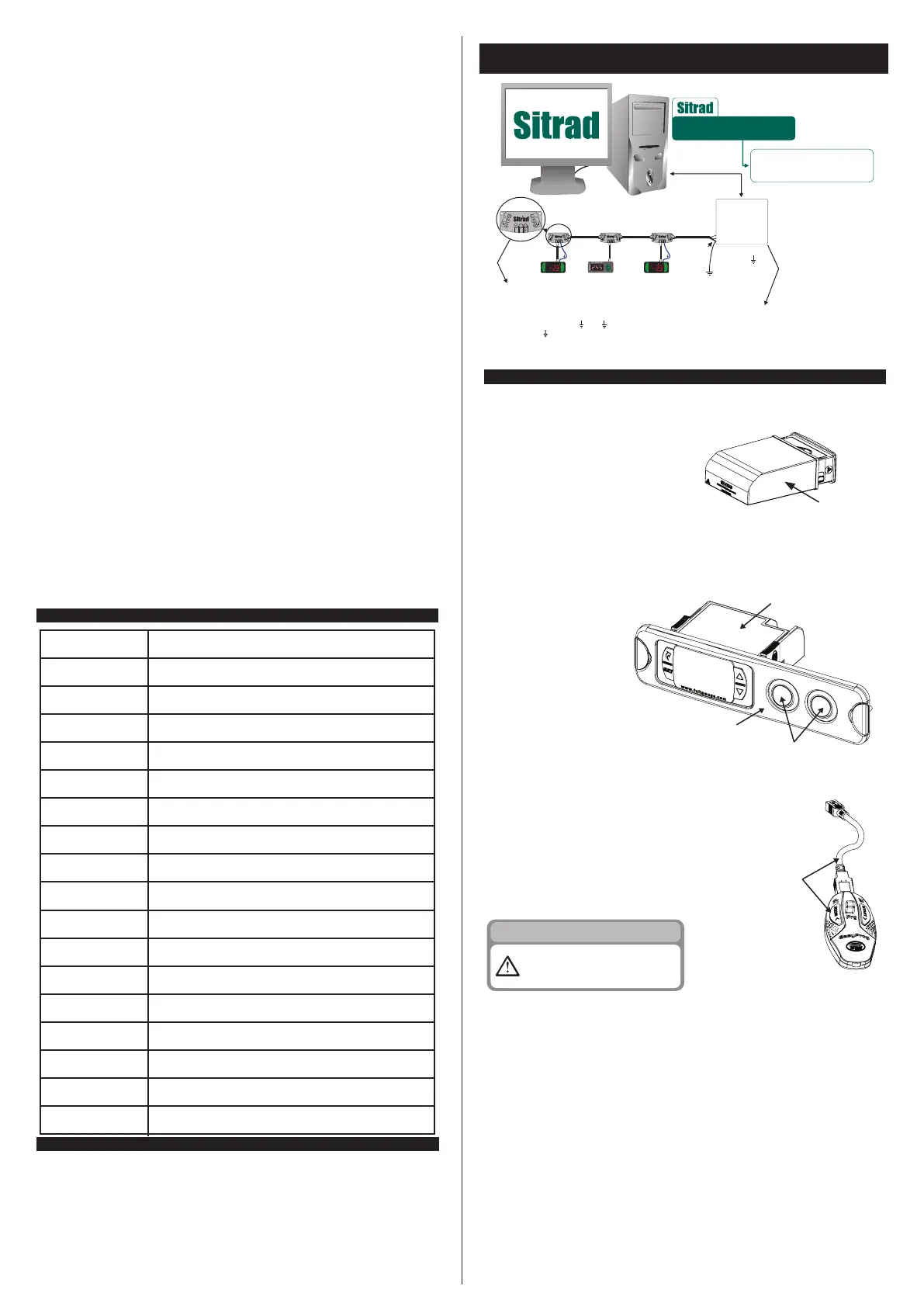F39 - Pump output enable:
[Off,]Off
[On,,]On
It allows the switching on / off of the circulation pump control. If the pump control is switched off, only the
backup systems are enabled and the controller disregards the functions related to the circulation pump.
F40 - Backup on only when the pump is off:
It allows the choice of which backup will be linked to the activation of the pump:
[no,,]No backup
[,,,1]Backup 1
[,,,2]Backup 2
[,,,3]Backup 1 and backup 2
The backup selected in this function will only switch on when the circulation pump is off, preventing the
pump from operating at the same time as the backup systems, except when the backup is manually
activated.
NOTE: The manual activations have priority over F40.
F41 - Functions lock mode:
It allows and configures the functions lock.
[,,,0]Do not allow the functions lock.
[,,,1]It allows a partial lock where the control functions will be locked but the adjustment of the
setpoint, date views, and maximum and minimum record views are allowed.
[,,,2]It allows the full lock, enabling only the date views and maximum and minimum record views.
F42 - Time for functions lock:
Allows lock of control functions (see item 9.9).
[,,15] - [,,60] - Defines the time in seconds for the controller to activate.
F43 - Control functions shutdown:
Allows the turning off the control functions (see item 9.10).
[,,,0]Disables the control functions shutdown.
[,,,1]Enables activation/deactivation of the control functions only if the functions are unlocked.
[,,,2]Enables activation/deactivation of the control functions even if the functions are locked.
[,,,3]It enables the activation/deactivation of the control functions only if the functions are unlocked,
switching off the display.
[,,,4]Enables activation/deactivation of the control functions even if the functions are locked,
switching off the display.
NOTE: In options 3 and 4 the display is switched off if no keys are pressed and switched on when any
key is pressed, remaining on for five seconds.
F44 - Address of the instrument in the RS-485 network:
Equipment's network address for communicating with Sitrad® software.
Note: One network must not have different equipment with the same address.
11. DISPLAY SIGNALINGS
[Err1]
[Err2]
[Err3]
[ICe,]
[HT1,]
[Ht2,]
[gas,]
[Man,]
[Man1]
[Man2]
[VAC,]
[AA2,]
[LOC,][On,,]
[LOC,][OFF,]
[OFF,]
[EClo]
[eCAL]
[pppp]
Sensor 1 disconnected or damaged.
Sensor 2 disconnected or damaged.
Sensor 3 disconnected or damaged.
Antifreeze in sensor 1.
Sensor 1 superheating.
Sensor 2 superheating.
Pump manually activated.
Backup 1 manually activated.
Backup 2 manually activated.
Controller in vacation mode.
Backup 2 activation alarm.
Functions lock.
Unlocking of functions.
Control functions off
Invalid date and/or time (adjust the clock).
Contact Full Gauge Controls.
Reconfigure the values of the functions.
12. GLOSSARY OF ABBREVIATIONS
- °C: Temperature in degrees Celsius.
- °F: Temperature in degrees Fahrenheit.
- Auto: Automatic.
- LOC: Blocked.
- No: No.
- OFF: Switched off / deactivated.
- ON: Switched on / activated.
- SET (Setting)" (adjustment or configuration).
- Vac: Electric voltage (volts) in alternating current.
- Vdc: Electric voltage (volts) in direct current.
- Yes: Yes.
Reached the maximum on time of backup 1 output without
reaching the setpoint.
AB
MT-530
super
AB
MT-530
super
Serial Interface RS-485
Device used to establish the
connection of Full Gauge Controls
®
instruments with Sitrad .
Grounded
terminal
®
*Connection block
It is used to interconnect more than one instrument to the Interface. The wires must be
connected as follows: Terminal A of the instrument connected to terminal A of the
connection block, which in turn must be connected to terminal A of the Interface. Repeat
the procedure for terminals B and , with being the cable mesh (optional ground).
NOTE: The terminal of the connection block is not connected in this instrument.
Full Gauge
RS-485
serial Interface
A
B
A
B
A
B
A
B
A
B
A
B
A
B
A
B
A
B
Instrument
RS-485 network
A
B
A
B
A
B
External
loop
A
B
Keep Sitrad up-to-date through the
site: http://www.sitrad.com.br
®
*Sold separately
13. INTERCONNECTING CONTROLLERS, RS-485 SERIAL
INTERFACE, AND COMPUTER
Sitrad installation lession video
at: http://www.fullgauge.com.br/
videos/treinamentos-sitrad
14. OPTIONAL ITEMS – Sold Separately
E-case
Recommended for the Evolution line, it prevents water from entering the back part of the instrument. It
protects the product when the installation site thereof is washed.
ECASE PROTECTIVE
CASE
Extension Frame
It allows the installation of controllers with dimensions of 76 x 34 x 77 mm in several situations, because
it does not require precision of the opening to embed the instrument.
The frame has two built-in 10-Amp switches that can be used to drive the internal light, air curtain, fan,
and others.
- version 2 or laterEasyProg
It is an accessory which has the main function of storing the controller parameters. At any time you can
load new parameters of a controller and unload them on a production line (of the same controller), for
example.
It is provided with three types of connections for loading or unloading the parameters:
- Serial RS-485: It is connected via RS-485 network to the controller
(only for those controllers provided with RS-485).
- USB: It is connected to the computer via USB port, using the Sitrad
Preset Editor.
- Serial TTL: The controller may be connected directly to
EasyProg via Serial TTL connection
CONTROLLER
EXTENDED
FRAME
SWITCHES
EASYPROG
IMPORTANT
IN ORDER TO BE ABLE TO COMMUNICATE
WITH EASYPROG THE CONTROLLER
MUST NOT BE COMMUNICATE WITH
SITRAD.
