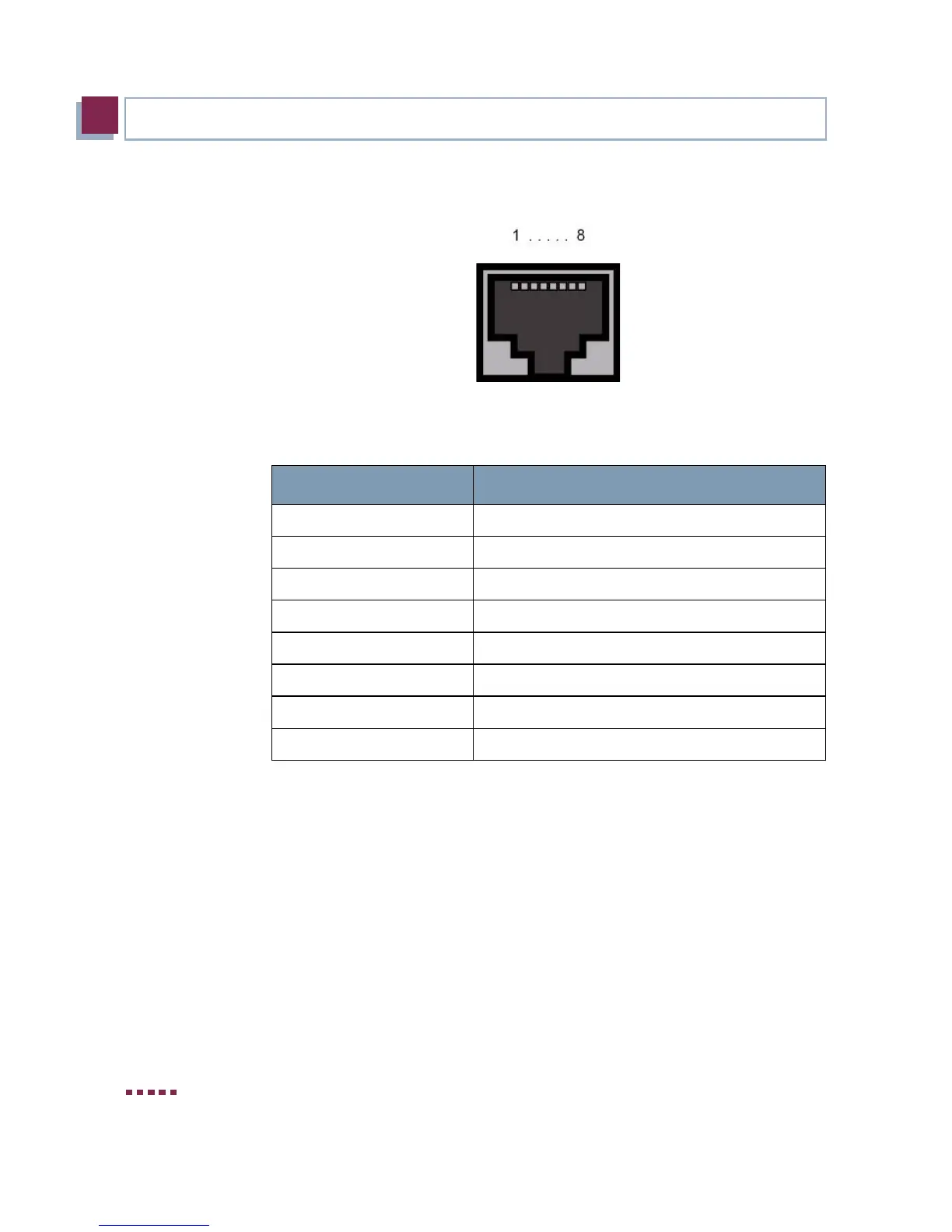8 bintec User’s Guide Technical Data
1
bintec R230a
An RJ45 socket is used for connecting:
Figure 1-4: Ethernet 10/100Base-T interface (RJ45 socket)
The Ethernet sockets have the following pin assignment
Table 1-4: RJ45 socket for LAN connections
The Ethernet sockets are not equipped with Auto-MDIX technology.
1.5.3 ADSL Interface
The ADSL interface is connected using a RJ11 socket. The supplied cable
combines the RJ11 plug required by most ADSL splitters and the RJ11
plug required by the gateway.
Pin Function
1 TD +
2 TD -
3 RD +
4 Not used
5 Not used
6 RD -
7 Not used
8 Not used
