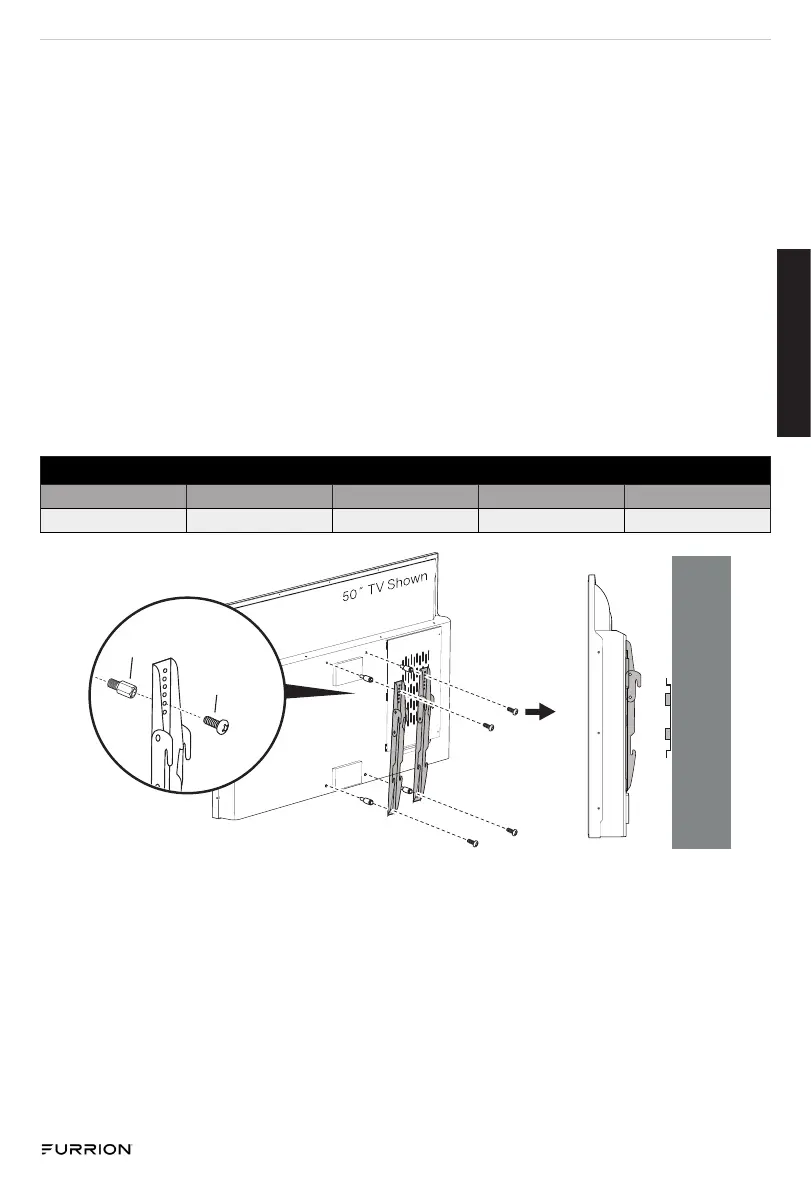● In extreme heat and direct sunlight the LCD screen may overheat and cause black
spots to appear. This is a normal reaction of the LCD panel. The black spots will go
away once the TV has cooled down from the direct exposure. You can move the
screen away from the direct sun or add shade to avoid the issue from recurring.
● While powered off, make sure the TV is not exposed to direct sun for extended
period. Prolonged exposure will reduce the lifetime of the TV panel. Protect the TV
screen with a TV cover to maximize the lifetime of the TV screen .
● The TV is designed for Residential use and tested to operate between -24°F (-31°C)
to 122°F (50°C) ambient
temperature with no direct sunlight on the TV screen for a
prolonged period.
NOTE: Connect all cables prior to mounting the TV on the wall or TV mount. The
media bay on the rear panel will be obstructed once the TV is mounted.
– Follow the installation guide supplied with the Wall-Mount Bracket when installing
the TV.
– Choose an appropriate location and refer to the VESA pattern for mounting.
– It is recommended to contact a professional for installation and use at least two
people to move or install the TV.
VESA MOUNTING PATTERN
Model Width (mm) Height (mm) Screw Size Screw Quantity
50" TV 200 400 M6 * 15mm 4
Mounting Surface
Adaptor
M6 Screws
English
C
CD-0007276 Rev: 07-24-23
- 16 -
