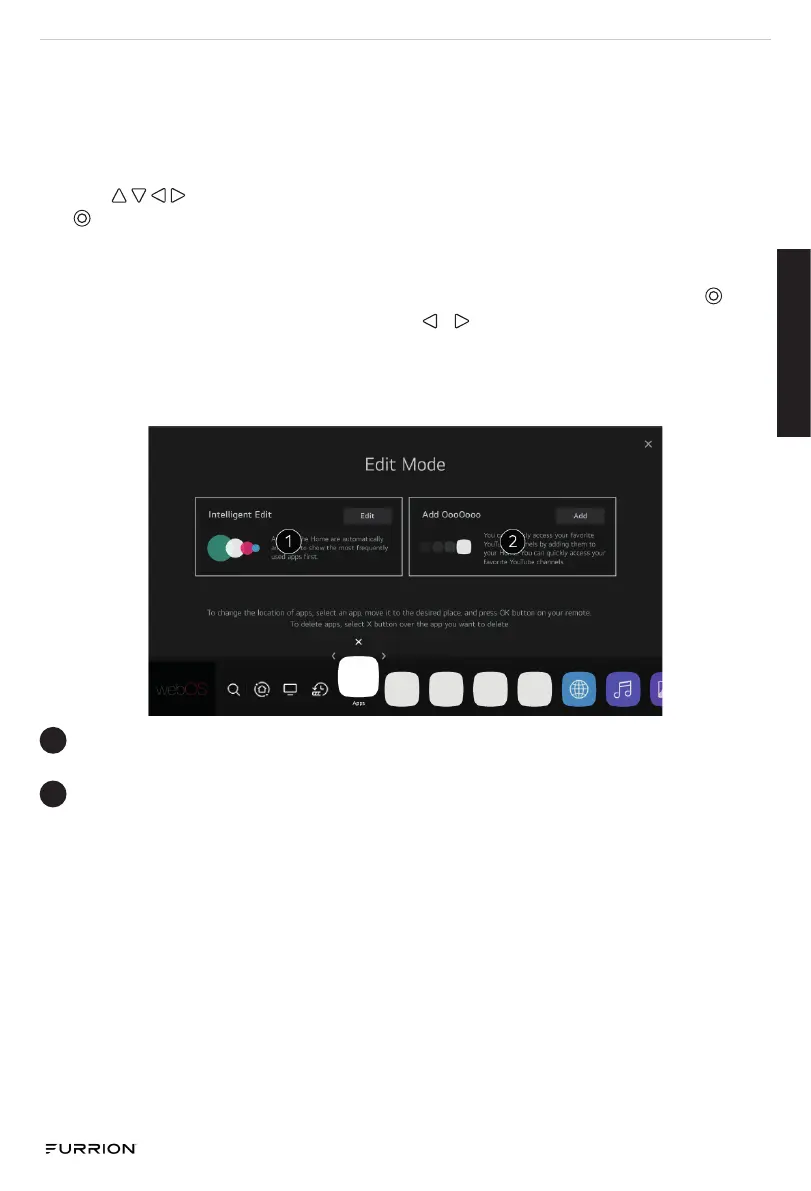Manage webOS TV Home
You can view a list of all apps installed on your TV, change their positions or delete
them.
NOTE: The default TV app cannot be edited.
1. Use
buttons to move to the app you want to edit, then press and hold the
button on the remote control to activate the app edit mode.
Or you can select the Edit mode button at the right corner of the Home list to
enter the App Edit mode.
2. To move the app to your desired position, go to the position and press the
button. You can also move apps with the / buttons on your remote control.
3. To delete an app, select the X icon above the app.
You can move and delete as many apps as you wish before exiting the edit mode.
After the editing is done, press the X icon at the top right to exit the App Edit mode.
1
You can automatically arrange the app list in the order of most frequently used
based on your accumulated app usage pattern.
2
You can add your favorite video service channel to the list.
NOTE: This feature is available only when the network is connected.
English
C
CD-0007276 Rev: 07-24-23
- 22 -
