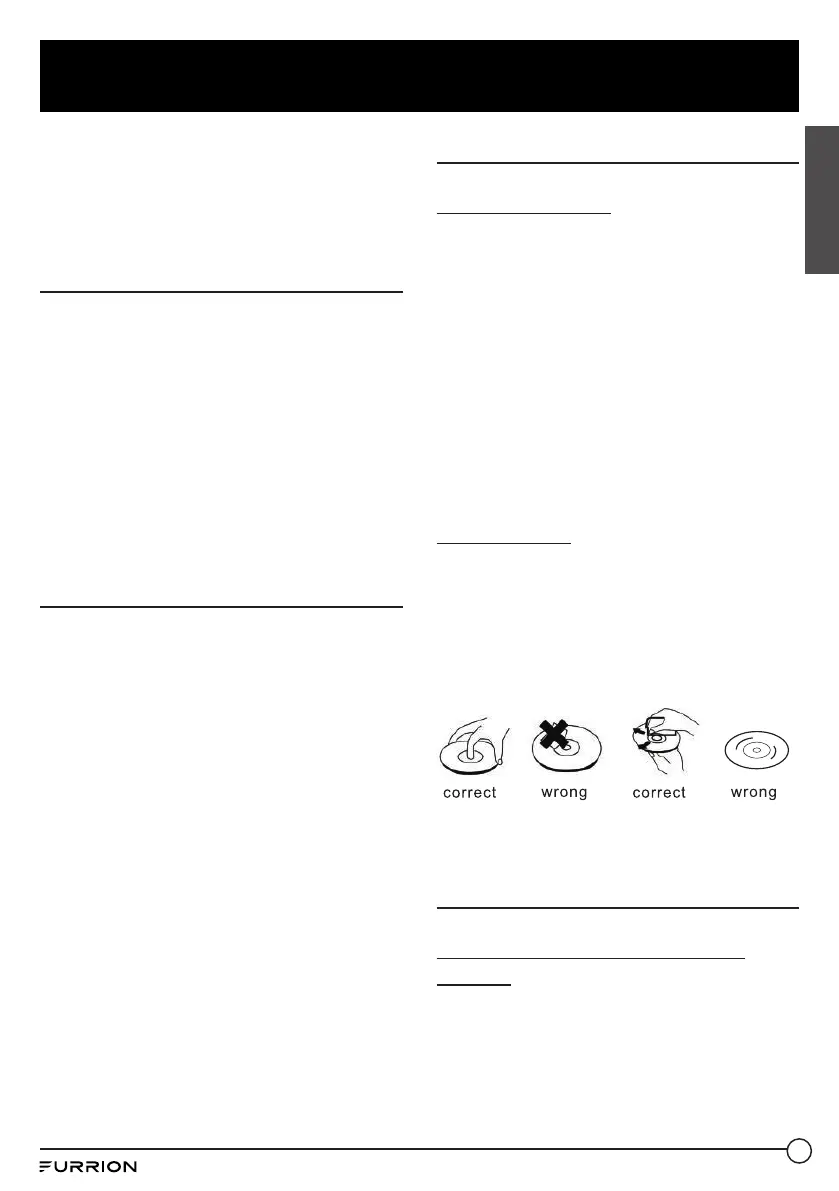4
Before Operation
English
Thank you for purchasing a Furrion Product,
we hope you will enjoy using our product. For
maximum enjoyment please look through
the following manual to learn about all the
features of your Furrion Stereo.
Features
● Digital AM / FM Tuner
● DVD/CD-R/RW/MP3/MP4/WMA
Compatible
● Bluetooth with NFC function
● Auxiliary inputs on front and rear
● USB input with charging function
● 2 zone multi room audio output
● 2 x RCA audio/video outputs for
connecting 2 additional TVs
● 1 x subwoofer output
● Clock
Precautions
Connect this product to a 12V DC negative
ground battery system which is standard in
North America and European Vehicles.
Ensure when installing the stereo, all wire
ends which are not being used are terminated
with a insulated end to avoid wires shorting or
earthing which can lead to the risk of fire or
electrical shock.
Avoid inserting foreign objects into the disk
loading slot of the stereo as this will cause
malfunction.
Do not expose this product to moisture or wet
environments, if condensation is present in the
screen, wait for 1 hour or more for the moisture
to evaporate.
If the interior of the vehicle is extremely hot,
do not use the player until the vehicle internal
temperature has cooled down.
Do not use cleaning products on the front face
of the product, only use a slightly damp cloth
for cleaning.
Do not attempt to disassemble or adjust this
product, contact a service center for assistance.
Maintenance and Cleaning of Discs
Disc Maintenance
1. To keep the disc clean, handle the disc by
its edge, do not touch the disc surface of
the play side.
2. Do not stick paper or tape on the disc. If
there is glue on the disc surface, wipe it
off before using.
3. Do not expose the disc to direct
sunlight, or nearby heat sources such
as caliduct, or leave it in a car parked
in direct sunlight where there can be a
considerable rise in temperature.
4. Put the disc inside disc case to keep
temperature after finishing playback.
Disc Cleaning
1. Before playing, wipe the disc with a clean
lint, wipe the disc outwards from the disc
center.
2. Do not use petrol, thinners, commercially
available cleaners or anti-static sprays
for plastic LP's to wipe discs.
Battery Information of the
Remote Control
Replace Battery in the Remote
Control
1. Before using the remote control for the
first time, pull the insulating sheet out
of the remote control as the direction
indicated by the arrow. (Fig.1)
CCD-0005528 | REV DATE: 11.29.22
