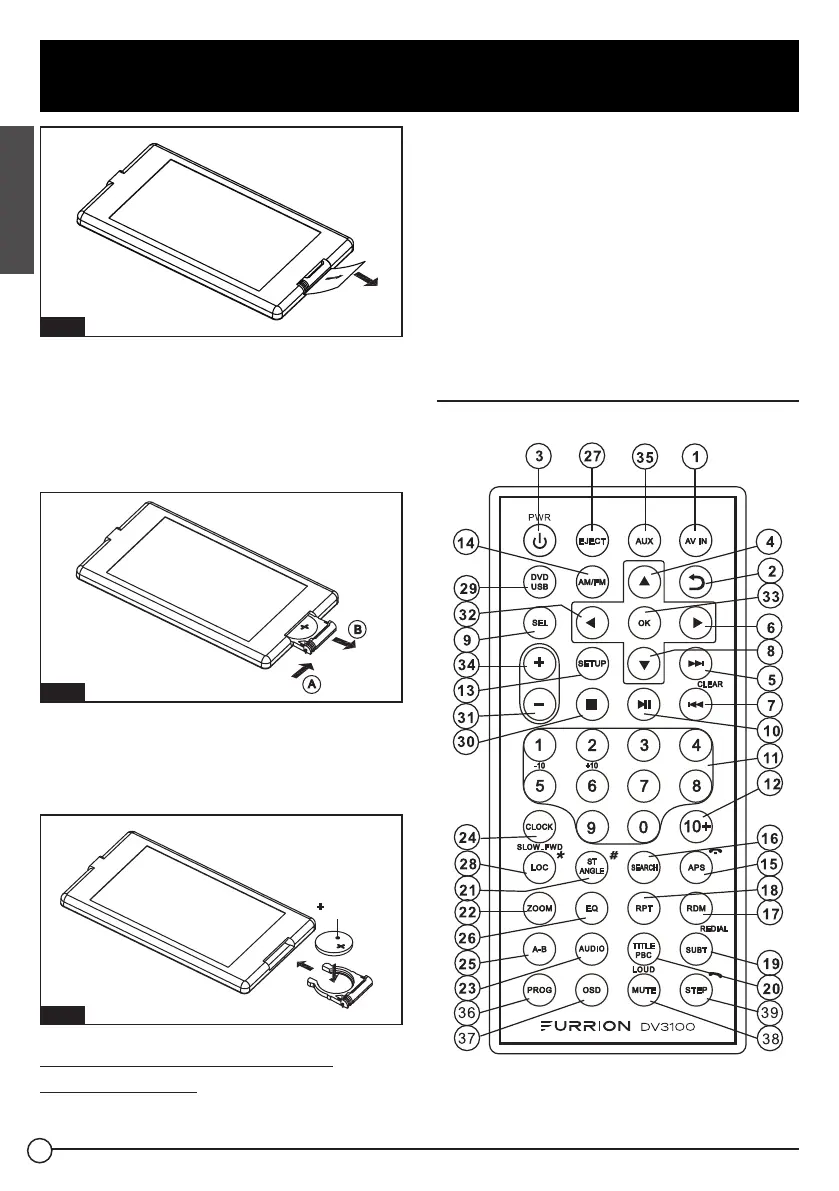5
Before Operation
English
Fig. 1
2. Press the movable block hold as the
direction indicated by the A arrow (Fig.2),
then pull the battery holder out of the
remote control as the direction indicated
by the B arrow. (Fig.2)
Fig. 2
3. Replace the old battery with a new battery
with (+) polarity side upward. (Fig.3)
4. Insert the battery holder to the original
position in remote control. (Fig.3)
Fig. 3
Note about the Battery of the
Remote Control
1. Improper use of a battery may cause
overheating or an explosion that could
result in injury or fire.
2. Battery leakage may cause damage
to the remote control (Battery Life: 6
months with normal use in normal room
temperature).
3. Do not short the battery.
4. Do not throw the battery into the fire.
5. To avoid the risk of accident, keep the
battery out of reach of children.
The Remote Control Description
CCD-0005528 | REV DATE: 11.29.22
