
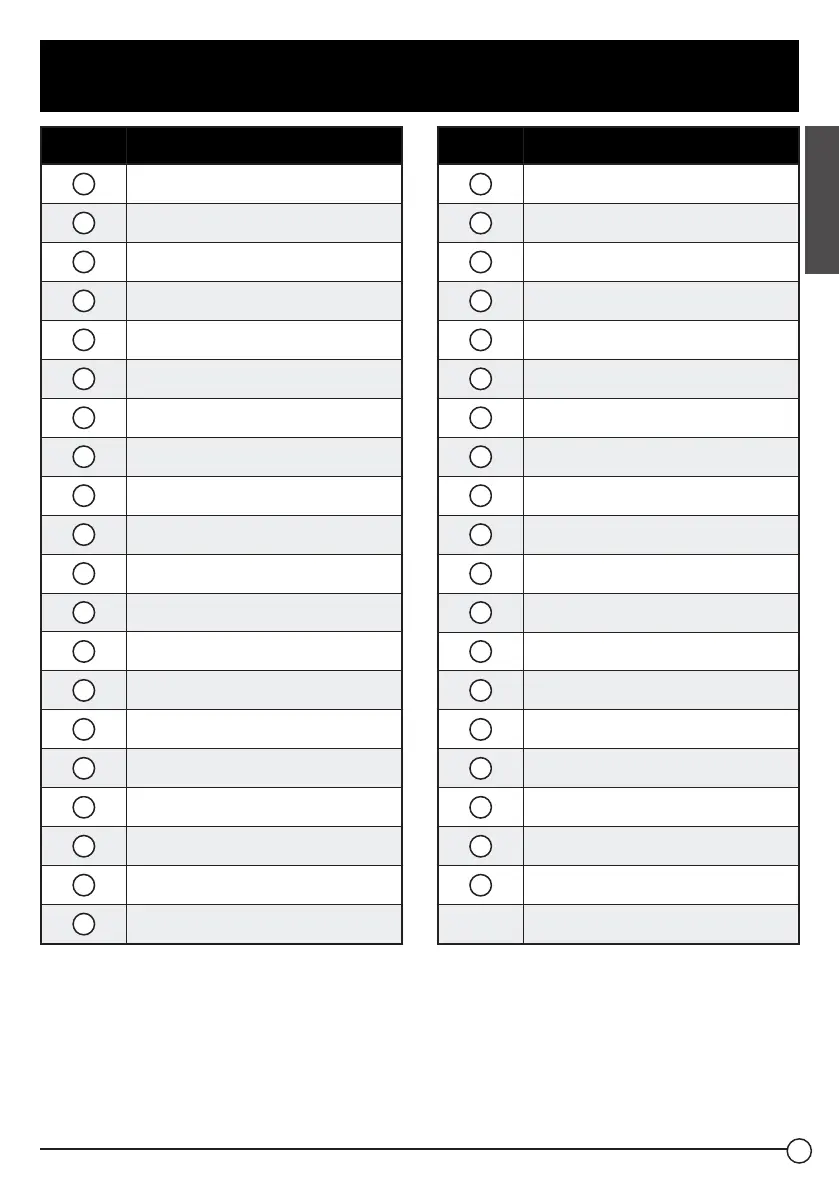 Loading...
Loading...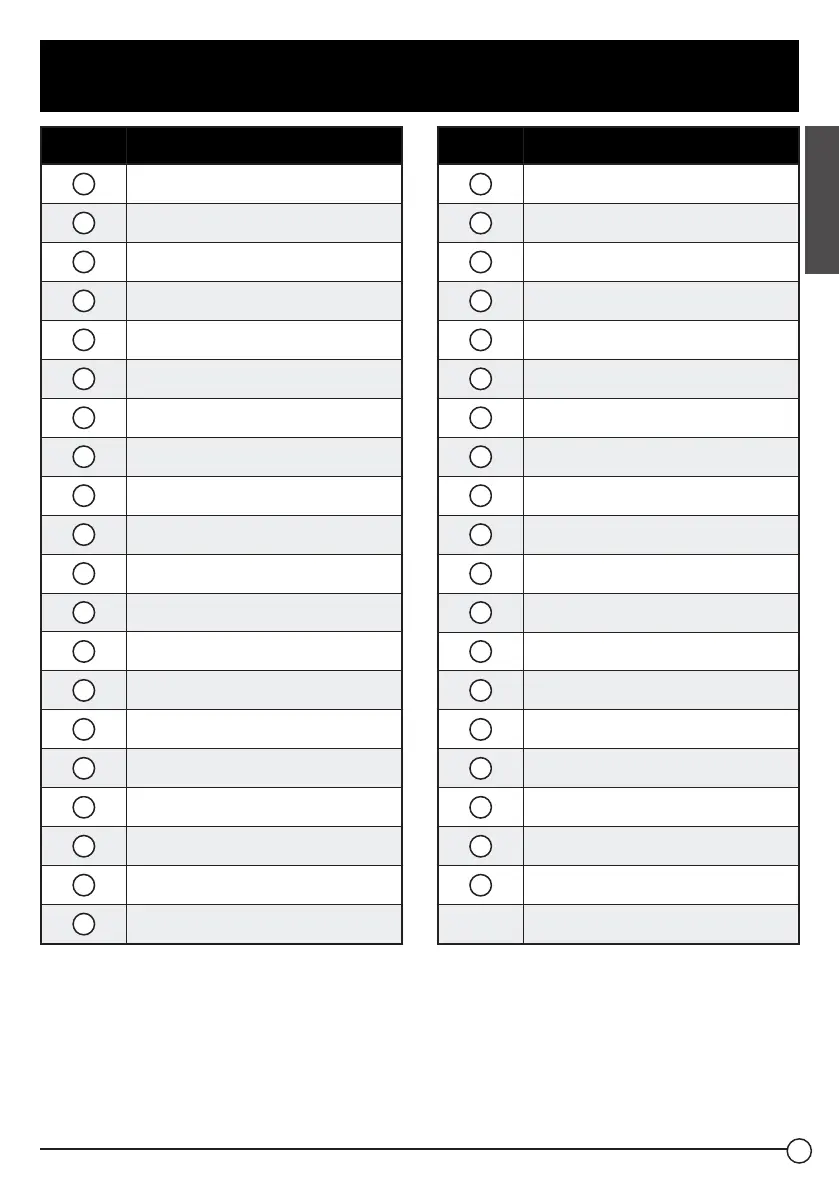
Do you have a question about the Furrion DV3100 and is the answer not in the manual?
| Bluetooth | Yes |
|---|---|
| DVD/CD Playback | Yes |
| Playable Formats | DVD, CD, MP3, WMA, JPEG |
| HDMI Output | Yes |
| Coaxial Digital Audio Output | Yes |
| RCA Line Output | Yes |
| Display | LED |
| FM Radio | Yes |
| USB Port | Yes |
| SD Card Slot | Yes |
| Remote Control | Yes |
| Radio Tuner | FM |
| Inputs | HDMI, RCA, USB, SD Card |
| Outputs | HDMI, Coaxial Digital Audio, RCA Line |