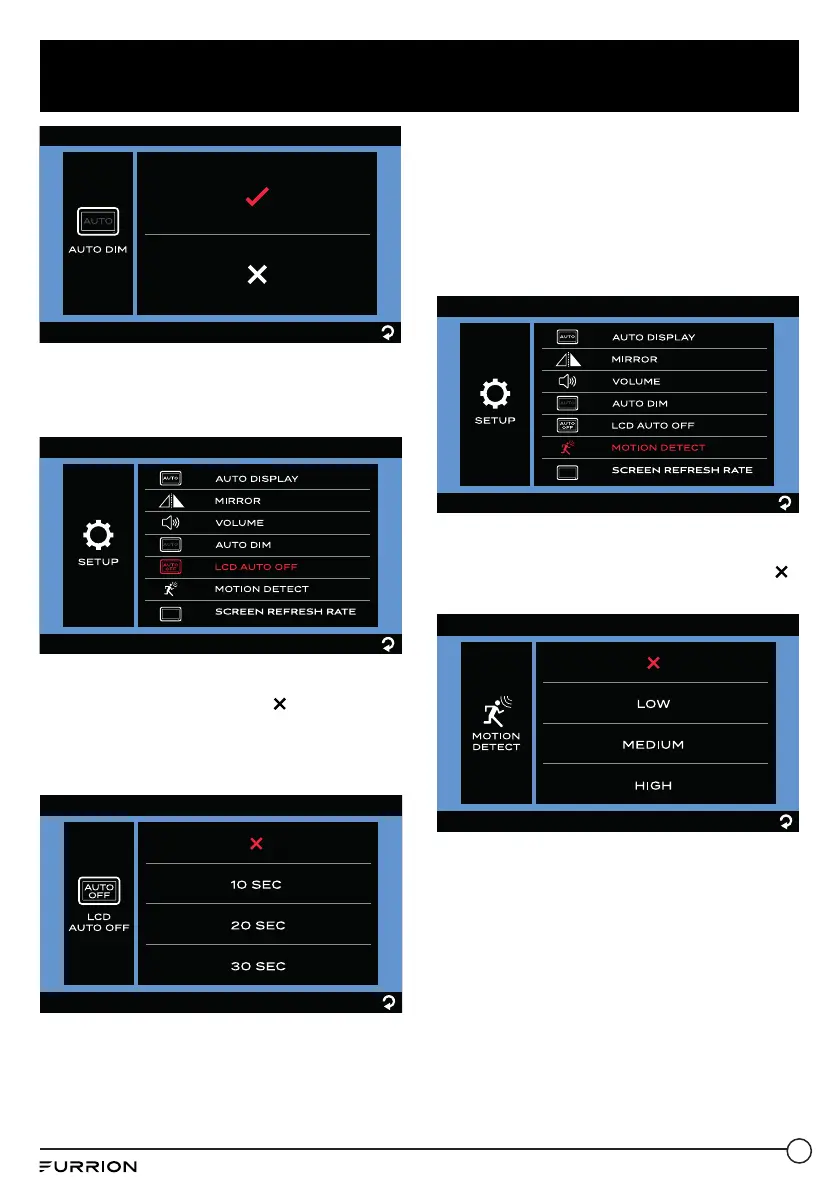25
Install and Use Monitor
LCD Auto Off Setting
1. Tap LCD AUTO OFF to enter the
submenu.
2. Tap to set the LCD auto off time as 10
SEC, 20 SEC, 30 SEC or (off).
When the LCD display is off, you can
press the Menu button on the right of the
monitor to resume display.
Motion Detect Setting
When this function is enabled while
the monitor is off, it will turn on again
automatically after any motion is detected by
a camera.
1. Tap MOTION DETECT to enter the
submenu.
2. Tap to set the camera detection
sensitivity as LOW, MEDIUM, HIGH or
(off).
Notes:
− The higher the detection sensitivity the
easier the motion will be detected. Set
MOTION DETECT to HIGH if you want
the camera to be highly sensitive to
objects moving across its detection area.
− In certain situations, the motion of some
objects may cause undesired trigger
actions. This is not a malfunction.
