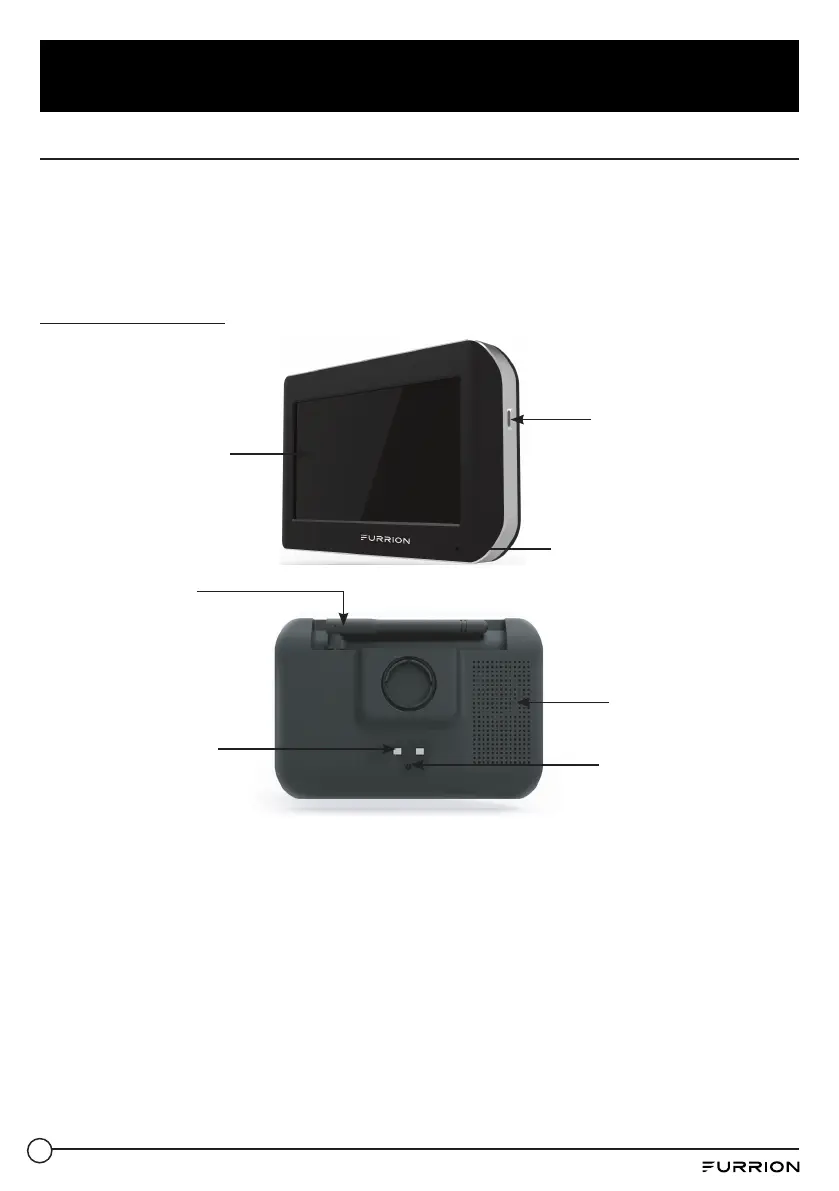18
Install and Use Monitor
Install and Use 5”/7” Monitor
When mounted in the cab, the Furrion Vision S 5”/7” monitor typically works as an observation
system together with a Furrion rear mounted camera (for rear observation) and two side
cameras (for traffic observation).
When mounted in the coach, the Furrion Vision S 5”/7” monitor typically works as a security
system together with a Furrion doorway camera.
Product overview
Screen
2 Metal
Pins for
Wall Mount
Charging
Antenna
On/Off/Menu
Button
Power Indicator
Speaker
Power Inlet
