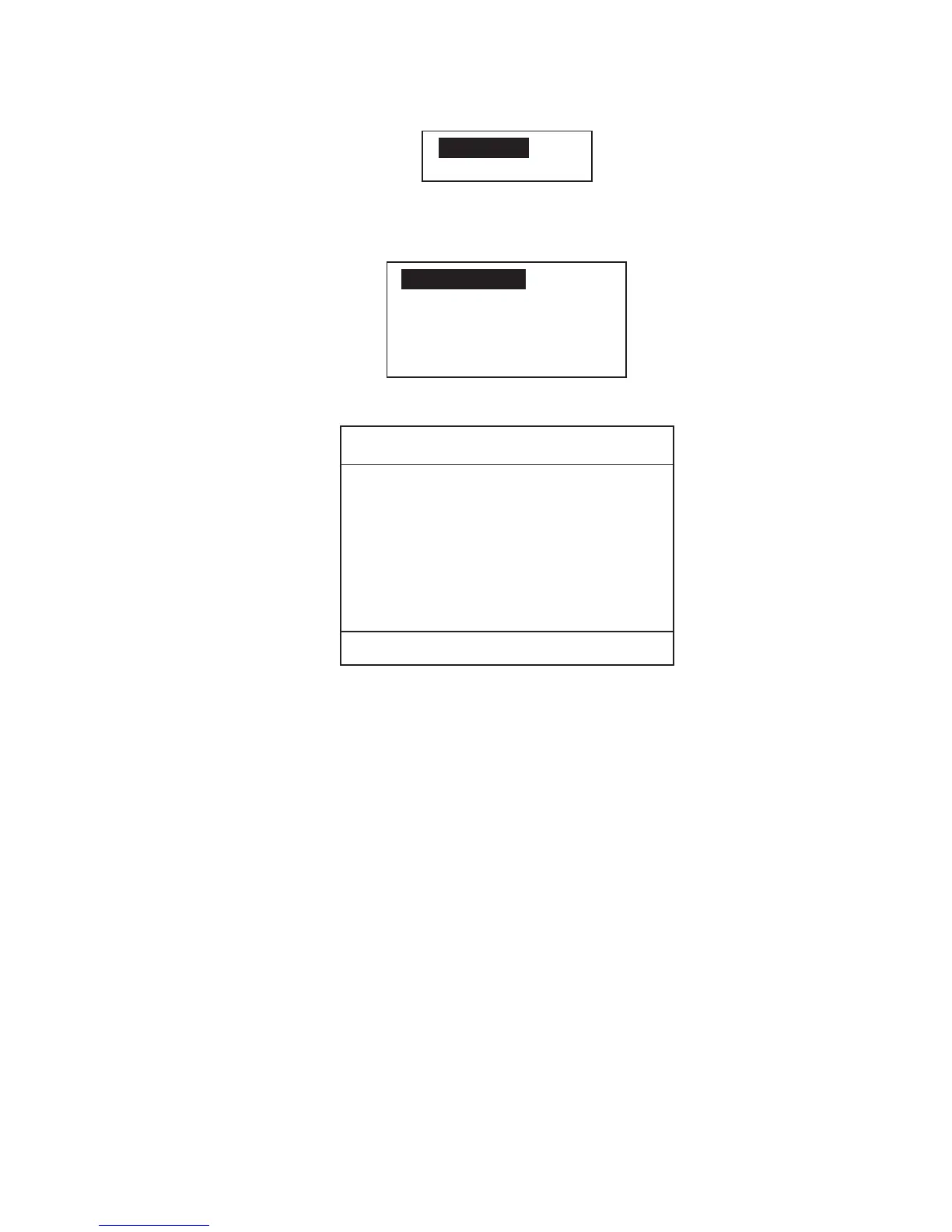3. DSC OPERATION FOR NON-DISTRESS CASES
3-10
3. To send the ACK BQ manually, press the ENT key. The pop-up window
shown below is displayed.
ABLE
UNABLE
4. Choose UNABLE and press the ENT key. The following pop-up screen
appears.
NO REASON
BUSY
EQUIP DISBLD
MODE UNAVAIL
CH UNAVAIL
5. Choose the appropriate option and press the ENT key.
** Send Message **
SHIP ACK
TO : 123456789
KIND : UNABLE
REASON : NO REASON
CH : 12
ACK
PRESS CALL TO SEND
ROUTINE
6. Press the CALL key more than three seconds to transmit the ACK BQ. The
display changes to the standby display.
3.2 Group Call
A group call is for calling a specific group by specifying its group ID.
When you set the group call in a message file, its group ID is stored
automatically for your ship’s group ID (see paragraph 4.5). To confirm group IDs,
open the SYSTEM menu.
3.2.1 Sending a group call
1. Press the CALL key. The display changes to the COMPOSE MESSAGE
screen and the CALL TYPE is displayed in reverse video.
