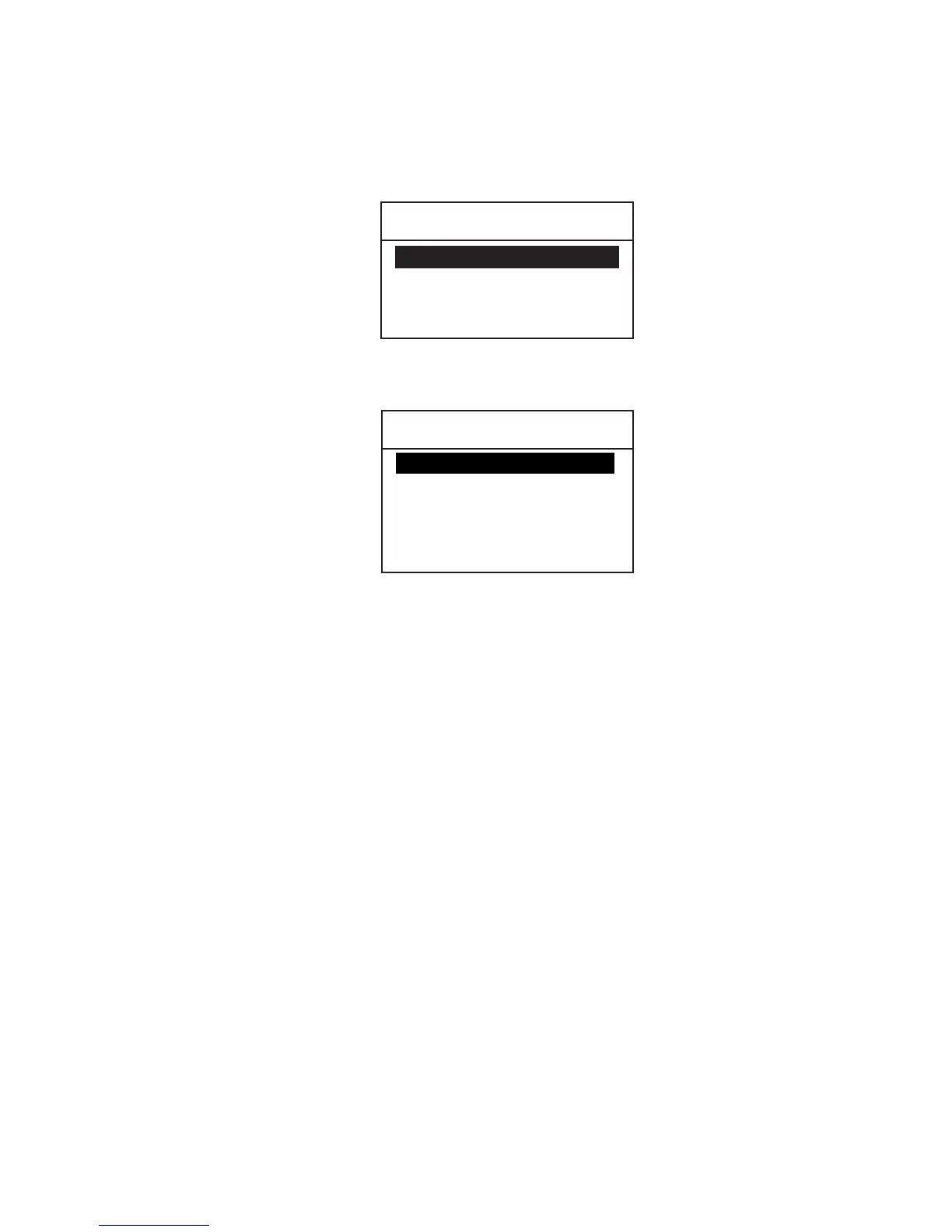5. SYSTEM SETUP
5-2
5.3 Naming Intercom
1. Press the MENU key.
2. Rotate the CH knob (or press up / down arrow key) to choose SYSTEM from
page 3 of the menu and press the ENT key. The following window appears.
* SYSTEM SETUP MENU *
SELF ID 123498765
GROUP ID LIST
INTERCOM NAMING
PROGRAM VERSION
3. Rotate the CH knob (or press up / down arrow key) to choose INTERCOM
NAMING and press the ENT key. The following window appears.
* Intercom Naming Menu *
1 : Handset 1
2 : Handset 2
3 : Handset 3
4 : Handset 4
RT : FM8800
4. Rotate the CH knob (or press up / down arrow key) to choose a handset
number and press the ENT key.
5. Key in remote station name with alphanumeric keys and press the ENT key.
6. Repeat steps 4 and 5 to name other handsets.
To change the default name, for example, “1: Handset 1”, rotate the CH knob to
move the cursor to right of “1”.
1: Handset 1_
↑
Move cursor here. And then press the ▲ key to delete the characters.
Enter a new name for the remote station.
