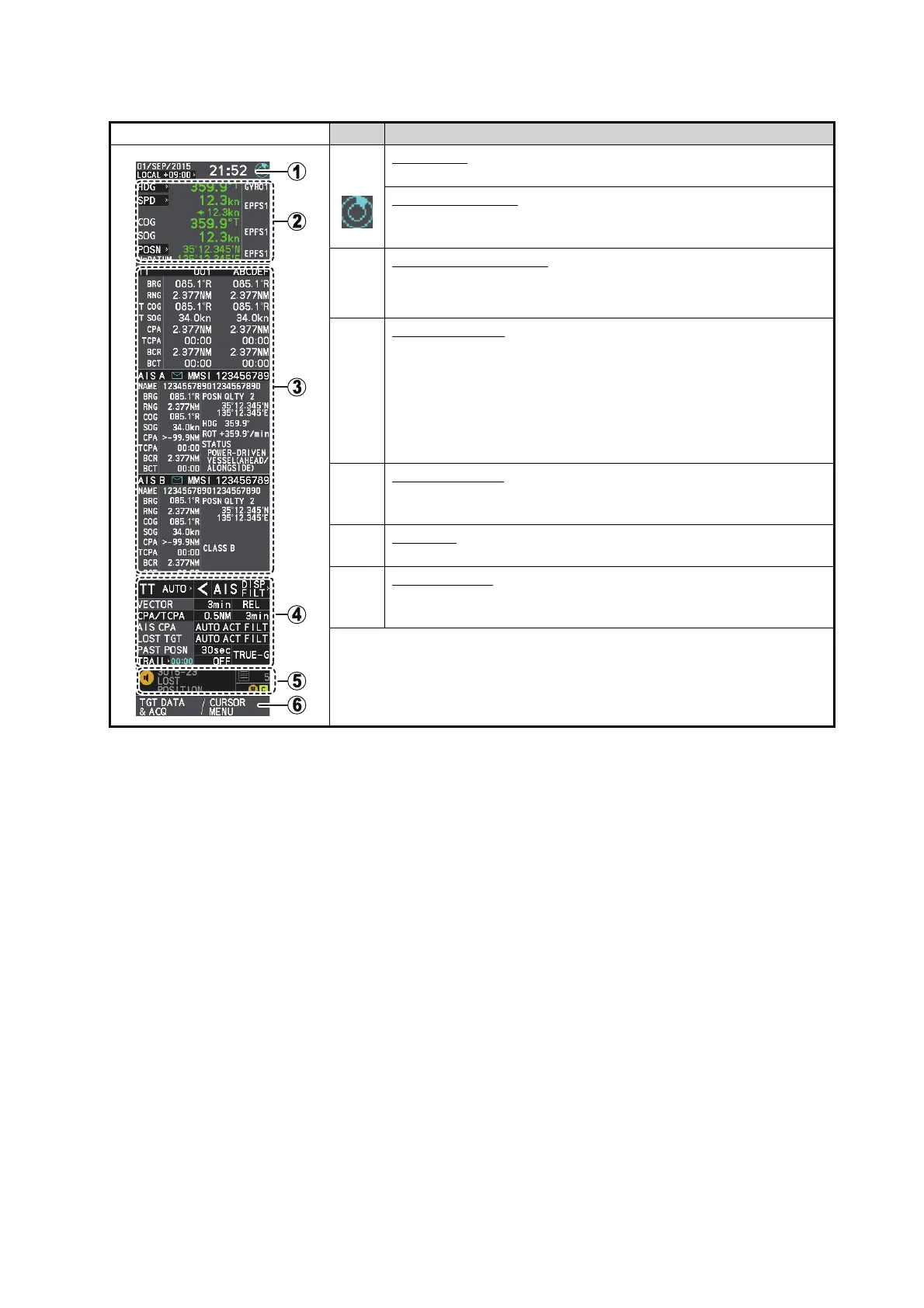1. OPERATIONAL OVERVIEW
1-9
1.4.3 Information and settings
No. Description
1 Date/Time
Shows date and time (with offset indication).
Working indicator
Stops rotating if the system is not functioning normally
(screen freeze, etc.).
2 Own Ship information
Shows heading, speed, water tracking speed*
1
, COG,
SOG*
2
, coordinates and sensor used for data input.
3 Information box
• Shows information for selected TT or AIS objects.
• Shows the currently selected menu.
• Shows navigational data.
• Shows the performance monitor graph.
• Shows the zoomed area.
Note: TT/AIS data are hidden when the menu is open.
4 TT/AIS settings
Contains settings for vectors, CPA, TCPA, lost objects, trails,
etc.
5 Alert box
Shows active alerts and contains a shortcut to the alert list.
6 Guidance box
Shows operational guidance for the Control Unit’s left button
and right button.
*
1
: Direction is indicated with an arrow facing PORT or STBD.
*
2
: Where the data source for COG/SOG is a satellite log, the indica-
tion shows "SLOG".
52601
AIS
COM ERROR
