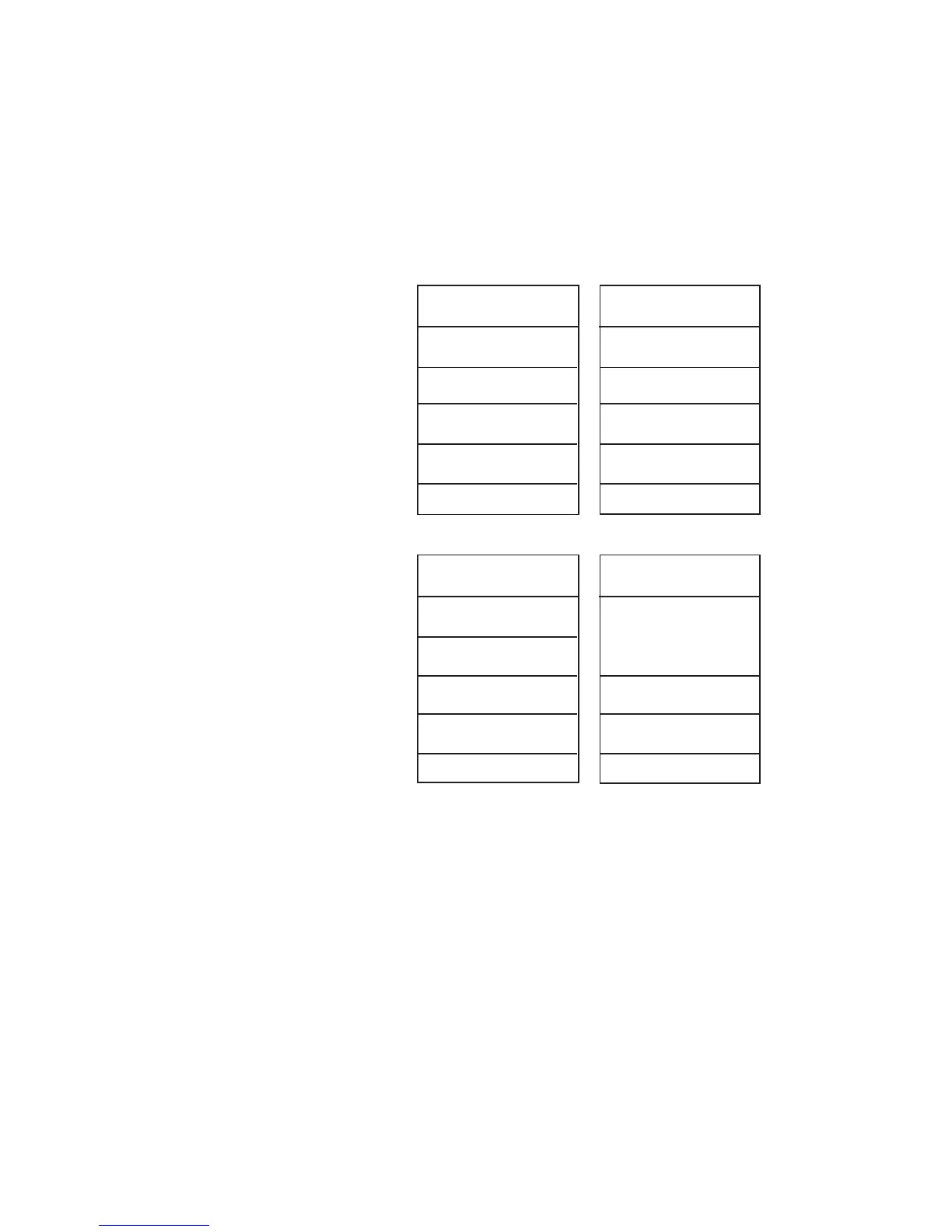1. RADAR OPERATION
1-80
10. Select zoom display format.
STAB GND: Ground stabilized (geographically Fixed)
STAB HDG: Heading stabilized (relative)
STAB NORTH: North stabilized (true)
TT TRACK: Zoom tracked targets.
11. Select 6 TARGET DATA.
12. Select quantity of tracked target data to show among 1BOX, 2BOX, 3BOX
and LARGE.
Note: Nav data or zoom is
automatically removed
when "3BOX" is selected.
LARGE
Nav Data or Zoom
TT, AIS Functions
Box
Warnings, Alerts
Guidance Box
1 BOX
Zoom
Nav Data or Zoom
TT, AIS Functions
Box
Warnings, Alerts
Guidance Box
1 BOX
2 BOX
Nav Data or Zoom
TT, AIS Functions
Box
Warnings, Alerts
Guidance Box
1 BOX
2 BOX
3 BOX
TT, AIS Functions
Box
Warnings, Alerts
Guidance Box
1 BOX 2 BOX
3 BOX LARGE
Tracked data setting and data box arrangement
13. Push the right button three times to close the menu.
